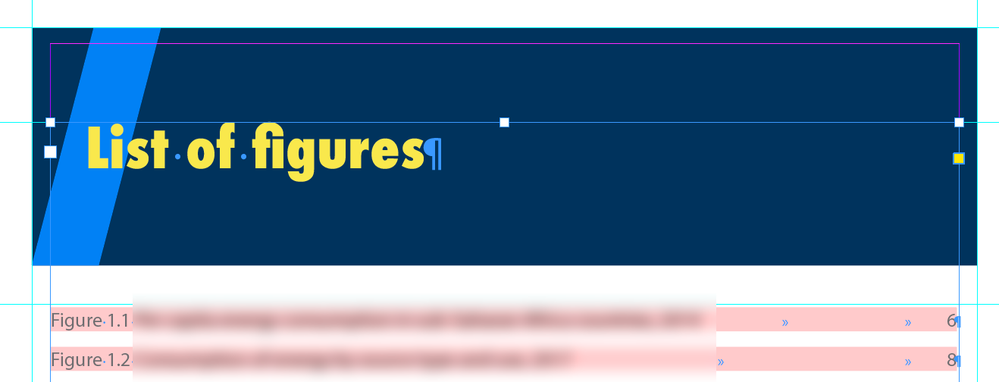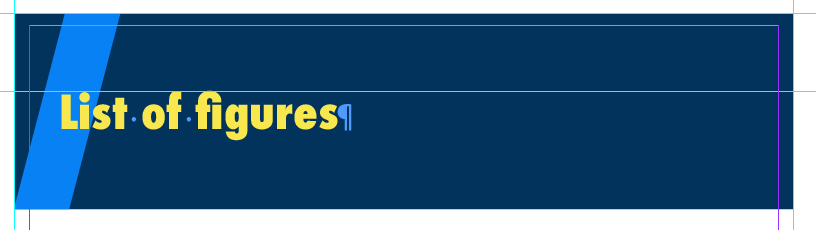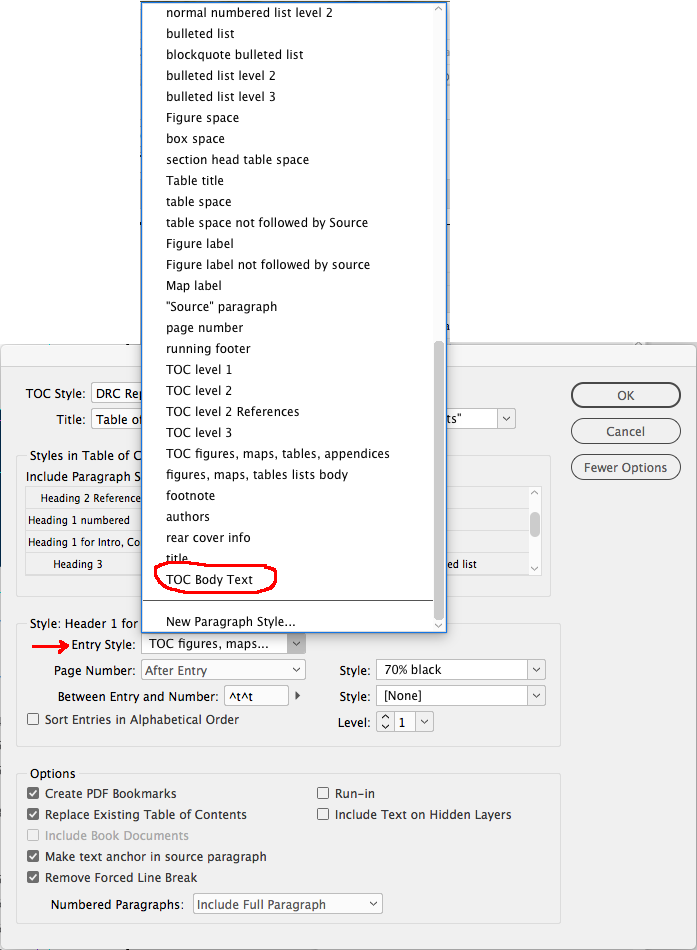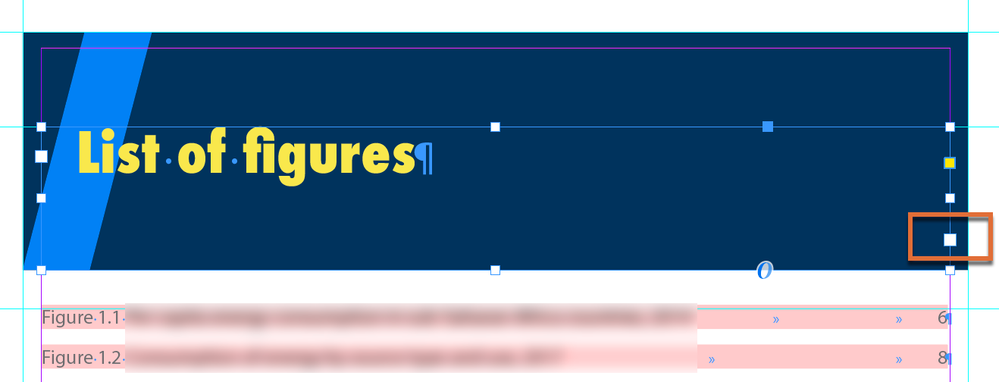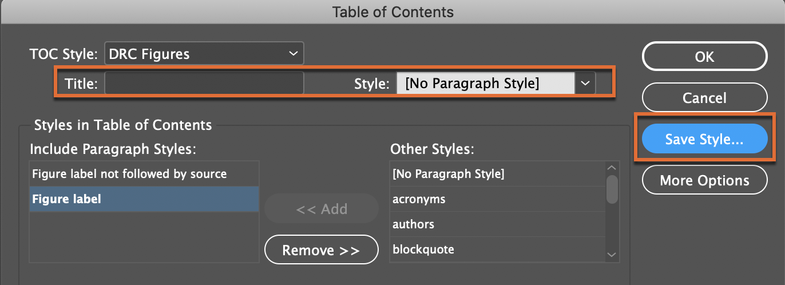Adobe Community
Adobe Community
- Home
- InDesign
- Discussions
- Re: Main TOC not picking up other TOC headings
- Re: Main TOC not picking up other TOC headings
Copy link to clipboard
Copied
First problem: My main TOC is not picking up the titles of three TOCs generated for lists of tables, figures, and maps at the beginning of the document. The titles’ paragraph style is included in the main TOC style. The same paragraph style is also applied to a glossary (which is not a TOC) at the end of the document, and that glossary heading is in fact appearing, so the TOC style is correct. There are no paragraph style groups.
One difference is that the glossary heading has the two dots that signify an anchor; is that the reason it is being picked up in the TOC? If so, is it possible to insert those in automatically generated TOC titles for the lists?
Second problem: when I style each of the TOCs, I see that one option for styling the entry is a paragraph style I don’t want to exist at all—but when I go to the Paragraph Style panel to delete it, it is not there. It is not hurting anything as far as I know, but I like to have a very clean document. How can I delete it?
 1 Correct answer
1 Correct answer
Hi Elisar:
This is a new one for me—I have never tried to pull in heads from one generated list into another in InDesign, but evidently, it doesn't want to do it.
In this first image, the List of Figures was generated correctly, including allowing InDesign to add the title and apply the style. It looks great, but InDesign will not let another generated list access the content.
Once I unthreaded the title and put it in its own frame—and pulled the title from the DRC Figures style—updating
...Copy link to clipboard
Copied
Can you show screen shots of what you are seeing?
- Insertion point in a title that is not being picked up with the Paragraph Styles panel
- The TOC style that you are seeing that is not in the Paragraph Styles panel
~ Jane
Copy link to clipboard
Copied
To jane-e:
1. I don't know what you mean by insertion point. Do you mean the two-dot anchor? Here are screenshots showing: the list of figures title (generated automatically as a TOC), which does not appear in the main TOC; and the glossary (which is just text) which does appear in the main TOC. Both are styled with the same TOC style, with no manually applied character styles, and no paragraph style groups.
2. Also attached is a screenshot showing the mysterious paragraph style.
Copy link to clipboard
Copied
I don't know what you mean by insertion point.
An insertion point is what you get when you select the Type tool and click once in your text.
~ Jane
Copy link to clipboard
Copied
Ok, thank you. Did my screenshots help to clarify my two questions?
Copy link to clipboard
Copied
So can anyone help answer my original question: why is my main TOC not picking up the titles of the three other "internal" TOCs?
Copy link to clipboard
Copied
I can't see from your screen shots why this is happening. If you would like to share the file, put it on dropbox and share the link in a reply (public) or message me directly (private).
~Barb
Copy link to clipboard
Copied
Hi Elisar:
This is a new one for me—I have never tried to pull in heads from one generated list into another in InDesign, but evidently, it doesn't want to do it.
In this first image, the List of Figures was generated correctly, including allowing InDesign to add the title and apply the style. It looks great, but InDesign will not let another generated list access the content.
Once I unthreaded the title and put it in its own frame—and pulled the title from the DRC Figures style—updating the TOC worked correctly.
You seem to know your way around InDesign, but if you need more details on how to do this, just let me know. It will take a few minutes to adjust the file, and then all of the lists will be easily to update after edits.
~Barb
Copy link to clipboard
Copied
Ahh, that is what I expected but thought InDesign surely could resolve it. I guess the TOC would not pull in the title of an Index either. I can take it from here. Thank you!
Copy link to clipboard
Copied
Ahh, that is what I expected but thought InDesign surely could resolve it.
I didn't know it wouldn't do it, either!
~Barb