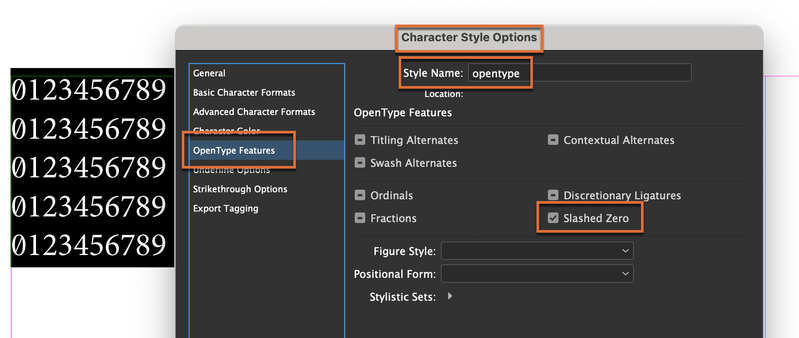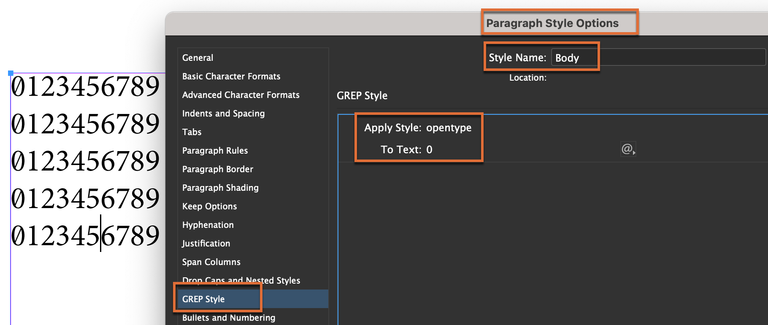Adobe Community
Adobe Community
- Home
- InDesign
- Discussions
- Re: Make one character style default, instead of c...
- Re: Make one character style default, instead of c...
Copy link to clipboard
Copied
Hi,
This might be a tricky question.
I am using a font type Overpass Mono, and for the character zero, there are two styles, within the same font. A zero with a dot inside, and a zero with a diagonal strike inside. The deafult zero when typing is the zero with the dot inside, but I want to use the zero with diagonal strike.
Is there a way to change the default zero from dotted to striked?
 2 Correct answers
2 Correct answers
Hi @Loois :
You can certainly accomplish this with Find/Change, but is it an OpenType font? (I'm not familiar with that particular font.) If it is, you can create a character style that uses the slashed zero and assign it to the content automatically with a GREP style. Then, whenever you type a zero, you will get the slashed zero.
~Barb
Hi @Loois:
If you use an OpenType font that has the slash zero character and if you set up the GREP style for each paragraph style that has numbers (or just used Based On in the style definition), then yes, it would all be automatic.
Perhaps you can find a similar OpenType font? If not, again, Find/Change will work with any type of font. Search for zero, replace with the slashed zero.
~Barb
Copy link to clipboard
Copied
Hi @Loois :
You can certainly accomplish this with Find/Change, but is it an OpenType font? (I'm not familiar with that particular font.) If it is, you can create a character style that uses the slashed zero and assign it to the content automatically with a GREP style. Then, whenever you type a zero, you will get the slashed zero.
~Barb
Copy link to clipboard
Copied
Thank you for the answer. I will check it out.
But this is a True Type font. Even if it worked, would every zero I typed change to that striked zero? Even when I typed text with other fonts (I have several paragraph styles).
Copy link to clipboard
Copied
Hi @Loois:
If you use an OpenType font that has the slash zero character and if you set up the GREP style for each paragraph style that has numbers (or just used Based On in the style definition), then yes, it would all be automatic.
Perhaps you can find a similar OpenType font? If not, again, Find/Change will work with any type of font. Search for zero, replace with the slashed zero.
~Barb