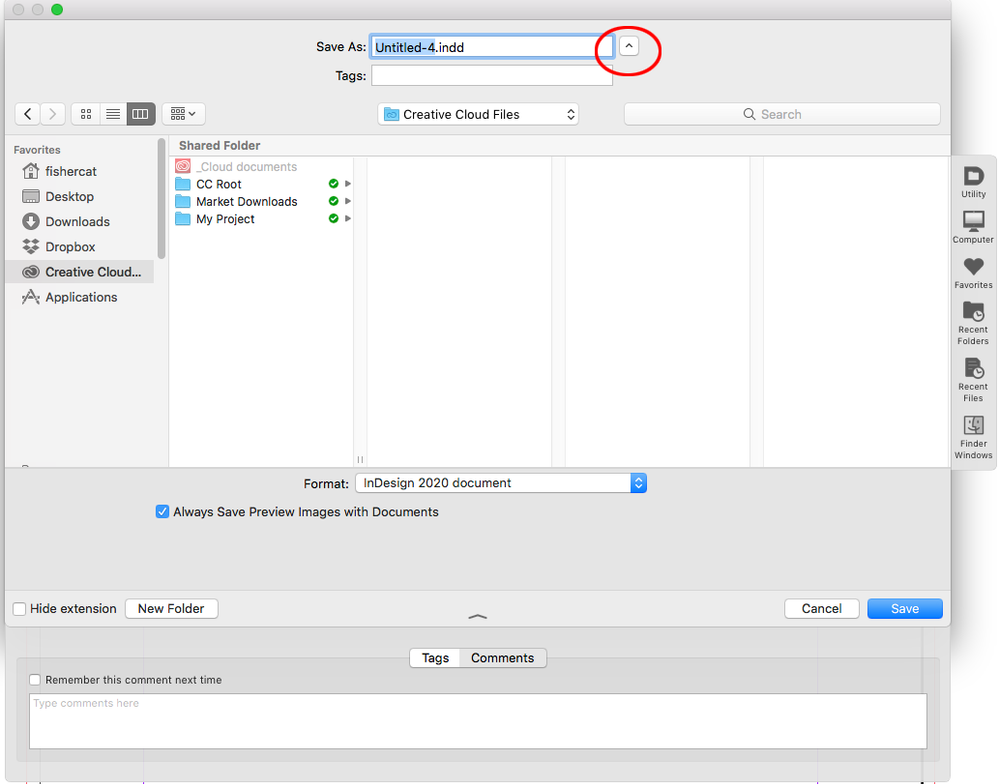Adobe Community
Adobe Community
Copy link to clipboard
Copied
 1 Correct answer
1 Correct answer
Not possible, this is a native dialog, we don't have any control over it
-Manan
Copy link to clipboard
Copied
Not possible, this is a native dialog, we don't have any control over it
-Manan
Copy link to clipboard
Copied
Thanks
Copy link to clipboard
Copied
You can change the width of the dialog screen by dragging the lower right corner, as you may already know, but the width of the Save As field is static. However, using keyboard shortcuts to navigate that field that can be helpful. Cmd/Ctrl + left arrow/right arrow or takes you to the beginning/end of the field. Option/Alt + left/arrow takes you to the beginning/end of a word, as defined by either a space or punctuation.
Copy link to clipboard
Copied
Thank you!
Copy link to clipboard
Copied
Also there is an expanded view if you click the arrow next to the file name, that lets you navigate the finder—I think you need to be in the expanded view to change the width of the dialog.