 Adobe Community
Adobe Community
- Home
- InDesign
- Discussions
- Managing Multiple Sets of Endnotes In a Document
- Managing Multiple Sets of Endnotes In a Document
Copy link to clipboard
Copied
Hello Forum,
I recently upgraded to the new Indesign CC 2018 with the new endnotes feature, which I thought would be helpful. But instead, it is making me want to pull my hair out. I have two issues:
Issue #1:
Here's my first dilemma: I am building a book with several hundred pages. This book will be printed (won't be an eBook/iBook). I'm keeping each chapter as its own document that I will then collect together as a larger Book at the end. The last chapter will be just for all the book's endnotes. In previous versions of InDesign, I would import the Word document, delete the endnotes out of the "Chapter x" document, and pop them back into the "Endnotes chapter" without affecting the superscripts referencing the endnotes throughout the text. Easy. Now, in cc 2018 if I delete the endnotes out of the "Chapter X" document, the reference superscripts throughout the text get deleted as well. I don't want this. Is there any way to disconnect the superscripts in the text from the endnotes? If I must, I can leave the endnotes in a text frame off the page if InDesign MUST have a reference. Which leads me to my next problem:
Issue #2:
Each chapter I'm working on has multiple sets of endnotes, i.e. multiple side bars with their own set of endnotes that need to be kept exclusive from the general chapter endnotes. In the previous version, before Indesign could recognize endnotes, it would allow me to have multiple sets of endnotes that don't interact. Now, it's one big run-on list of end notes. Example: I have 10 paragraphs of chapter text, with endnotes #1-5 in it. Then, I have a sidebar that gets inserted after that. At the end of the first sentence in the sidebar, there is an #1 endnote that refers to the sidebar endnotes. However, Indesign converts it to #6, because it's the endnote that falls after #5 in the general chapter.
Is there a way to fix this so I can restart the numbers for each sidebar? Can this be done with style sheets?
Thanks in advance for your help.
 1 Correct answer
1 Correct answer
Hi,
Having personally worked on this feature, here are my comments on the two issues:
1. Currently we do not support endnotes in a book. What you want is that automatically all chapter endotes are moved to a new document at the end. With current implementation, we can not achieve this.(This would require a Book scope)Previously you could import endnotes as plain static text. It did not have any linking to endnote numbers in the main text, and hence you could delete any endnote text without deleti
...Copy link to clipboard
Copied
As you know, 2018 is the first version to support endnotes, and certainly has room for improvement. Add your wishes for future versions here:
But for now what if you turn off importing the existing Endnotes? Can you return to the old way of working?
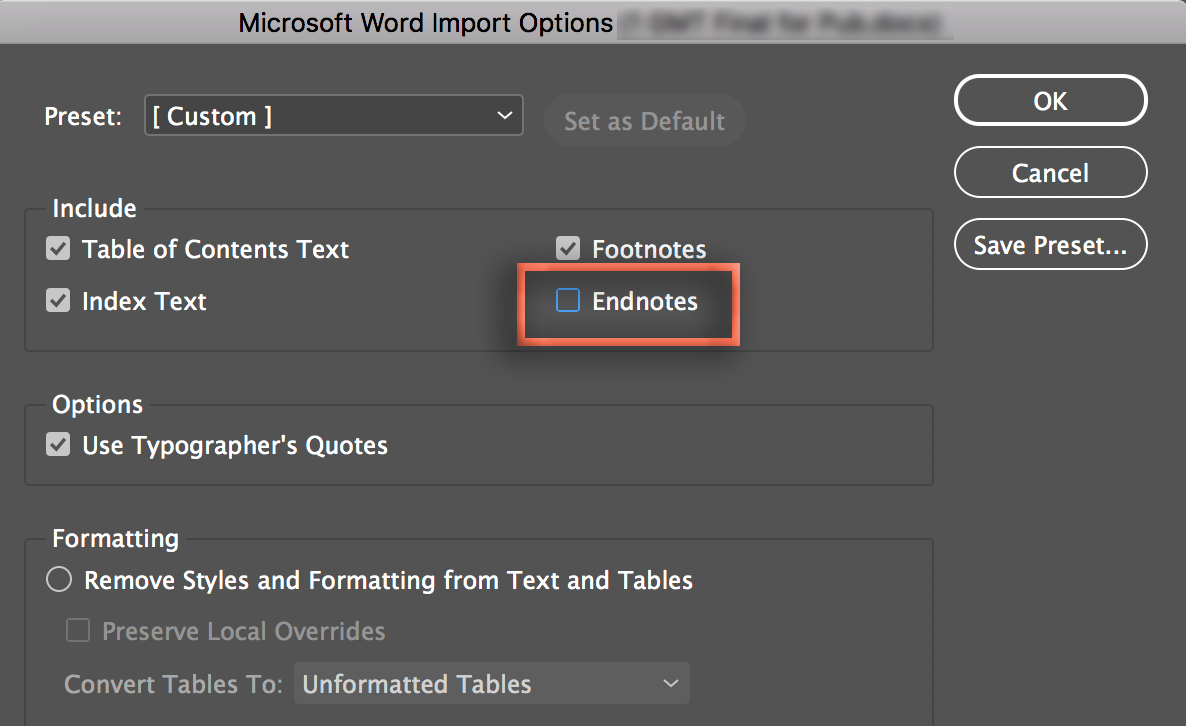
Copy link to clipboard
Copied
Barb,
Thanks for your help. I tried this, but it simply didn't import the superscript numbers in the text OR the endnotes. I definitely need those superscript numbers in there. I also tried importing it as end notes, but unchecking footnotes. Same issue.
Copy link to clipboard
Copied
Hi,
Having personally worked on this feature, here are my comments on the two issues:
1. Currently we do not support endnotes in a book. What you want is that automatically all chapter endotes are moved to a new document at the end. With current implementation, we can not achieve this.(This would require a Book scope)Previously you could import endnotes as plain static text. It did not have any linking to endnote numbers in the main text, and hence you could delete any endnote text without deleting its reference in the text. You also could not navigate to endote text and back. With CC 2018, we import endotes from word document as dynamic text. Linking is maintained which allows you to navigate. Just like footnotes, if you delete the endnote text you loose its superscript number in the text.
2. For issue2, you can see if changing scope to story in type->document endnote options, helps you out.
-Aman
Copy link to clipboard
Copied
Thank you Aman. I understand I will need to revert back to an earlier version of InDesign in order to be able to manage my endnotes through a Book. Hopefully this can be resolved in future release.
Thank you for your time,
Sarah
Copy link to clipboard
Copied
Hi,
Do add a feature request though in the link Barb mentioned
-Aman
Copy link to clipboard
Copied
It seems odd that Adobe have released this feature without full testing. It does not work for multiple chapters that need notes in a separate document, and that need to restart at 1 each time. For a 700 page book with 35 chapters, which I regularly set, this is a disaster! It seems that the idea here is to make InDesign more like Microsoft Word, a word processing programme. Please urgently add an on/off option for 'Dynamic' notes. It wasn't broken, why did you fix it?
Copy link to clipboard
Copied
An on/off feature for dynamic endnotes would be great.
Copy link to clipboard
Copied
File a feature request here to make that more likely in the future:
Copy link to clipboard
Copied
I have done, but that is not really the problem. This should not have ever been introduced without full testing. Adobe is becoming very sloppy with this sort of thing. When altering a feature, surely commonsense would suggest that is is a good idea to make sure that all previous features (essential or not) carried on functioning. AS a professional designer who relies on software to make a living, it is essential Adobe get this stuff fixed. We subscribers pay money for this, and not nothing at that. Am sorry but I think it not good enough, and the next update won't be for months.
Copy link to clipboard
Copied
Endnotes is a version 1 feature. I don't know any software developer who manages to release a totally filled out version 1. They did the best they could, now it's up to us to suggest what would make it better
Copy link to clipboard
Copied
Sorry Steve, but the software developer in question has plenty of financial resources to sort this out BEFORE release to the subscribers, who pay for the programme. A new feature, not fully tested, and not fully functioning is unprofessional. No need to say they did the best they could - they did not. It is really not acceptable. Likewise 'suggestions' often do not get responded to, and IF they make it into the next version that could easily be 12 months away. Support and response from Adobe Technical in this respect is also not good enough. I spent an hour on the phone to an 'expert' on InDesign who simply did not understand the issue, even though she shared my screen and could see the problems. Bsaically she said there was not work around, the only thing to do is use CC2017.
Copy link to clipboard
Copied
Hi,
We totally understand your concern and the problem.
Are all your chapters different InDesign document that are part of the same book?
Like you must have seen, we hve only provided endnotes for Indesign(and not InCopy) with document and story scope for now. Because of certain limitations we could not extend it to further scopes. You surely can add this as a feature and it may be incorporated in future.
How would turning this feature off would have helped you anyway? Endnotes were previously only imported as static text with no linking to its reference in the main text.
Like Steve said above, you can request more features and we will try our best to incorporate them within InDesign to make Indesign a better tool for the users. Not only features but also enhancements, bugs, painpoints are welcomed
Currently, only document and story scope are functional and tested to work fine.
-Aman
Copy link to clipboard
Copied
Thank you for your note Aman. No I tend to make one continuous file, so I can control the typography better. But I split it when we get close to the end of the project. when editors need ot work on different sections from the designer (me). This means I often have, for example, pp1-99 (prelims and essays), pp100-680 (catalogue section of maybe 10 chapters), then the endmatter pp 681-720. This is the current plan I am working on, and have done so for 25+ years, over many platforms!!! I know what I am doing, trust me! Turning off the feature would mean that I can import/place multiple text files which may or may not have notes, together in one continuous 'galley'. I cut the notes form the end of each chapter (where they have been put by default in all In Design docs since the very start!!!!!), and paste them into either another file, or the end of the document. Usually the former. The notes all restart at 1 for each chapter. And the note reference stays in the text, regardless of whether I have cut the notes or not. The reference in the text was always there - it simply did not change when you changed the notes. Dynamic notes are really not needed. It is fine for an editor using notes in Word etc, for word processing, but for typesetting and typography for the kind of work i do in the illustrated books, the text is edited and pretty much finished when it gets to me - so renumbering is not an issue. I have been using InDesign for years now, and Quark before that, since 1989. ALways, footnotes withing text files came in at the end of each 'import' as part of the text. The dynamic feature could be useful, especially for online, ebooks etc, so I see the point of it. Hence the option for on / off. The current toggle within the notes in CC2018, as mentioned above, if you deselect footnotes and endnotes, or one or the other, all notes and the references are deleted.
Copy link to clipboard
Copied
Hi,
Thanks for pointing out that use case. Without going into the marketing aspect of InDesign please find my response below:
InDesign also has other different output formats like PDF interactive(say) that would require Dynamic Endnotes with linking.(Which is what you mean by code?)
Since you are breaking a bigger file into a smaller one, your endnotes are bound to get renumbered. That is something desired, and maybe not desired by few. That is how numbered list across stories also work. Please let me know if i am wrong.
Your suggestion that we should have included an option to “remove linking” is something that i feel is coming across from some users. Like Steve pointed out, this is only version 1.0 of endnotes. Its not the end and we will continue to improvise it based on suggestions given by our users.
Please feel free to add this as a feature request and we will have a look.
I am sure you will agree with me on this and will make the incremental improvement of this feature successfull.
-Aman
Copy link to clipboard
Copied
Hi Aman
I will explain how I work and why this new feature is a problem.
For a typical exhibition catalogue I will be sent maybe 10 essays and 5 other pieces of text, all of which have notes.
These note’s have been carefully edited BEFORE they reach me. These are academic and art books. The level of research of the material is thus extremely high. The writers can renumber their notes in word all they like, but once the text comes to me, they do not. This is typesetting that i am doing, not word processing.
I flow low the text into one long file, strip out all style sheets etc, put the notes into one long document on their own. This will sit with all the rest of the back matter, bibliography, index, etc. The font size for this section is smaller and sits on different line leading.
Sometimes these notes and the back matter can sit in the same document, but not always. It depends on the editing process. After I have designed the book, and before it goes to print, various editors will make chnages. These will not normally ever include renumbering notes.
Dynamic notes simply mean the connection to the word document stays put. that is fine if it has flexibility enough to be turned off. But the basic premise seems to be this tool is for editors not designer. Which is after all the target InDesign wants. Word is for editors.
Copy link to clipboard
Copied
Further to this Aman, I must point out that the new feature does not work properly either. Many note references in the main text are not raised. Also random numerals appear.
I do do not buy for one second that Adobe does not have the resources to test a new function completely BEFORE release. If there is the money for development and research into this new feature, which there clearly is, then to not fully test it is amateurish and bordering on disgraceful. To try to make an excuse for this being a 'mature' programme is just bonkers. Adobe released this updated application in september 2017, - why not test fully and release in 2018 - like the name ID2018!!!
An analogy for you. You have a car, that works fine but some drivers want to have heated seats. You develop and test in a factory and it works fine. But whilst you have tested it with the engine running, you have not tested it when driving the car. So customers drive and the seats do not heat properly. If ID 2018was a car, it would need to be recalled.
Publishers and designers around the world, producing all kinds of printed material and books, be they art, academic, legal, mathematical etc, will all encounter this basic flaw (ie consecutive sequential numbering with no chance to renumber per chapter) very soon, and you will be inundated with complaints.
When I say coding, i attach the image below. THe blue symbol at the end of each line and the beginning of each paragraph is the note coding, translated from the word file. It is completely uneditable.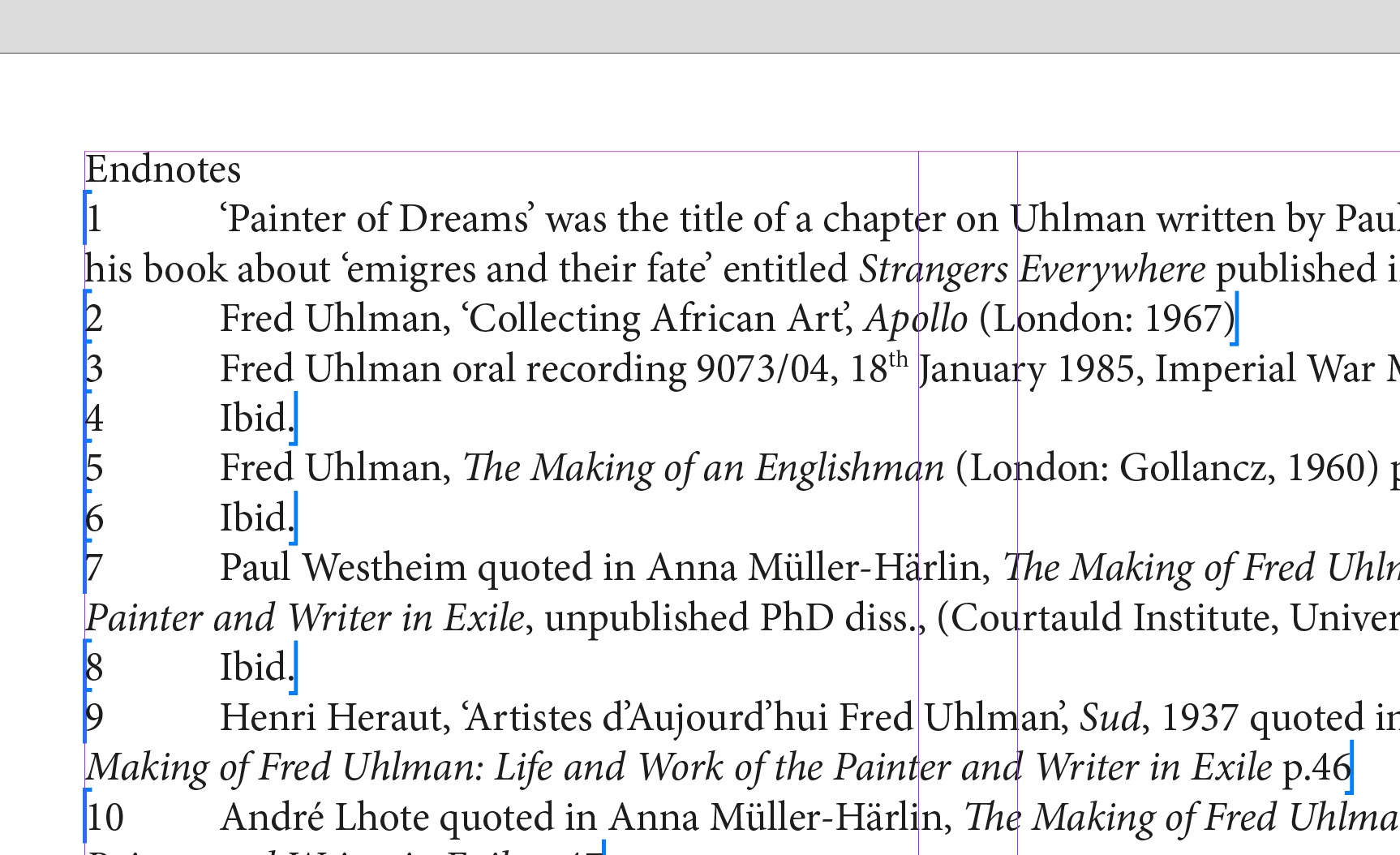
Copy link to clipboard
Copied
Hi,
I do understand the need to have endnotes at the end of a book in a different document.
However i still do not understand what you mean by
https://forums.adobe.com/people/isambard+thomas wrote
Dynamic notes simply mean the connection to the word document stays put. that is fine if it has flexibility enough to be turned off. But the basic premise seems to be this tool is for editors not designer. Which is after all the target InDesign wants. Word is for editors.
You can place a linked file (a word) or not link it. It is upto you. only if you place it as a linked file then only once the endnote in word are updated, will they update in word.
https://forums.adobe.com/people/isambard+thomas wrote
Further to this Aman, I must point out that the new feature does not work properly either. Many note references in the main text are not raised. Also random numerals appear.
Can you post a screenshot showing this bug?
https://forums.adobe.com/people/isambard+thomas wrote
When I say coding, i attach the image below. THe blue symbol at the end of each line and the beginning of each paragraph is the note coding, translated from the word file. It is completely uneditable.
The blue marker only highlights the endnote text range. It will not be printed. Only the text within the blue codings are part of endnote.
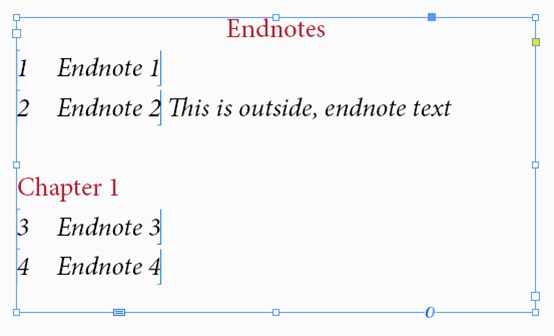
You can format the endnote text just like normal text...
-Aman
Copy link to clipboard
Copied
this is set using the new ID 2018
Notes do not always have raised numerals. also, apostrophes disappear..
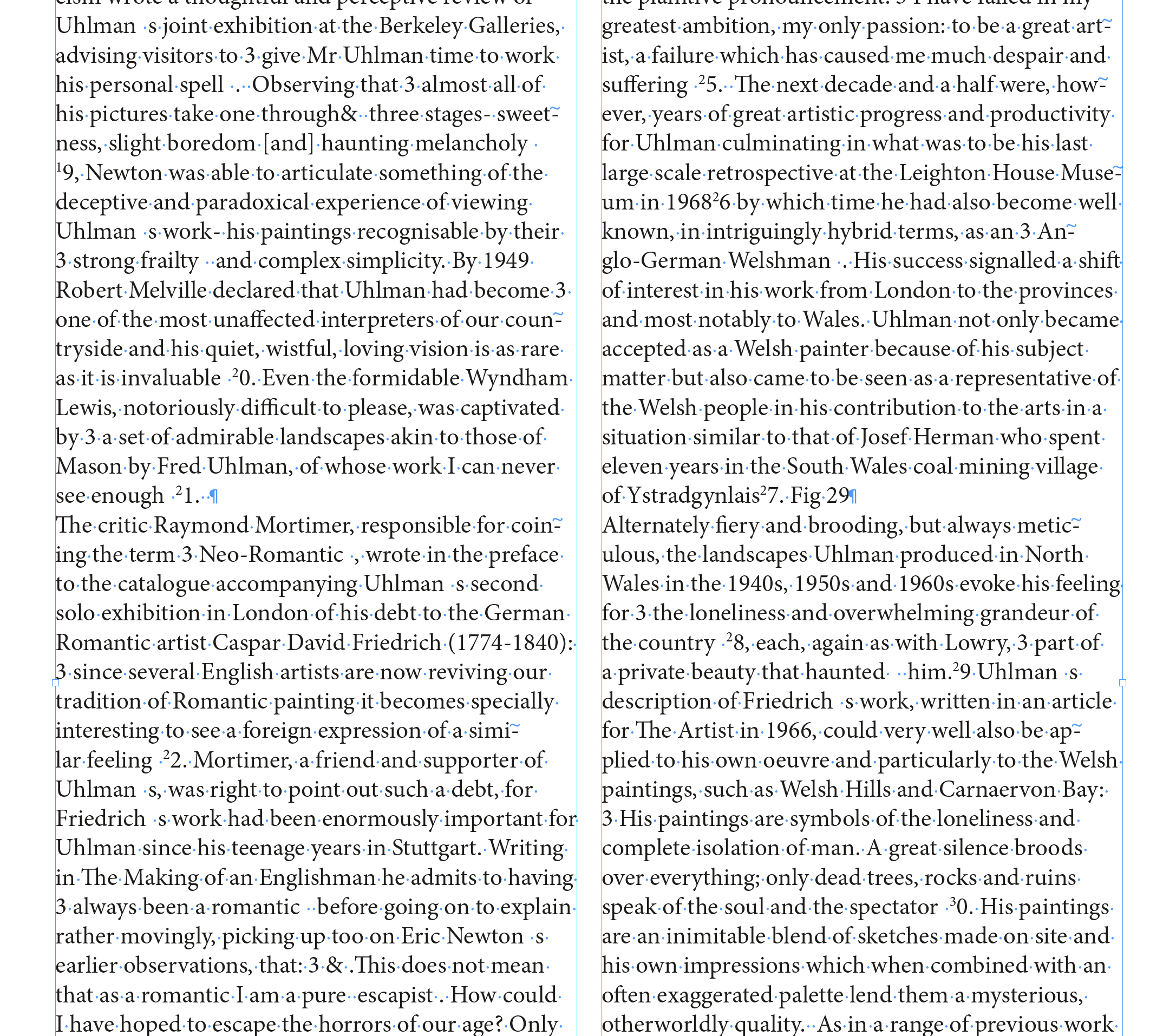
Copy link to clipboard
Copied
this is the same word file set in ID2017 - note references are all superior figures. apostrophes are in the correct spot
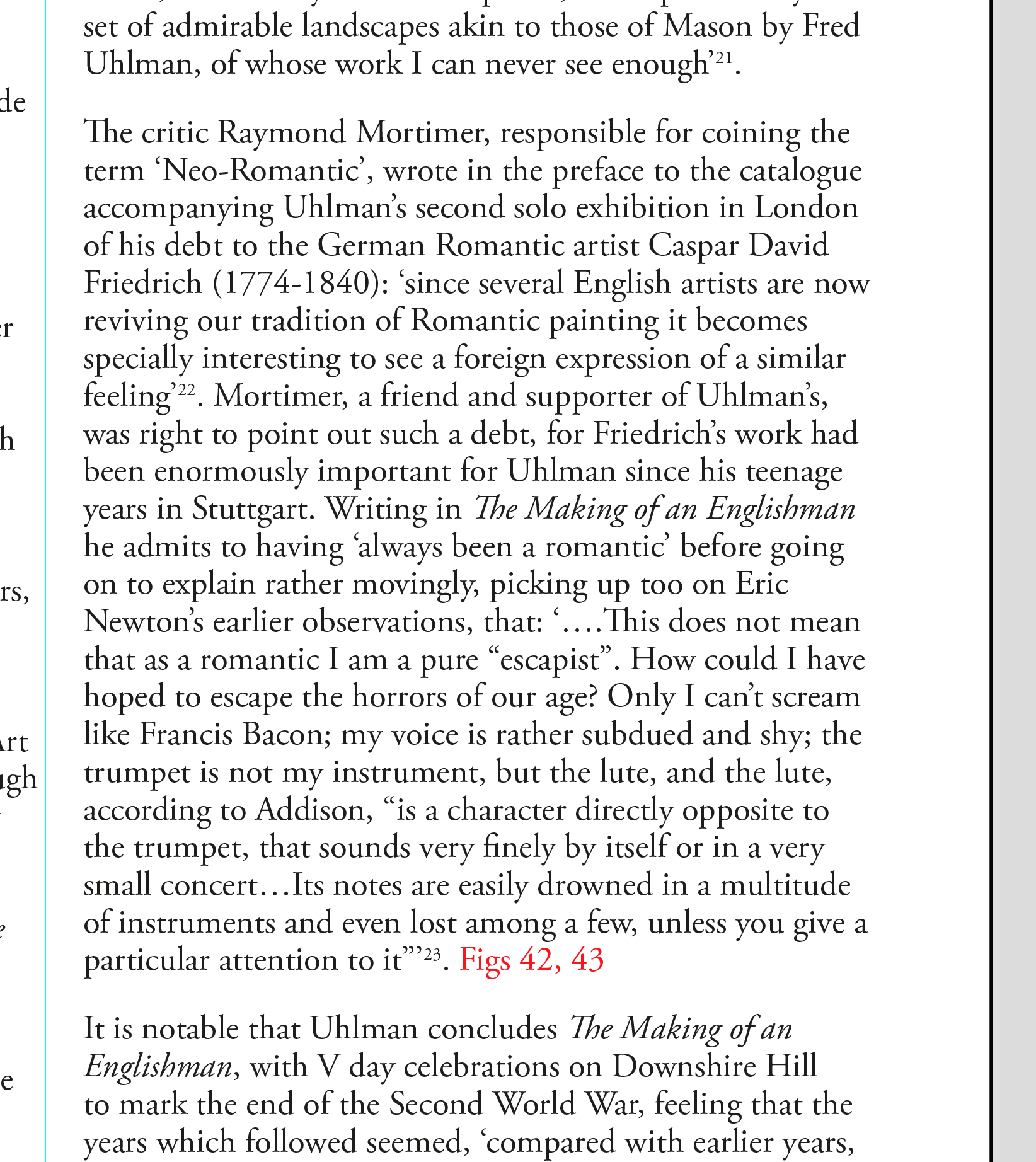
Copy link to clipboard
Copied
I understand those markers will not be printed. I was illustrating the 'coding' for the dynamic note system.
if one cuts that text and place it in another file you get <?> instead of the number. and the note reference in the text disappears.
the more i try to look at this, the more problems i find with it.
the irony is that one of the best features of ID has been the importing of word files into documents. Not you have basically tried to emulate the word programme function within a design tool. this only will create issues if it cannot be fully disabled, and text is treated as text.
Copy link to clipboard
Copied
I wish I had read these posts before starting a book in InDesign 2018. I am suffering with the same issues as @isambard_thomas. Truly, it is reprehensible for Adobe to release amateur work before it achieves a professional standard.
You guys suck and I am appalled.
Copy link to clipboard
Copied
Your expectations are unrealistic. Adding the Endnotes feature was a major effort for the software engineers. Almost never is it possible to fully complete a professional-level feature like that in a single effort. They had about 6 months to get it ready for release before the deadline. It usually requires a couple of updates to add the missing features.
Often, you have to have a real version 1 out to get complete feedback on what needs to be included.
I'm sorry you were unaware this, but his is not Adobe-specific, but happens in many large software projects from many companies.
Copy link to clipboard
Copied
@SteveWerner: I’m not buying your feeble excuses. Are you saying that, because other companies suck, Adobe is free to do so, too? Perhaps you don’t remember what happened to the once mighty Quark, Inc. InDesign is a tool used by design professionals and the engineers involved should understand that. As such, the rules of thumb should always be these: First, do no harm; Second, be sure you understand how a feature will be used.
Looking through the mess you’ve created for a project of mine that’s on a deadline, I realized that your engineers have a fundamental misunderstanding of how endnotes and footnotes are treated in a multi-chapter book. There must be a way to start the numbering anew in each chapter, but the only options you give are “document” and “story.” What is really needed are options for “document,” “story," and “SECTION.” A “section” is that which is determined in the Page Menu, and sections can be created there even when the page numbering continues throughout document. Alternatively, you could offer a way to break a continuous document into discrete stories, with the invisible # inserted at the end of each. But, so far as I know, there is no way for a user to place the invisible # sign.
This situation is rather like the feeble implementation of OpenType options, which has improved over many versions, but is still inadequate, with too many “all or nothing” options for certain features. Why don’t you confer with expert users with a wide range of needs and uses? They do in other departments; I know because I have been a paid consultant for the type department.
Adobe always had high standards, but lately things have slipped. It’s now reminiscent of the old days at Microsoft, “home of the 80% solution,” as Adobe engineers used to day.
Copy link to clipboard
Copied
Looking through the mess you’ve created for a project of mine that’s on a deadline, I realized that your engineers have a fundamental misunderstanding of how endnotes and footnotes are treated in a multi-chapter book.
Hi SMKosofsky,
I'm guessing you are not aware of this, but the community forums are user-to-user forums meant for support (meaning we are users like you). We volunteer time to answer questions for others who are struggling with the software. Steve is not an Adobe employee, so InDesign is not created and maintained by "his engineers", and he is no way responsible for your endnote predicament. We do understand that this is a stressful situation, but we can not implement any more changes to the software that you can.
Adobe does have an area for users to report bugs and to request features they would like to see included in future releases. If you want to ensure that your feedback is seen by the Adobe engineers, this is where you want to do it.
Best,
~Barb
