 Adobe Community
Adobe Community
- Home
- InDesign
- Discussions
- Managing Multiple Sets of Endnotes In a Document
- Managing Multiple Sets of Endnotes In a Document
Copy link to clipboard
Copied
Hello Forum,
I recently upgraded to the new Indesign CC 2018 with the new endnotes feature, which I thought would be helpful. But instead, it is making me want to pull my hair out. I have two issues:
Issue #1:
Here's my first dilemma: I am building a book with several hundred pages. This book will be printed (won't be an eBook/iBook). I'm keeping each chapter as its own document that I will then collect together as a larger Book at the end. The last chapter will be just for all the book's endnotes. In previous versions of InDesign, I would import the Word document, delete the endnotes out of the "Chapter x" document, and pop them back into the "Endnotes chapter" without affecting the superscripts referencing the endnotes throughout the text. Easy. Now, in cc 2018 if I delete the endnotes out of the "Chapter X" document, the reference superscripts throughout the text get deleted as well. I don't want this. Is there any way to disconnect the superscripts in the text from the endnotes? If I must, I can leave the endnotes in a text frame off the page if InDesign MUST have a reference. Which leads me to my next problem:
Issue #2:
Each chapter I'm working on has multiple sets of endnotes, i.e. multiple side bars with their own set of endnotes that need to be kept exclusive from the general chapter endnotes. In the previous version, before Indesign could recognize endnotes, it would allow me to have multiple sets of endnotes that don't interact. Now, it's one big run-on list of end notes. Example: I have 10 paragraphs of chapter text, with endnotes #1-5 in it. Then, I have a sidebar that gets inserted after that. At the end of the first sentence in the sidebar, there is an #1 endnote that refers to the sidebar endnotes. However, Indesign converts it to #6, because it's the endnote that falls after #5 in the general chapter.
Is there a way to fix this so I can restart the numbers for each sidebar? Can this be done with style sheets?
Thanks in advance for your help.
 1 Correct answer
1 Correct answer
Hi,
Having personally worked on this feature, here are my comments on the two issues:
1. Currently we do not support endnotes in a book. What you want is that automatically all chapter endotes are moved to a new document at the end. With current implementation, we can not achieve this.(This would require a Book scope)Previously you could import endnotes as plain static text. It did not have any linking to endnote numbers in the main text, and hence you could delete any endnote text without deleti
...Copy link to clipboard
Copied
🙂 I understand this, and realise the scale of the company is huge, adn they have many products etc, and that ID is not the main thing now that QX has been blown away. And i agree with the fact that maybe there were not enough resources to create the perfect endnote feature. But I do not buy into the fact that the old and trusted way that had been working for 18 years is simply turned off, without a thought to how users interacted with the software. By all means bring in a new feature, but to replace a crucial part of text coding and typographic handling without going through it is still sloppy. It was not perfect before but it worked. Now it does not work at all. Even for a short file with 10 pages, the notes have to be connected to the text by code. Why not simply have a remove all code option. It is making a simple job a nightmare. Be wary Adobe. Remember how QX dominated the market in the late 80s and 90s, and blew away Ready Set Go, Pagemaker etc. Then they got complacent. Charged too much, and brought in features that made the software harder to use, and eventually their market share disappears altogether. Books are still being printed, illustrated books more than ever. Printing has changed beyond recognition since 1453 and yet Lithographic printing is still miles ahead of digital inkjet printing in terms of quality for illustrated and text books. Publishers around the world, and designers need a product they can rely on. Developing 'mature' products with the same care and diligence one puts into any other saleable piece of software would be what most people expect of a mulitbillion dollar company, and it seems a better option.
Copy link to clipboard
Copied
And please remember that as an individual, on a monthly pay plan for CC, when this sort of thing goes wrong it annoys the hell out of me. Why? because I pay for it. And i do not get a refund. And I cannot opt out until i retire!! And by complaining I waste my time, but I know that maybe somehow it will get fixed. And then the price will go up. I anyone who makes a suggestion or reports a fault that could have been tested, gets no thanks.
Copy link to clipboard
Copied
Thank you, Aman, I did that.
Copy link to clipboard
Copied
Hi,
has this issue been solved in the new version?
Regards,
Alex
Copy link to clipboard
Copied
Hi Alex,
nothing changed in the last two months regarding this.
What is your problem? Perhaps there is a new workaround?
Regards,
Uwe
Copy link to clipboard
Copied
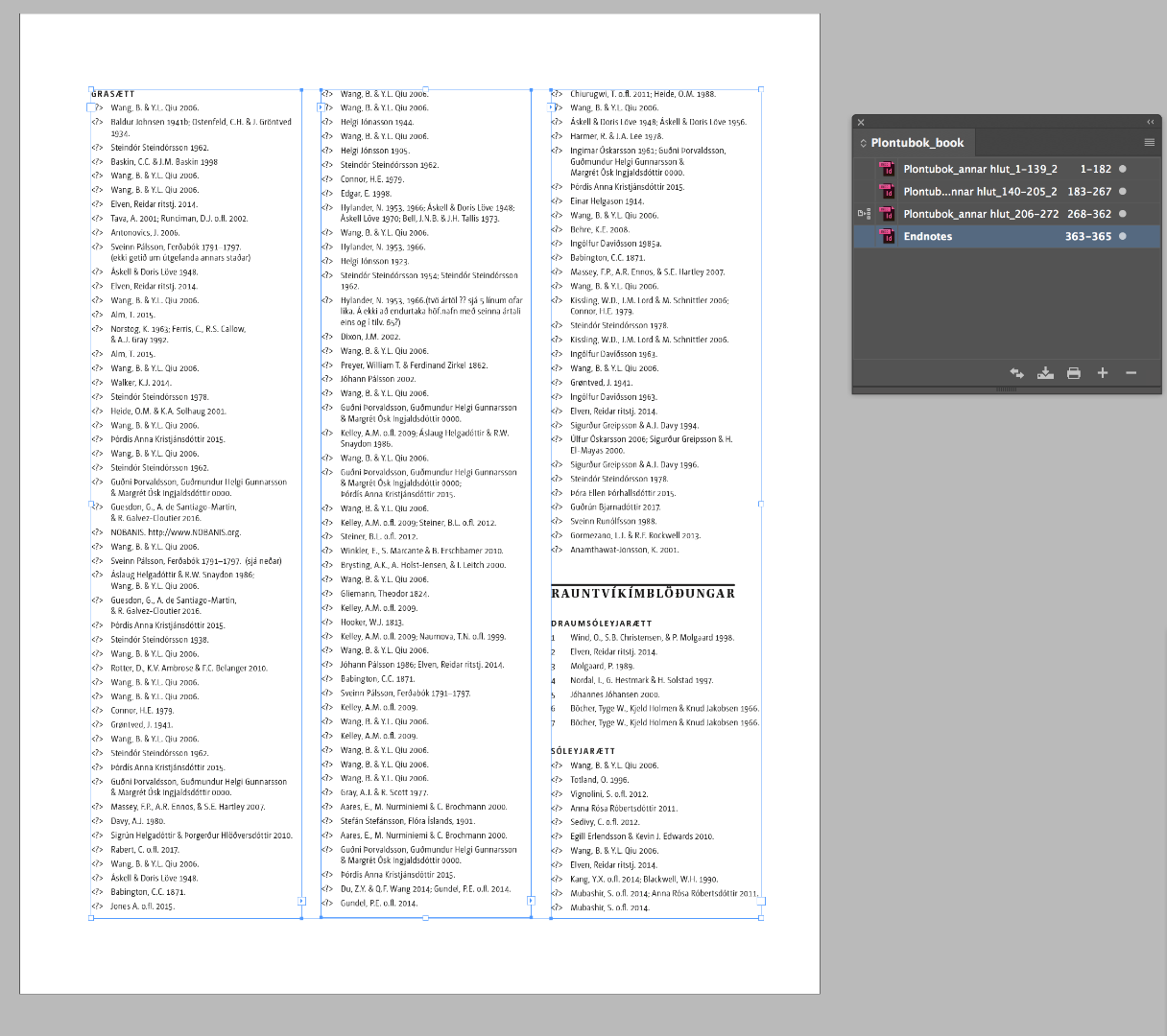
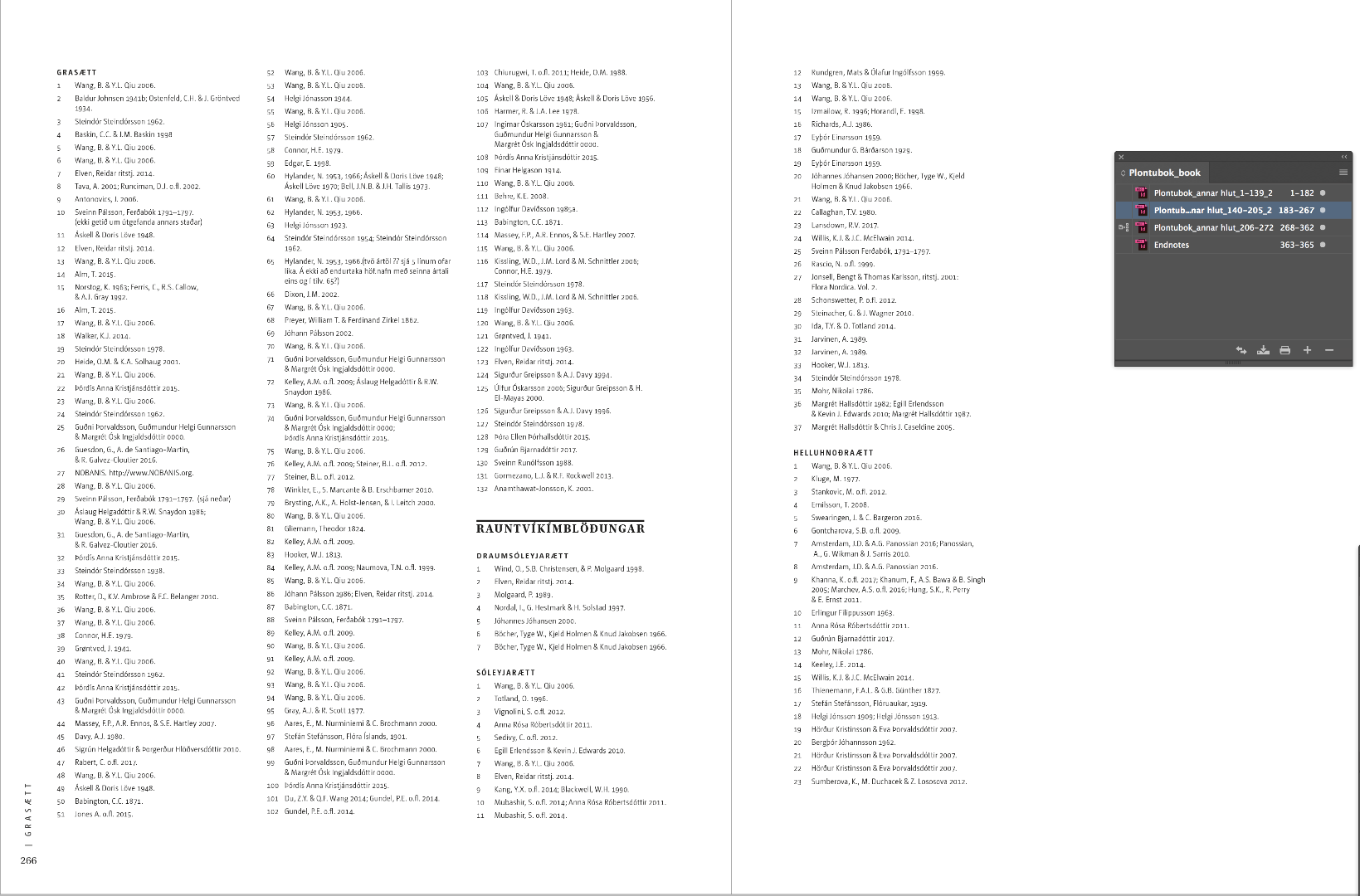
Hi Uwe,
I am missing the numbering if I want to place the endnotes at the end of the book. Is there a way around?
Regards,
Alex
Copy link to clipboard
Copied
I often work on publications for a client that prefers their endnotes to appear at the end of each essay/chapter rather than at the end of the entire publication. I typically import each essay from MS Word and flow and style the text into my master document. InDesign currently seems to only support one set of dynamic endnotes for the entire document, with one dynamic text frame for all of them. Even though I am knitting together several chapters from several authors, every time I flow in a new chapter, it attaches those new endnotes to the end of the line and renumbers the new endnotes, so what was once endnote #1 in chapter five becomes endnote #118 in the series.
A workaround for this is to go into Type > Document Endnote Options and under Numbering > Mode select "Restart every story." This will reset that particular chapter's endnotes, provided you keep the text for that chapter unlinked to the previous chapter's text frame.
Then, just insert a frame break after the last endnote of the previous chapter and flow the endnotes into a new frame on the appropriate page at the end of the chapter you just finished adding.
It is not how I would prefer to do things, but it does seem to be working well enough.
