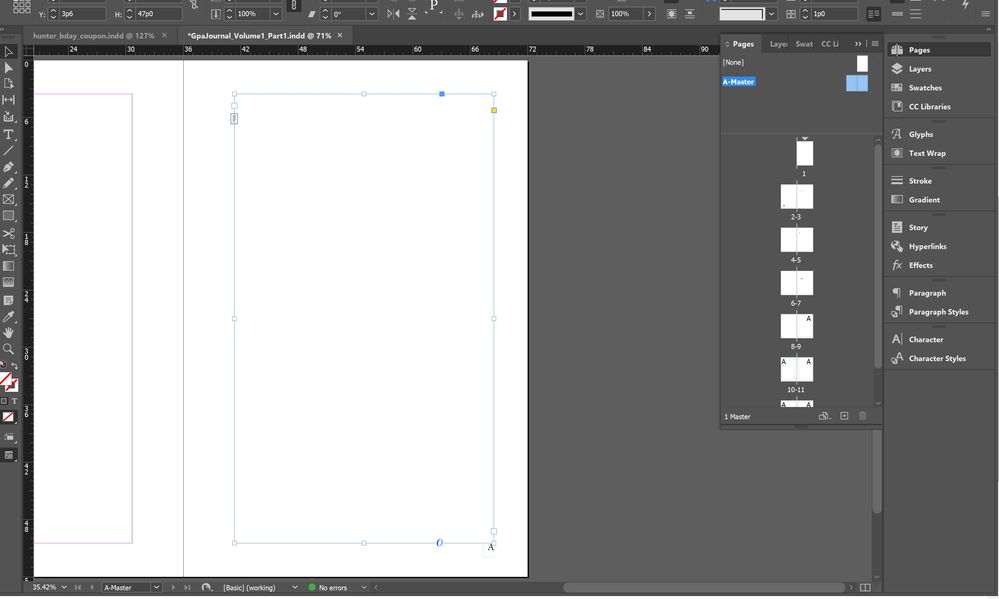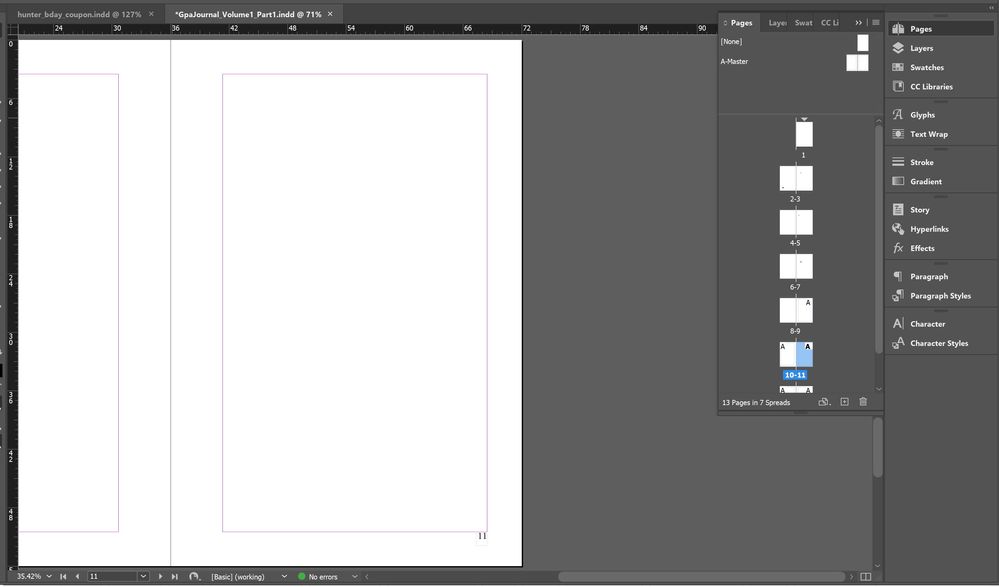Adobe Community
Adobe Community
- Home
- InDesign
- Discussions
- Master Page Not Applying All Elements
- Master Page Not Applying All Elements
Copy link to clipboard
Copied
Okay. So confused right now. I've NEVER had this problem on InD before.
So I created a master page: "A Master". All it has on it is a large text box and page number.
BUT.
When I apply that Master to a page, only the page number shows up. No text box.
I am at my wits' end. It is going to be incredibly time-consuming to have to create a text box for every page of a book and do that for five volumes and thousands of pages.
No, the text box isn't just "hidden" by the margins. I've been clicking everywhere on the page. There is no text box.
It's not an issue in Layers.
There is no text box for me to detach/release from the Master.
I've tried primary text frame.
I've tried erasing the elements on my master and redoing them.
I've tried starting a whole new document/file. New file did the exact same thing.
I've tried exporting as a IDML and working off the export. Exported file did the same thing.
Masters are visible and are not locked.
I literally formatted a book last week and didn't have this problem. HELP.
 1 Correct answer
1 Correct answer
If you have drawn a 'normal' text frame yourself on the Master page, it will be locked on the document page. Click on it with the black arrrow holding own the Ctrl and Shift key (on Mac Cmnd-Shift);
Better would be to use the Primary Text frame option you see when creating a document, those you can select directly on the page.
Copy link to clipboard
Copied
Which version of InDesign and OS?
Have you tried resetting your InDesign preferences?
Copy link to clipboard
Copied
One more thing to test: Type > Show Hidden Characters.
Will the end of story marker, the #, show up in on your document page?
Regards,
Uwe Laubender
( ACP )
Copy link to clipboard
Copied
>> There is no text box for me to detach/release from the Master.
Are you press CTRL+SHIFT+left_click where is text frame and nothing happens?
Copy link to clipboard
Copied
If you have drawn a 'normal' text frame yourself on the Master page, it will be locked on the document page. Click on it with the black arrrow holding own the Ctrl and Shift key (on Mac Cmnd-Shift);
Better would be to use the Primary Text frame option you see when creating a document, those you can select directly on the page.