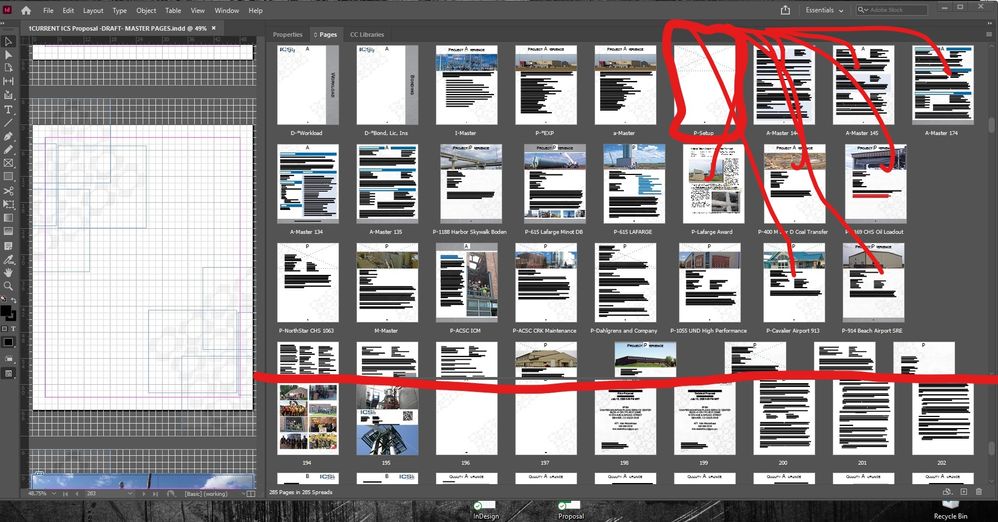Adobe Community
Adobe Community
Copy link to clipboard
Copied
The file has over 200 individual Master Pages with specific information and graphics on each Master Page. The file is 1.65 GB and growing larger daily. The file includes all the marketing for individual job write ups with pictures, resumes, etc, each on an Master Page.
What is the proper way to structure the file with that many Master Pages? Is there a better way than Master Pages?
I am new to the program and the individual that created the file is no longer here. I am having some corruption issues and need to copy all pages (Masters and spreads) to a new file, but am hesitant to do so until I find the best structure solution for the file.
Thank you.
 1 Correct answer
1 Correct answer
I think saving related templates to discrete files for each function, rather than one Mother of All Master Pages might serve you better.
- You wouldn't have to Cmd/Ctrl+Click on every master page element to release it and replace the canned copy with relevant information.
- You would have specialized, smaller files targeted to specific needs — e.g. Bio Pages, Tem Profile Pages, Project Pages, etc.).
- Smaller files will be much fgaster and easier to navigate than the one big file you're using now.
Copy link to clipboard
Copied
So, 200 Master Pages. How many (roughly) document pages does each Master Page control, and how many total pages is your document?
Copy link to clipboard
Copied
There is a 'Master Project' Master which all other Project Masters are based off so maybe 75 Masters based of the parent. Same setup for Resume Masters, etc. They were originally setup being copied from one spread page to another (horrible workflow) and I have found hopefully most of those. (I Had previously tried to clean up the file and Masters and when I deleted one duplicate master, I lost about 20 Masters.) It's a disaster, and probably why the file is corrupt.
Currently there are 285 spreads in the document.
Copy link to clipboard
Copied
I can't imagine a scenario where it would be a best practice to use 200 different master pages unless it's an incredibly complex and long document.
Copy link to clipboard
Copied
How the file was originally setup was each 'construction project' has it's own Master Page with graphics, etc. Every person has a Resume Master, etc. and those get pulled down and edited as needed in the spread pages. The file will continue to grow, but I and not sure if this is the best setup for a project like this.
Copy link to clipboard
Copied
I'm not sure I entirely follow, but it seems like this project is better suited to having a set of Template files instead.
How many Master Pages share most of their elements, and what parts differ?
Copy link to clipboard
Copied
Copy link to clipboard
Copied
Picture might help. Circled Master has subsequent (red lines) to all others. Bottom red line is the pages/spreads.
Copy link to clipboard
Copied
Graphics, layout, etc. elements are the same, pictures and text change on each subsequent master. I figured if they were all based on one Master Setup for projects, it would be easier to edit graphics, logo's colors etc as they get rolled out from corporate. (instead of changing each one by one as I had to do before).
Copy link to clipboard
Copied
I think saving related templates to discrete files for each function, rather than one Mother of All Master Pages might serve you better.
- You wouldn't have to Cmd/Ctrl+Click on every master page element to release it and replace the canned copy with relevant information.
- You would have specialized, smaller files targeted to specific needs — e.g. Bio Pages, Tem Profile Pages, Project Pages, etc.).
- Smaller files will be much fgaster and easier to navigate than the one big file you're using now.
- It'll save you from total ruin if that single, huge Mother of All Master Pages file gets corrupted and takes down everything you've done with it.
You can find out more about setting up InDesign templates and strategies for using them through the link below:
Working with InDesign Templates
Hope this helps,
Randy
Copy link to clipboard
Copied
Are all of of the placed graphics linked and not embedded? How many total links are there?
Copy link to clipboard
Copied
All linked, 6670 Links in the file. I don't know if this is the correct application to be using.