 Adobe Community
Adobe Community
- Home
- InDesign
- Discussions
- Master Pages panel missing - in 13.1update
- Master Pages panel missing - in 13.1update
Master Pages panel missing - in 13.1update
Copy link to clipboard
Copied
Hey gang.
So I've had issues with InDesign and Photoshop since the last update.
InDesign no longer shows the Master pages AND the pages together in one pane. I can only access them separately and have to go under panel options and select "at top", which then shows me only the master pages, or "at bottom" which then shows only the pages.
I know there are other glitches, but i can't recall right now what they were. I thought it was due to the recent High Sierra update, which came around the same time as the CC updates. But yesterday I downgraded to El Capitan and the issue still persists.
B.
Copy link to clipboard
Copied
It sounds like it's time to restore InDesign preferences. That often handles panel glitches. Here's how:
Trash, Replace, Reset, or Restore the application Preferences
For Photoshop, ask in the Photoshop forum:
Copy link to clipboard
Copied
If deleting preferences doesn't work then try deleting InDesign Caches—which is different from preferences.
To do so:
For Macintosh Users: With InDesign closed launch a Finder Window in column view and click on your home folder. With the Option Key pressed choose Library from the Finder Go Menu. Within the Library folder find the “Caches” folder. Within the Caches folder find and delete the entire file “Adobe InDesign”. I find that deleting the cache file completely leads to a lasting change.
For Windows Users: On Windows 7 and above the caches files are hidden. To find them go to the Control Panel and open Folder Options and then click the View tab. Then select “Show hidden files and folders” or “Show hidden files, folders or drive options” in Advanced Settings. Then delete (or rename) the folder at the end of this path: C:\Users\[User Name]\AppData\Local\Adobe\InDesign\Version [#]\<Language>\Cache.
Deleting caches can be very helpful for Panel problems.
Copy link to clipboard
Copied
For Photoshop (but save your presets, brushes, etc. first):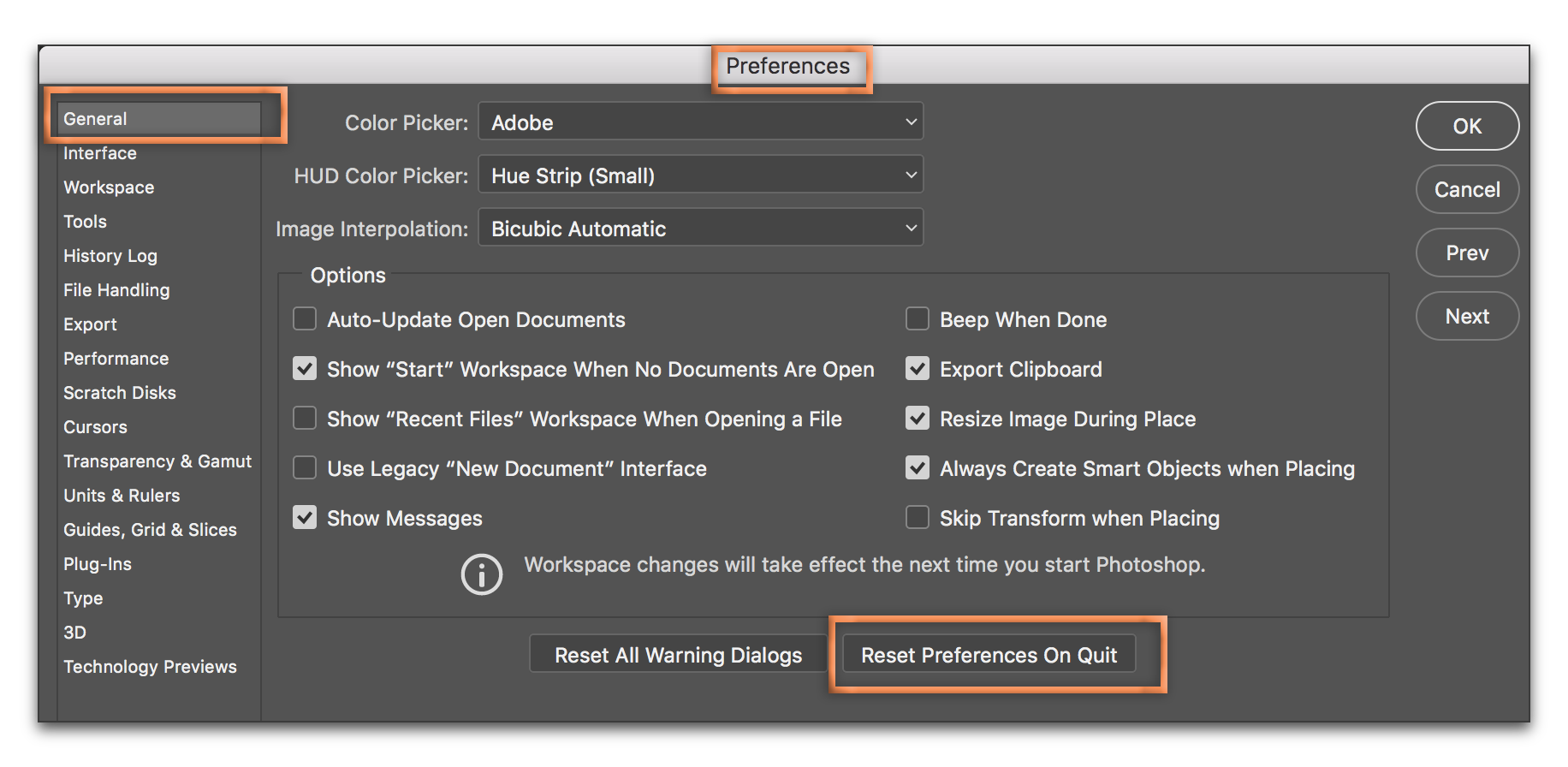
~Barb
Copy link to clipboard
Copied
I'm running Adobe InDesign 2020 and I am experiencing this exact issue. I can also only access them separately when I go under panel options and select "at top", which then shows me only the master pages, or "at bottom" which then shows only the pages. I'm not sure what to do.
Copy link to clipboard
Copied
Hi @sophia.llamas:
I would start by reseting your workspace. Window > Workspace > Reset XXX, where XXX=your workspace name.
If that doesn't do it, on to rebuilding preferences:
https://www.rockymountaintraining.com/adobe-indesign-rebuilding-preferences-cache/
~Barb

