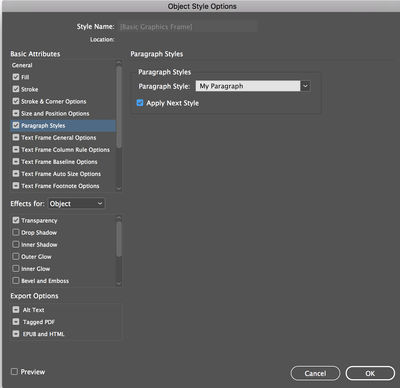Adobe Community
Adobe Community
- Home
- InDesign
- Discussions
- Master Pages with Placeholder Text and Spellcheck
- Master Pages with Placeholder Text and Spellcheck
Copy link to clipboard
Copied
Dear All,
I know this subject has done the rounds a little bit, but I wanted an opinion on this specific arrangement.
Our master pages within our office templates consist of placeholder text with the generic lorem ipsum - classic problem, spell check picks up on it so people suggest setting the language settings to "No Language" for the text and then spell check will ignore.
The way we use our masters are that objects that need to be editted can be over-written and made active and users can proceed to replace text - if this text or textboxes have "No Language" in the Master, they'll proceed to have "No Language" in the main document....
I presume my only options are : a) replace Placeholder text with English text from elsewhere, or b) asking users to check all text language in their active document before exporting (seems like more opportunity for error here...).
Was wondering what people thought?
 1 Correct answer
1 Correct answer
Does there have to be placeholder text?
You could instead assign an Object Style to the master text box, and assign a paragraph style in the Object Style. That way, your text will be styled correctly without the placeholder text spellcheck issue.
Copy link to clipboard
Copied
Does there have to be placeholder text?
You could instead assign an Object Style to the master text box, and assign a paragraph style in the Object Style. That way, your text will be styled correctly without the placeholder text spellcheck issue.
Copy link to clipboard
Copied
Hi SJRiegel,
Thanks for the reply.
Sorry to ask - wouldn't the Paragraph Style still be set to a Language for final use, i.e. English - so any placeholder text would still be recognised under the Spellcheck?
Thanks in advance!
Copy link to clipboard
Copied
With the Object Style, you don't have to have any text on the Master Page at all, so the Language becomes a non-issue.
If there will be more than one style in the same text frame, you can set up your styles using Next Style to make that happen.