 Adobe Community
Adobe Community
Copy link to clipboard
Copied
Hey,
I would've thought this would be easy to find, but I just can't seem to.
I have a master page and want to have a blank text box in the same location for everytime a new page is created. When I do that in the master page, of course the text box is not on the newly created page, I must just be missing something?
 1 Correct answer
1 Correct answer
Are you using the master with the text frame? What makes you think it isn't there?
Master text frames are really designed for placing text, which will override them automatically. If you want to type or paste text into them you have to override them manually first.
Hold down the Ctrl/Cmd and Shift keys and click on the frame to override it.
Copy link to clipboard
Copied
The text box absolutely should appear on any pages that that master is applied to. Maybe you're not applying that master to your new page? Each page in the Pages pallette shows a letter corresponding to the master applied to it. If no master is applied, it will show no letter and the page won't have your master items.
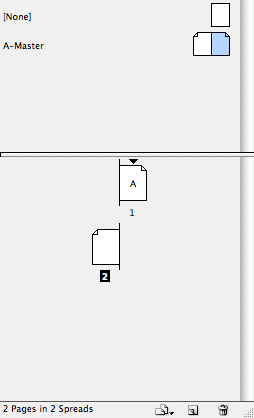
Copy link to clipboard
Copied
Are you using the master with the text frame? What makes you think it isn't there?
Master text frames are really designed for placing text, which will override them automatically. If you want to type or paste text into them you have to override them manually first.
Hold down the Ctrl/Cmd and Shift keys and click on the frame to override it.
Copy link to clipboard
Copied
Ah! You see that's what I was missing, I didn't know you could manually override them, one by one! In the past I would just overide the whole page. Still wish it would allow to set in the master pages which elements should always remain editable, but this will work!
Copy link to clipboard
Copied
Hi! Thanks for this! However, applying paragraph styles and changing them in the master does not really seem to be working with this… Are paragraph styles not supported in master pages?
I would like to create a separator page with a large headline. I have created a paragraph style for that which I would like to apply to an empty text frame in a master page. When I update that paragraph style, I would like to have all master text frames update as well. It doesn't seem to be working 😕
Copy link to clipboard
Copied
It shouldn't matter what styles are on master or document pages, only where they are applied to text. If you edit a style, all text to which that style is applied should be updating. A common reason users think the paragraph style is not updating is because they have also applied a character style to the entire paragraph, or applied local formatting overrides. Character styles trump paragraph styles, and local formatting changes trump everything.