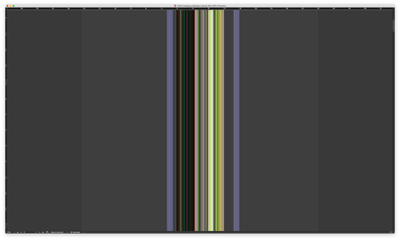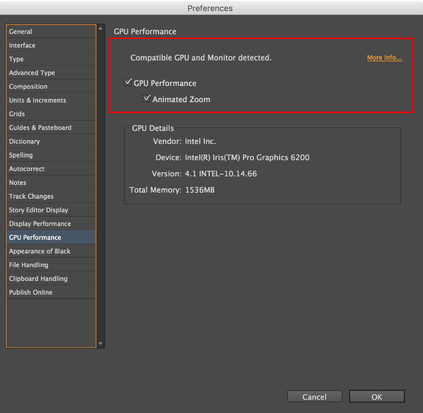Adobe Community
Adobe Community
- Home
- InDesign
- Discussions
- Re: Maximized window messed up on Mac
- Re: Maximized window messed up on Mac
Maximized window messed up on Mac
Copy link to clipboard
Copied
After the latest update, whenever I open a file, it displays like this. If I grab the bottom right corner and drag it to resize the window, it goes back to normal. Thats the only way to get it to work. Also, this is NOT in full screen mode. Just a maximized window on my monitor.
Copy link to clipboard
Copied
Is your latest update to the operating system or to InDesign? Please give details as to the Mac you are using and exactly the version of the OS and InDesign.
Copy link to clipboard
Copied
Hi there,
Sorry about this trouble. Please try following these steps one by one and let us know how it goes:
- Rename CEP folder from /Library/Application Support/Adobe to CEP.old
- If that doesn't help, rename extensions folder from /Library/Application Support/Adobe/UXP to extensions.old
- If that doesn't help either, uninstall the application using Cleaner tool (https://helpx.adobe.com/in/creative-cloud/kb/cc-cleaner-tool-installation-problems.html) and reinstall from the Creative Cloud Desktop app (https://helpx.adobe.com/in/download-install/using/download-creative-cloud-apps.html).
While performing each step, please make sure that all Adobe apps are closed. Feel free to let us know if you still need assistance. We'd be happy to help.
Regards,
Srishti
Copy link to clipboard
Copied
Running the latest version of Catalina on a 16" MBP. I cannot remember which update was last. Probably a Catalina security update.
I completely uninstalled InDesign using the Cleaner tool and it sort of worked. The file opened correctly, but the minute I scrolled it created the same effect as shown in my original post. Again, if I resize the document window, everything works fine.
Copy link to clipboard
Copied
Turn off GPU performance
Copy link to clipboard
Copied
Hmmm...that seems to be working so far.
Copy link to clipboard
Copied
You may try turning off GPU performance as suggested by Bob.
If that doesn't help, try the steps I shared above.
Regards!
Copy link to clipboard
Copied
I should have mentioned, I looked and I don't have a CEP folder nor an extensions folder to rename. So i did run the Cleaner to remove it and reinstall. Had the same issues. Turning off the GPU seemed to fix it. Except for the fact that its not using the GPU now.
Copy link to clipboard
Copied
This is a known issue. Adobe is aware of it.