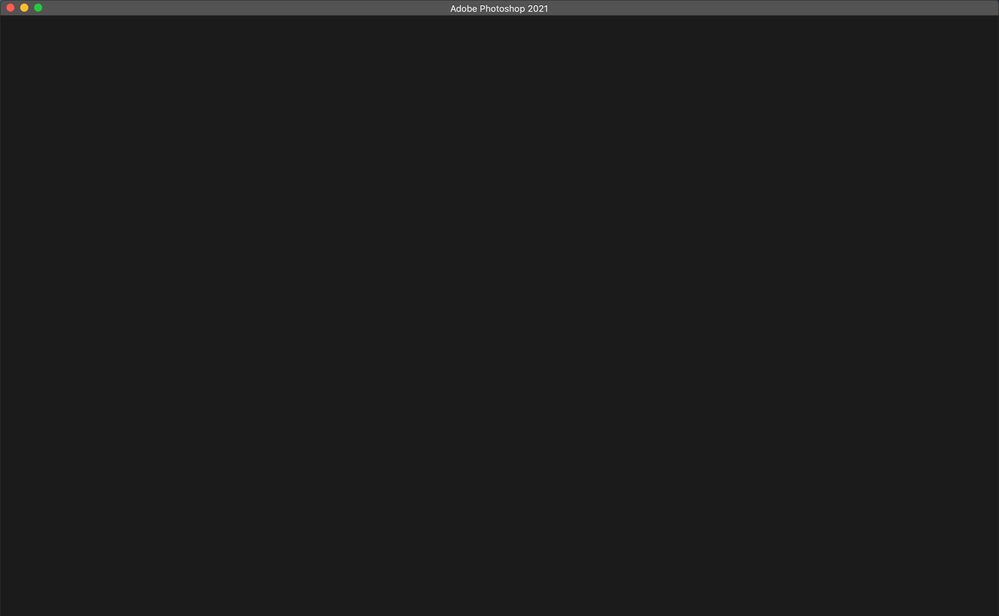Adobe Community
Adobe Community
Menu is not working
Copy link to clipboard
Copied
When I click on the icon for Indesign, Photoshop, and Premire Pro I cant get to the menu it just shows a grey screen with the title bar and nothing eles.
Copy link to clipboard
Copied
Sounds like something else is going on?
What OS hve you got - by the screenshot it is a Mac - but what version of OS?
And also what versions of the software have you got?
Copy link to clipboard
Copied
I have macOs Big Sur and I have the newest Macbook Air
Copy link to clipboard
Copied
Have you tried shutting your computer down and restarting.
Copy link to clipboard
Copied
Hi there,
Sorry to hear about your experience. In addition to suggestions given earlier, I'd request you to follow steps suggested on this community post(https://community.adobe.com/t5/indesign/resolve-slow-performance-and-unexpected-behavior-of-indesign...) & let us know if it helps.
Regards,
Ashutosh