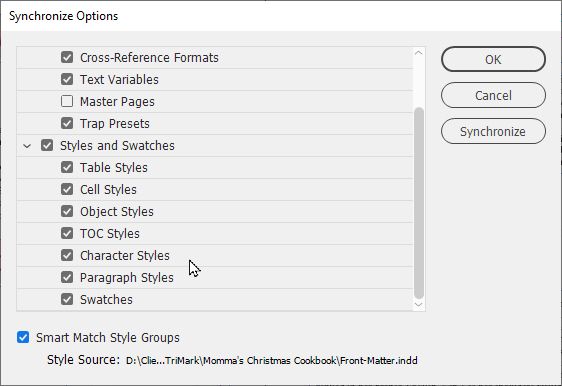Adobe Community
Adobe Community
- Home
- InDesign
- Discussions
- Re: Merging documents but avoiding styles
- Re: Merging documents but avoiding styles
Copy link to clipboard
Copied
Hi all.
I have 41 files sent by a customer, they are messy! I know how to bring them all together into one file, which i do so i can do find replace for folio text for different shops.
But this year their files are more messy than usual and im getting styles used that clash with other styles and change text colour. The customer uses one style but then changes colour in the document. so a red page comes in but the style makes it orange.
How can i bring all these 160 pages together into one file avoiding the mess of different styles being applied?
 1 Correct answer
1 Correct answer
I think the best you can do is synchronize styles across all the documents in your book, then map (bad) styles to known (good) styles on a document-by-document basis. And since we're talking about making the correct judgement calls here, I don't know if there'd be a scriptable solution either. But I'm sure as I write that if there is, some script maven will pipe up and offer those options if they're available.
Randy
Copy link to clipboard
Copied
Use a book! Then set a Master with the correct styles and use that to sync. But that still can not catch a renamed style in some documents of course.
Copy link to clipboard
Copied
Yea but i cant do find and replace in book can i?
And i need to find the text at the bottom of all pages and change it. i wanted to do it in one go instead of opening all 41 files.
Copy link to clipboard
Copied
I think the best you can do is synchronize styles across all the documents in your book, then map (bad) styles to known (good) styles on a document-by-document basis. And since we're talking about making the correct judgement calls here, I don't know if there'd be a scriptable solution either. But I'm sure as I write that if there is, some script maven will pipe up and offer those options if they're available.
Randy
Copy link to clipboard
Copied
You can open all the documents and set your Find/Replace dialog to make the change in all open document, instead of just the currently active one.
For a quick-and-dirty way to avoid the style conflicts if you want to move all of the pages into one document:
Before moving the pages, make a Style Group with a unique in each document for Paragraph Styles and Character Styles, and move all styles for that document into the group. The result will be messy (41 different style groups in the final document), but it will get you around the problem in the short term.
Another option, if the Styles are so compromised by overrides that they are essentially useless, is to use Break Link to Style on all text (for Character and Paragraph Styles) before moving the pages over. Also less than ideal, but it does allow you to get all of your pages together in one document without having styles make unwanted changes to the formatting.
Copy link to clipboard
Copied
Hi there,
Thanks for reaching out. I hope your issue is resolved now. We'd appreciate if you can mark the appropriate answer correct.
If you used any other method, please share it here. It'll help other users having similar concern.
If you still have issues, let us know. We'll be happy to help.
Regards,
Ashutosh