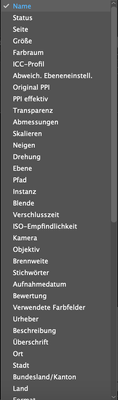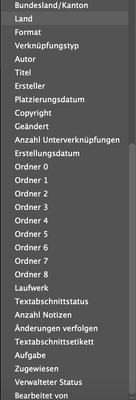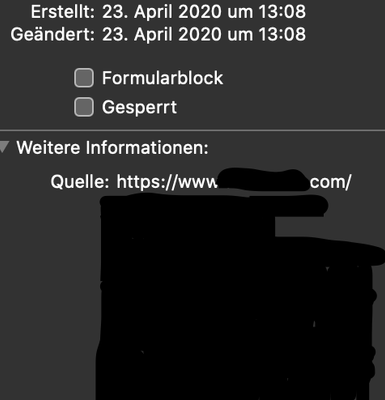Adobe Community
Adobe Community
- Home
- InDesign
- Discussions
- Metadaten Indesign mit Mac-Metadaten verknüpfen.
- Metadaten Indesign mit Mac-Metadaten verknüpfen.
Metadaten Indesign mit Mac-Metadaten verknüpfen.
Copy link to clipboard
Copied
Hallo da draußen,
Ich habe mit folgendem Problem bereits lange zu kämpfen.
Gerne würde ich ein automatisiertes Abbildungsverzeichnis erstellen.
1. Schritt: Ich lade ein Bild aus einer Website herunter (Mac speichert abrufdatum mit Quelle und direktem Upload-Link)
2. Schritt: Ich ziehe das Bild in Indesign in einen Rahmen und will meine dynamische Bildunterschrift anpassen.
+++ Hier der erste Fehler. In Indesign fehlt mir die Quelle und das Abrufdatum (von Mac) als Metadatei.
Frage: Wie lässt sich das einrichten, dass ich auf die Metadaten vom Mac (Abrufdatum und Quelle) in Indesign über die dynamischen Beschriftungen Zugriff habe?
Für eine Antwort bedanke ich mich bereits herzlichst im Voraus!
Beste Grüße,
datchio
Copy link to clipboard
Copied
I don't have a complete answer, but check in the Metadata panel of Adobe Bridge how much of any Mac metadata is still visible. Adobe uses the "XMP" standard for attaching metadata, so if you need to do some batch-editing of metadata, look for tools which support this XMP platform as well. Hope this helps...
Copy link to clipboard
Copied
Ich habe ein ähnliches Problem und finde nichts dazu im Internet.
Ich platziere ein Foto auf einer Seite. Das Foto enthält die üblichen Metadaten (Exif). Mir geht es um das Aufnahmedatum, das Kameramodel, das Objektiv und die Fotoeinstellungen Blende, Belichtungszeit und ISO. In Bridge werden mir die Daten angezeigt.
Wenn ich die Beschriftung über inDesign einrichte und die Felder Aufnahmedatum, Kamera, Objektiv usw. auswähle und über "Beschriftung erstellen" einfüge wird mir leider nur <keine Daten von Verknüpfung> angezeigt.
Ausnahmen z.B. Name und Objektiv - das wird richtig ausgegeben.
Copy link to clipboard
Copied
Welches Dateiformat?
Copy link to clipboard
Copied
JPG
Copy link to clipboard
Copied
If you use the legacy Save For Web from Photoshop the metadata gets stripped. Try placing PSD or Save As to JPEG.