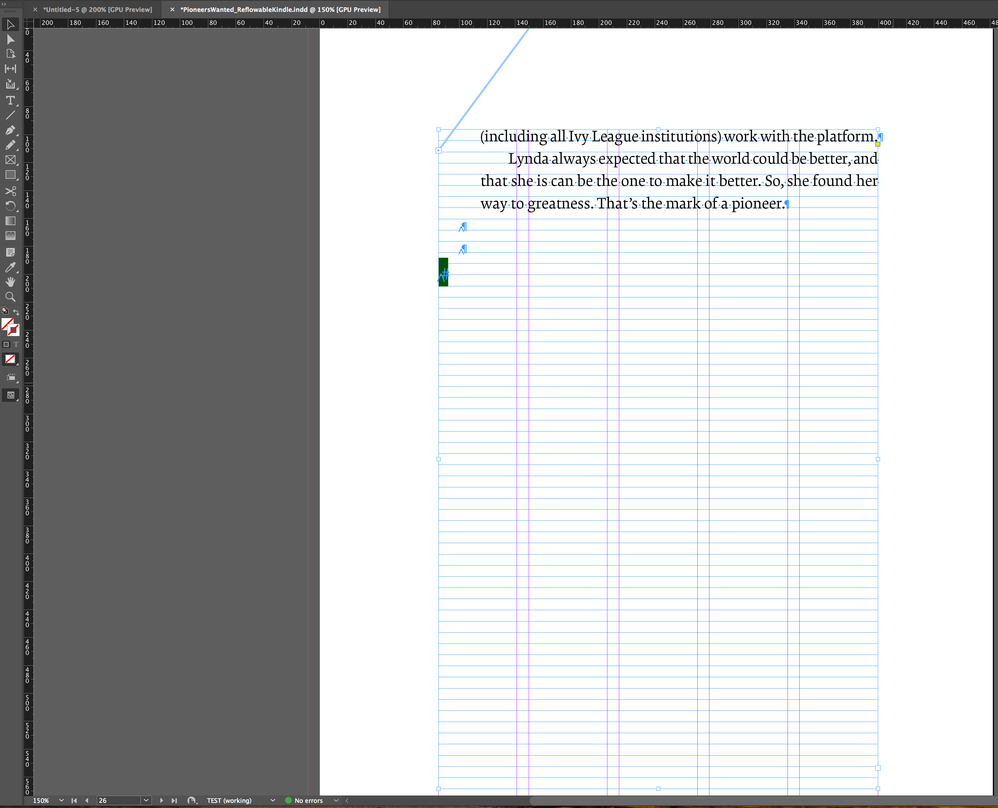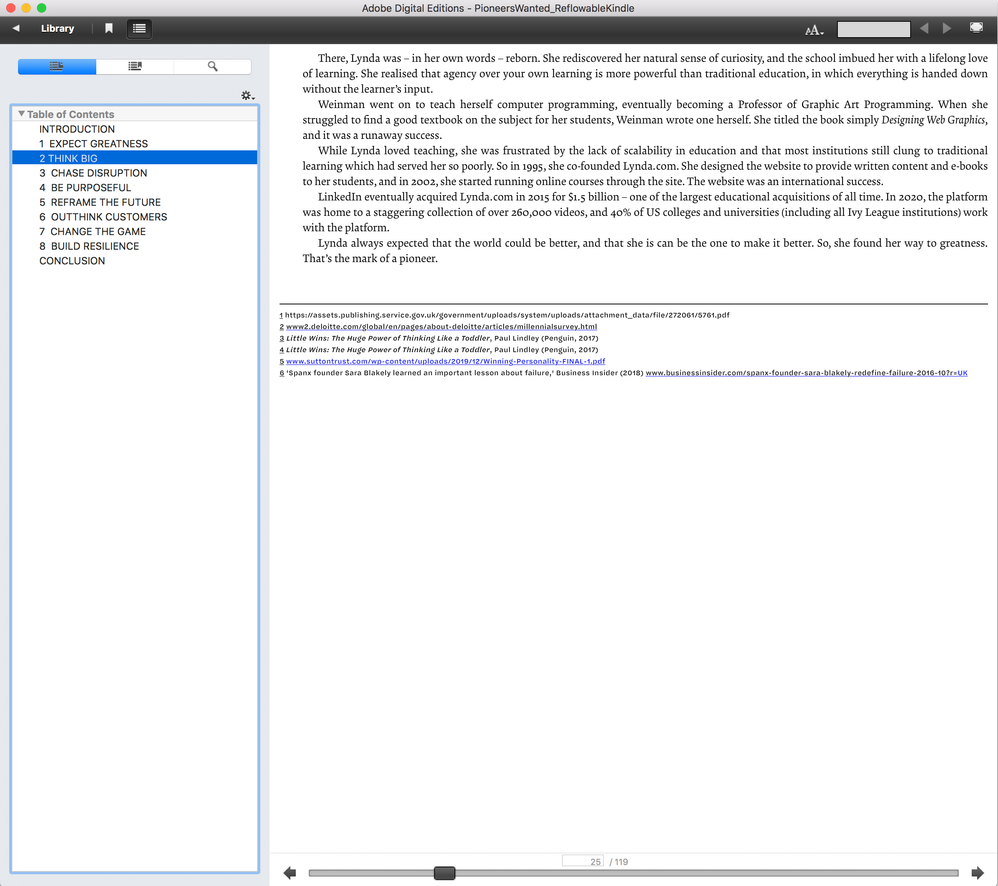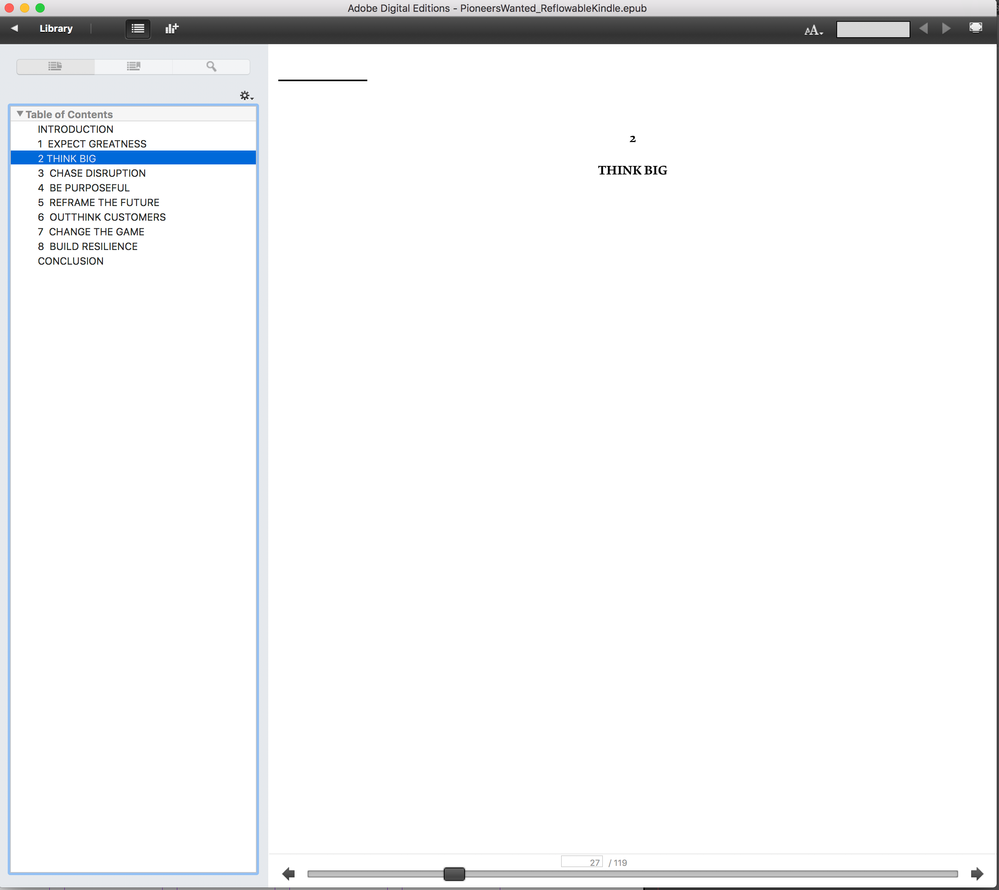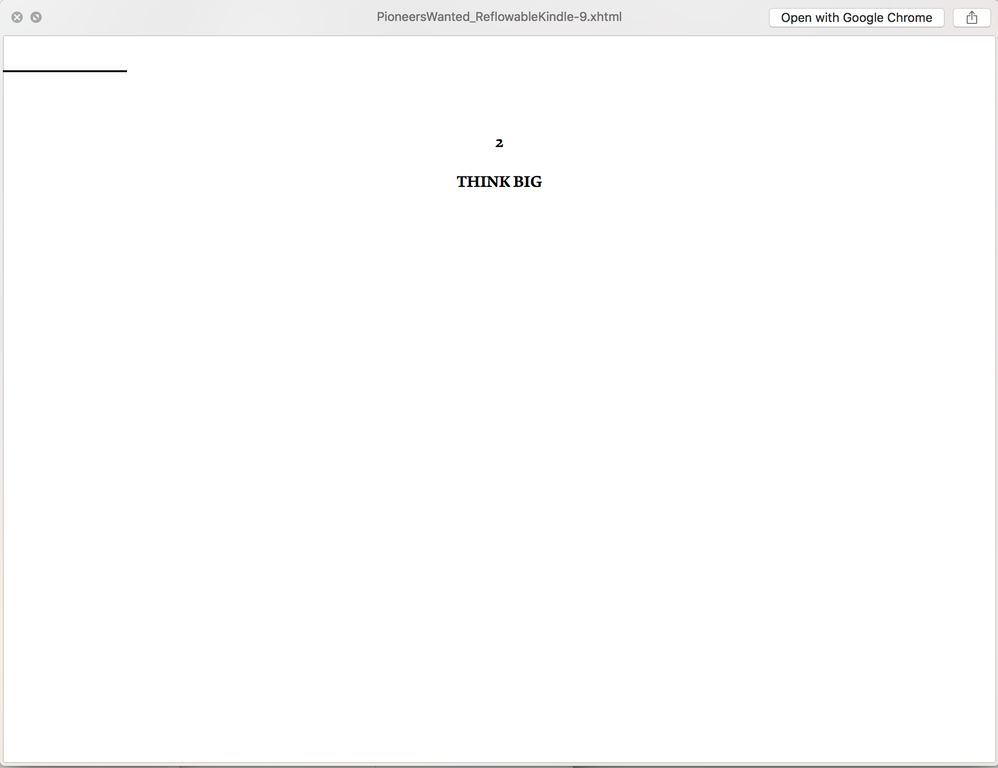Adobe Community
Adobe Community
- Home
- InDesign
- Discussions
- Misalignment of object when exporting to reflowabl...
- Misalignment of object when exporting to reflowabl...
Copy link to clipboard
Copied
Hello
I'm very new to ePub design and am getting a little stuck with placing a stroke under an indented paragraph.
The paragraph is indented to 30px (as it's an extract) and so want the stroke to be indented to the same.
I created the stroke, and under Object Export Options have selected 'Rasterise Container'.
The stroke is custom anchored to it's own para style which is indented to 30px.
At different viewing ports/scales in ibooks, sometimes the stroke is indented correctly (inline with the extract indent) but sometimes not far enough or too far.
Looking for a bit of advice, i'm sure it very easy if you know how 🙂
I've included some screen shots incase it helps.
Incase it helps.
Using Indesign CC 2020. Previewing in iBooks.
Thanks so much in advance.
Emily
 1 Correct answer
1 Correct answer
It sounds like your approach is making it difficult to replicate in the EPUB. Keep in mind that EPUB is just using HTML and CSS to replicate the formatting. If you're simply trying to add a stroke under a paragraph, I'd use the Border option to apply a bottom stroke to the paragraph. If you're using an older version of InDesign, you can do this with a rule below. I think you'll find that this will give you much better results. Save the appearance as a style so you can use it as needed and tweak
...Copy link to clipboard
Copied
I think with Reflowable ePubs the simpler the design the better.
By the way, don't rely just on iBooks to preview, test your ePub in other viewers and devices as well.
Copy link to clipboard
Copied
It sounds like your approach is making it difficult to replicate in the EPUB. Keep in mind that EPUB is just using HTML and CSS to replicate the formatting. If you're simply trying to add a stroke under a paragraph, I'd use the Border option to apply a bottom stroke to the paragraph. If you're using an older version of InDesign, you can do this with a rule below. I think you'll find that this will give you much better results. Save the appearance as a style so you can use it as needed and tweak the HTML/CSS output as well.
Copy link to clipboard
Copied
Thanks Chad. Thanks Derek. I'm not at the level where I can tweak CSS, yet.
The border did work but even with defining inset amounts the bottom border still extended all the way accross the text panel to the right. The left indent was actually spot on!
I guess I'll just keep it simple and remove them 🙂
Copy link to clipboard
Copied
I seem to now have another problem. I have a rogue stroke that isn't appearing in the ID layout (in styles or as a style override) but is appearing before one of my chapter titles.
Do you have anyideas what might be happening here? I've been fiddling for an hour and dont seem to be able to find a work around. Tried removing the page, and adding a fresh one, and tried using the text from a different chapter to delete and type back in. Hmmm. Any help would be greatly appreciated 🙂
Images attached are:
1) Page before the chap opener
2) Chap opener
3) ADE preview of page before chap opener
4) ADE preview of chap opener
Copy link to clipboard
Copied
By the way... this is only happening here in Chapter 2. At no other point does it occur.
🙂
Copy link to clipboard
Copied
Here is the HTML for this particular page.
Can anyone see what's going on here? I'm way out of my comfort zone and dont really know what any of this means.
How do I get rid of this line? It's appearing in all epub previewers.