 Adobe Community
Adobe Community
- Home
- InDesign
- Discussions
- Re: Missing Crop Marks When Exporting to PDF?
- Re: Missing Crop Marks When Exporting to PDF?
Missing Crop Marks When Exporting to PDF?
Copy link to clipboard
Copied
When I export a PDF for print using the PDF/X1a:2001 preset as I have done for my entire career as a designer and specify crop marks no crop marks appear in the exported PDF. Any reason why this all of a sudden started to happen recently? I am still using CS6.
Copy link to clipboard
Copied
PDF X1a does not apply crop marks as a default. You can turn them on using the options on the right to create a modified version of PDF X1a. My guess is you did this a while ago and have been running on last used settings and it reset.
Copy link to clipboard
Copied
I add the crop marks.
I am a book designer so I know how to export the PDF, I've checked the settings, still no crop marks, very strange.
Lauren
Copy link to clipboard
Copied
Did you allow enough bleed and offset for the crop marks?
As an aside, why are you using X1-a? It’s a horribly archaic format and not recommended any longer. PDF/X-4 is a far better choice for any modern workflow.
Copy link to clipboard
Copied
Yes, bleed and offset are included.
I have done this thousands of times before and it worked, just wondering why all of a sudden it no longer does.
If I use another preset such as, Press Quality, the bleed and crop marks appear.
Many times printers specify that X1-a setting.
Lauren
Copy link to clipboard
Copied
What version of InDesign? What operating system?
Can you provide a screen shot or two of your PDF export dialog windows?
Copy link to clipboard
Copied
CS6.
Mac OS 10.9.5.
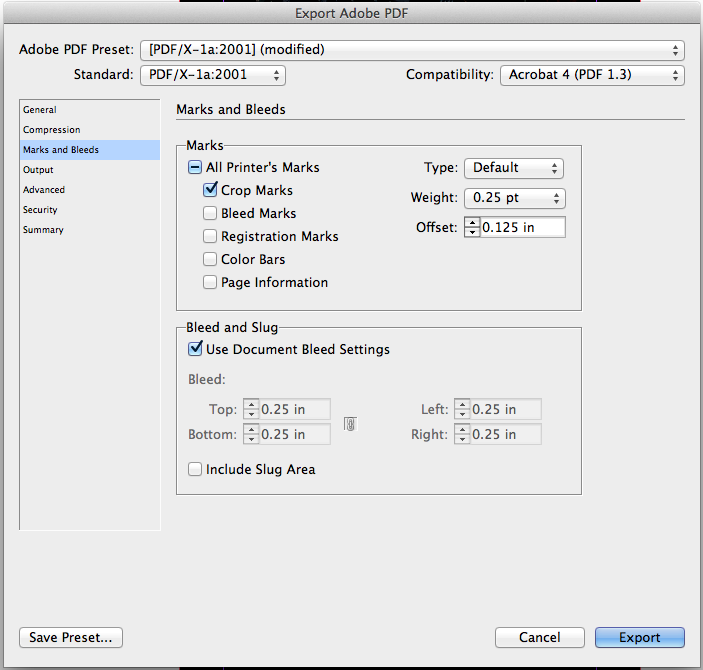
Copy link to clipboard
Copied
Try restoring your InDesign preferences, then create the PDF again:
Trash, Replace, Reset, or Restore the application Preferences

