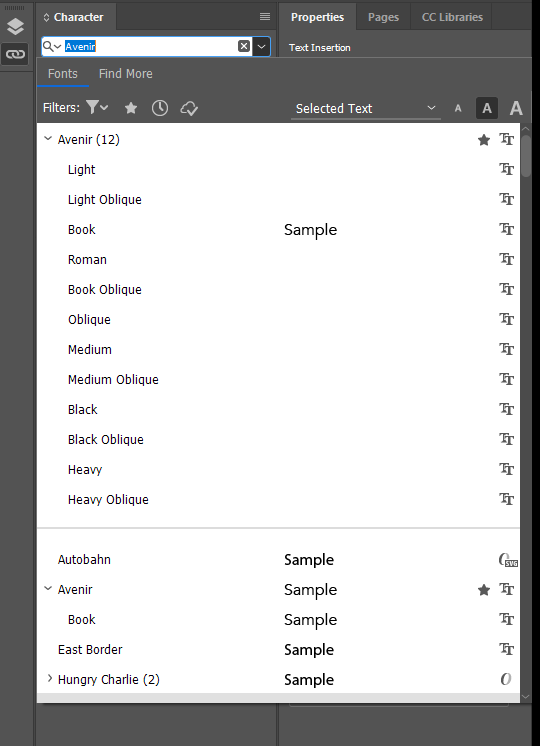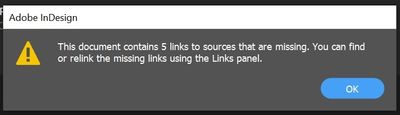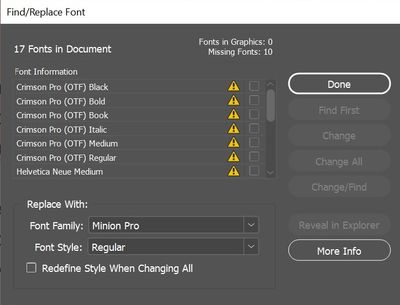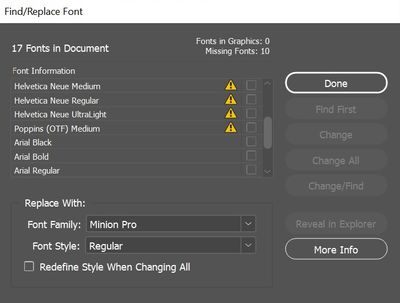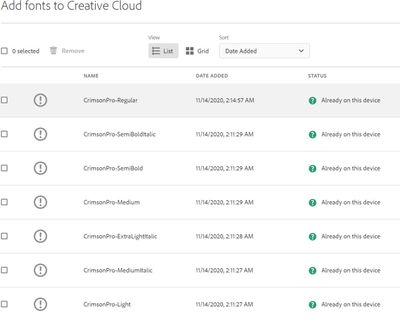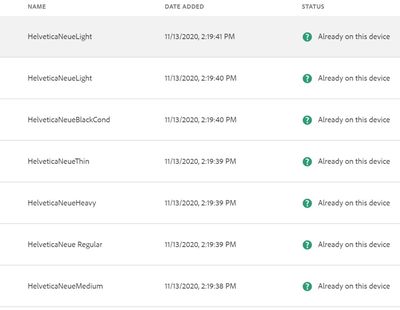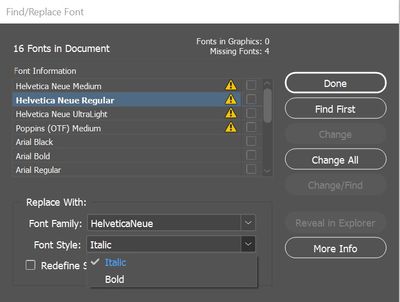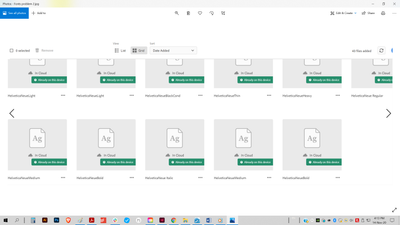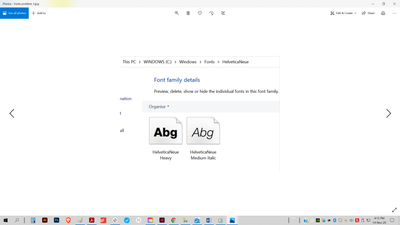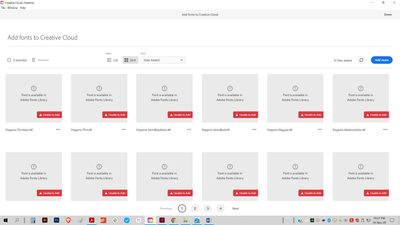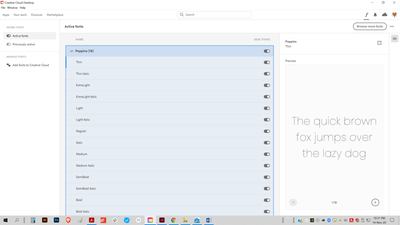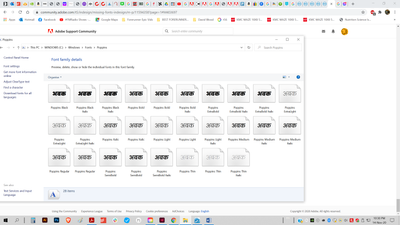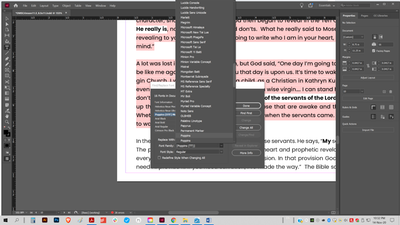Adobe Community
Adobe Community
Copy link to clipboard
Copied
Hello, I updated to 15.0.3 on 2020.05.20 and did not notice any issues until yesterday. Fonts have suddenly come up missing. Is Adobe working on fixing this or do I need to install them all again?
 1 Correct answer
1 Correct answer
So it sounds like it's an issue with Adobe Fonts, if I'm understanding you.
You might try this: Go the Creative Cloud desktop app. In Windows that would be in the Task Bar. Sign out from the Creative Cloud app and sign again. Also make sure that in the Creative Cloud desktop settings Syncing is turned on.
Copy link to clipboard
Copied
Please tell us what operating system (exactly) you're running. What font(s) are missing? Can you view the font(s) in another application?
Copy link to clipboard
Copied
Hello,
Operating system: Windows 10 Pro
Missing Fonts: Baucher Gothic URW Bold, Baucher Gothic URW Medium, Century Gothic Medium, Futura, Ingra, Dagny...and more. All fonts installed from Adobe Fonts are missing.
I cannot view the fonts from other applications as they are no longer in the Windows fonts folder.
When I go to Adobe fonts, it shows that all of the fonts are currently activated.
Thank you
Copy link to clipboard
Copied
So it sounds like it's an issue with Adobe Fonts, if I'm understanding you.
You might try this: Go the Creative Cloud desktop app. In Windows that would be in the Task Bar. Sign out from the Creative Cloud app and sign again. Also make sure that in the Creative Cloud desktop settings Syncing is turned on.
Copy link to clipboard
Copied
The sync feature was the issue, it is now fixed. Thank you, Steve!
Copy link to clipboard
Copied
Thank you. The font isn't in Adobe Fonts but I thought I had tried what you suggested. This time it seems to have worked. Thank you!!!
Copy link to clipboard
Copied
I am using InDesign CC on Windows 10 machine. Due to a hard drive problem everything has been reloaded and updated. My co-worker updated an InDesign document on a Mac and uploaded the project folder to Google Drive. I downloaded the project folder and reinstalled the fonts used in the document. But when I open the document one of the fonts is missing. Actually 11 of the 12 forms of the font are missing. Avenir Book is there, but none of the others are. When I look in the character window in the document it seems that it knows the other 11 forms are there, but can't find them.
Please help. I am in a time crunch and need to get this working.
I can see the entire font set in Word and also in Photoshop...
Another thing... sometimes when I open the document everything is fine. The fonts are correct, etc. But then suddenly 10 minutes later it pops up with "FONT MISSING!" and the fonts are gone.
Copy link to clipboard
Copied
Can you experiment with installing an OpenType version of Avenir instead of the TrueType version?
Copy link to clipboard
Copied
The previous suggestion seems to have worked. If the error pops up again, I will try open type. Thanks!
Copy link to clipboard
Copied
I'm having the same issue only it's with nearly every font I have. I thought maybe it's the fact that I need to update Suitcase but this just started recently with an Indesign update. As I hit my deadline this Friday, this is really becoming a problem. Mine happens when I want to change a font in a document. For instance, I wanted to try Gotham XNarrow. When I turn the font on and then try to change it in Indesign, it acts like it doesn't exist. My workaround at the moment is to go grab a block of text from another document using the font I want to use, then overtyping the info for the new document on it. Then the font is in my font list to use.
Copy link to clipboard
Copied
I'm having a similar problem after a recent update.
I use InDesign across 2 machines. The first machine opens and modifies files with no problem. When I open the same document on the 2nd machine I get missing fonts. This has been working without issues for years.
I have attempted to copy the entire font library from the first machine. I can copy the fonts although some must be missing (based on the count). It's clearly something with machine #2 because when I open InDesign documents from a year ago, the same fonts are missing. Nothing other than Windows and application updates has been done to this machine. The closer I look the more it looks like Windows 10 issue, but I cannot be sure.
I've managed to fix all but 2 fonts. "Myriad Roman" and "Myriad Bold Italic".
It appears as though windows is confusing fonts. I have 10 Myriad Pro fonts on the first machine and when I try to copy them over to the 2nd, one font does not get installed. Windows states that the font exists but clearly it does not. I'm left with only 9 fonts in that family on the 2nd machine and have checked each font and none match the actual desciption of the font when opened with Windows Font Viewer.
Maybe it't time to go back to the days of old and stick with Helvetica and Times for everything.
I'm not really looking for a fix at this point, I did want to describe the problem in case someone else experienced the same issues.
Copy link to clipboard
Copied
Myriad Roman and Myriad Bold Italic are absolutely not fonts that are part of the Myriad Pro font family. They are old Type 1 fonts that possibly were installed automatically by older versions of Adobe Creative Suite programs (particularly Illustrator) a number of years back. The OpenType Myriad Pro Regular font is effectively equivalent to the Type 1 Myriad Roman font and the OpenType Myriad Pro Bold Italic font is effectively the equivalent to the Type 1 Myriad Bold Italic font. For a number of very good reasons (which I won't get into now), you should migrate all Type 1 font usage to equivalent OpenType fonts.
Also note that with changes in the Windows font installation and handling in recent years, simply copy fonts between systems. Although you obviously have to copy the font files to a particular location on the target system, I would strongly recommend putting them in a separate directory and installing them by right-clicking on the file icons and selecting the Install for all users option to assure that all processes on your system see the font as fully and properly installed.
Copy link to clipboard
Copied
Thanks for the advice Dov,
The fonts we have are definitely from days gone by. Some, so far back we used to image every font to be sure they would rip properly. Updateing can be painful when you have lots of history and repition.
Things looked like they worked and then I got bit when Attempting to publish to PDF. I went the direct route and tweaked an OpenType font (Segoe UI) for my needs. I guess I got lucky in my choice.
Everything went well and we will work on switching our Type 1 fonts out. Admittedly I need to learn about current font practices because my knowledge stems from days when we would buy a set of 6 fonts to add to the system. 🙂
Copy link to clipboard
Copied
issue. I was thinking that it had to do with editing on Google Drive. The
original file had been created on an Apple. I edited it on a Windows
machine directly on Google Drive. When I downloaded the file, the problem
became resolvable...
*Karen Watkins*
Director of Resource Development
Military Ministry of Cru
541-517-3611 (cell)
karen.watkins@crumilitary.org
Copy link to clipboard
Copied
Hi Steve and other experts. I'm new to InDesign, but my friend and I working on a project are both having the same problems with fonts as everyone else. I've tried all the listed methods but nothing is working.
I'm using Windows 10 and the latest up-to-date InDesign.
It seems to be missing 10 fonts, but I've downloaded and installed them all to my PC. Some I couldnt find online to download. Specifically the "(OTF)" versions. Even my friend on her Mac had this issue and I saw that she actually DOES have those (OTF) fonts as options in her font dropdown menu.
Anyway, lets focus on my situation right now....
I've sync'd Adobe
As you can see, I've already got these installed in both Adobe and my PC
I didnt take screenshots of them all, but the fonts are there and installed.
Here there are on my PC:
I can't waste time having to go through each document to change it all.
PLEASE HELP!
Copy link to clipboard
Copied
You may have DIFFERENT VERSIONS of those fonts on your computer than the document is expecting. The font you have may have the same name, but it's not what InDesign is looking for (a different version).
What you can try is to use the Replace With section of the Find/Replace dialog box: One by one, select the font that is showing as missing. Then in Replace With, choose the version of that font you have installed.
It's quite possible that you may have reflow issues if they are really a different font with different character widths or kerning values. So I would work on a duplicate of the InDesign document just in case.
Copy link to clipboard
Copied
Hi Steve. Thanks for the help.
(For others reading this) - I've found you need to select the missing font on the left, click "Find First"... THEN it opens the option to "Change All", of that type of font, throughout the document.
So, the issue I've found is that the fonts are in Adobe (Eg: Helvetica Neue) but Adobe wont use them or give me more than 2 options "Italic" and "Bold":
Yet, from Adobe, I can see them all listed:
Whereas on Windows, only 2 fonts are available?
This method did work for those "(OTF)" versions of the files, although I'm not 100% sure if they're identical to what was there in these documents!
I just cant seem to get those "Helvetica Nueu" fonts to be viewable on the PC.
I've tried to save them into the Windows - Font folder with the two existing ones, but it says "11 Fonts already exist. Replace?" so I click "Replace/Save over" and it goes through and does that.
It finishes but only shows the two in the last screenshot.
Yet they're available on Adobe because I also saved them there?
Doesnt make sense....?
Copy link to clipboard
Copied
Steve. Sorry mate, just to be clear, I'm still having issues here, but was also trying to help others with part of your solution which did work for one part of the problem.
However, there's still another problem which I need help with here
😉
Copy link to clipboard
Copied
@Steve Werner - Apologies mate, I didn't tag you and havent been able to edit my posts. I'm still needing help with this please 😉
Copy link to clipboard
Copied
@Steve Werner
I seem to be having more issues now.
Previously I could choose the Poppins font to change out the existing with.
Now, those fonts have dissapeared.
I tyr to load them all to Adobe but it won't let me as it says they're already installed.
And they're installed on my PC too because I got this particular font to work earlier today, but now it won't when I'm repeating the testing of this method of fixing things.
Yet when I try to change the font, I now only have one option to choose - "Regular".
This is only one of the 18 Poppins I've installed on the PC and on Adobe
It seems to have somehow changed Poppins, to "Poppins (TT)" (and duplicated them) with only one option of "Regular".
Really need help with this as we're trying to finish a book series for print
Copy link to clipboard
Copied
Hi @Steve Werner
If you can please help me more with this situation, I'd appreciate it.
I'm on a very narrow time frame to get this sorted
Thanks