 Adobe Community
Adobe Community
- Home
- InDesign
- Discussions
- Re: Missing Pantone Coated and UnCoated Colors in ...
- Re: Missing Pantone Coated and UnCoated Colors in ...
Copy link to clipboard
Copied
How do I update Pantone Color Palettes in inDesign CC 2017 so that missing colors can be made available (i.e.: colors 2389 & 2263 are currently unavailable via the Pantone Coated Color Library. Thanks in advance for any assistance.
PS: Running Adobe CC 2017 products on a Mac running OS X Yosemite 10.10.5
 1 Correct answer
1 Correct answer
For InDesign copy the downloaded .acb files into your Presets/Swatch Libraries folder:
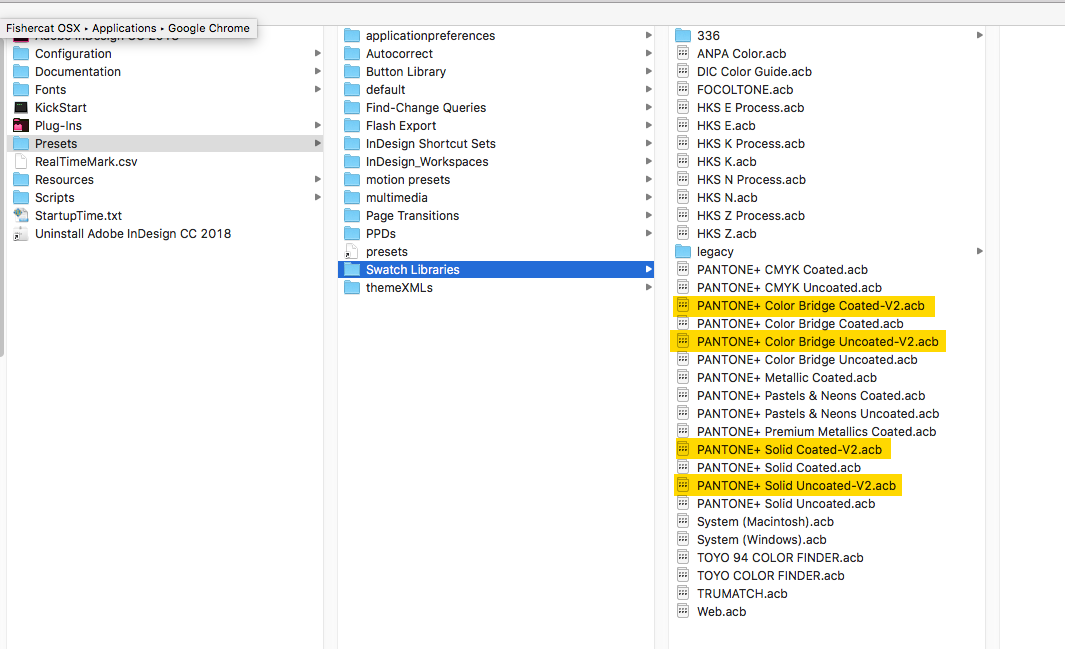
Then to load a swatch it's New Swatch from the Swatch panel fly out where the new libraries can be found Color Mode dropdown menu.
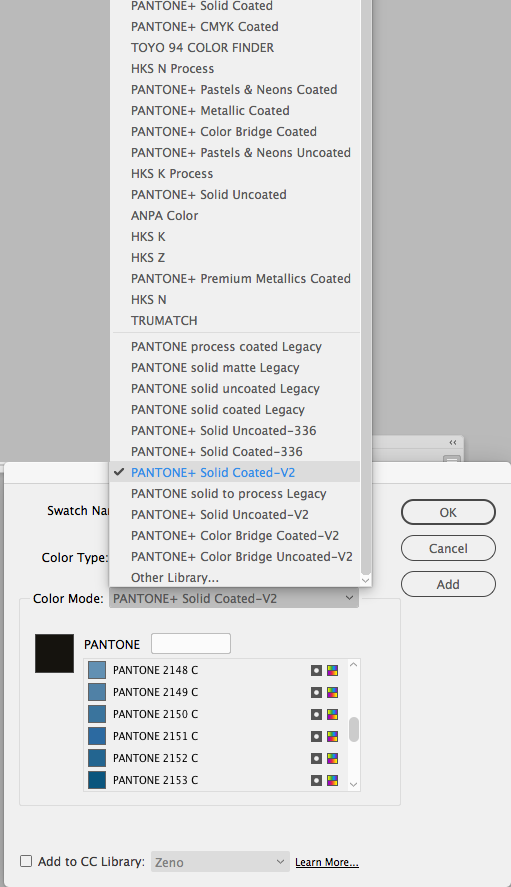
For Illustrator I think you'll have to use Other Library and load the .acb, see my #4
For Photoshop copy the .acb files into /Applications/Adobe Photoshop CC 2017/Presets/Color Swatches and restart Photoshop
Copy link to clipboard
Copied
Im also missing a PMS color, its PMS 3515c. Neither in Illustrator nor Photoshop 2018cc
Copy link to clipboard
Copied
There's now Pantone V3, which includes 3515.
You can run Pantone Color Manager as a trial, which will let you export the books for the CC apps until the trial expires. Click the Fan icon in the lower right corner of the app, choose a book from the list and from the main menu choose Export>Application>Lab for the Solid Libraries, or Export>Application>CMYK for the Bridge libraries.
Pantone's help pages, which included the licensing page Danny and I posted, are now all linking to a page on matching Pantone colors to house paint. I'm not sure what happened to their help pages or the sharing page, so I'm not going to post the new libraries.
Copy link to clipboard
Copied
@rob day,
thanks it almost works perfect. The issue is that the Pantone app exports files as PANTONELIB.abs.bak. Because it ends with .bak it caused an error. I believe that is some windows format.
Error after exporting lib from PCM
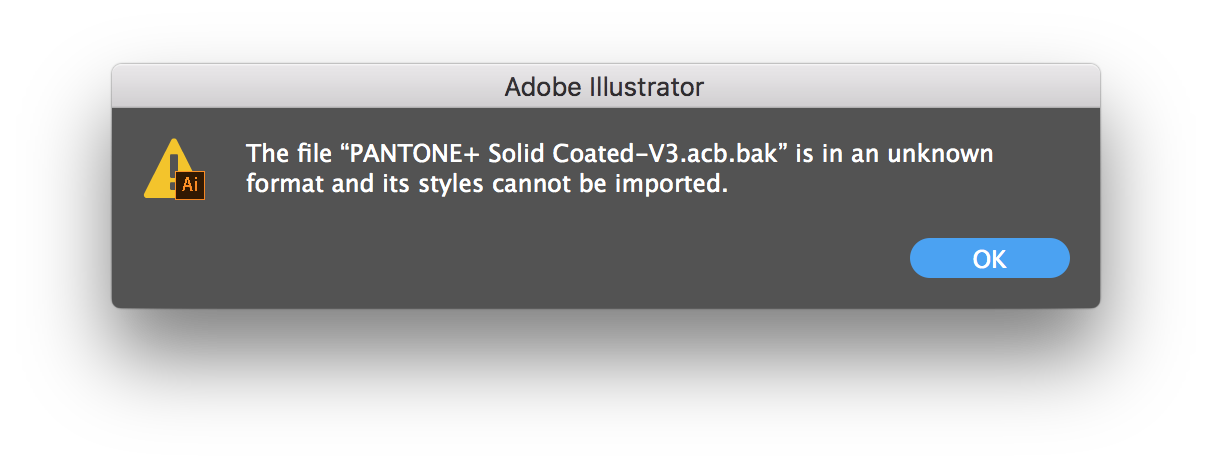
I tried a easy dirty fix by deleting ,bak and than they do load just fine. So now i have up to date Libs.
File with wrong extension on OSX, bottom one works after deleting .bak
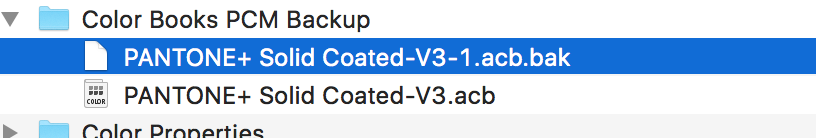
Ive just send them an email, let's see what the response is.
There is one more thing i noticed. When you export the book you can choose between LAB or sRGB. When you choose RGB and add the lib in Illustrator, the RG values dont match to numbers given on their site. For instance PMS 3515c on there site 87-7-118 but in illustrator using sRGB color profile the color is 97-0-125?
Does anyone know if the RGB values on their site are using a specific RGB Color Profile?
However after checking the PCM app, i see the sRGB value for 3515c is indeed also 97-0-125 in there app. Now im wondering what that RGB is on their page with colors??? Ive also mailed them about this
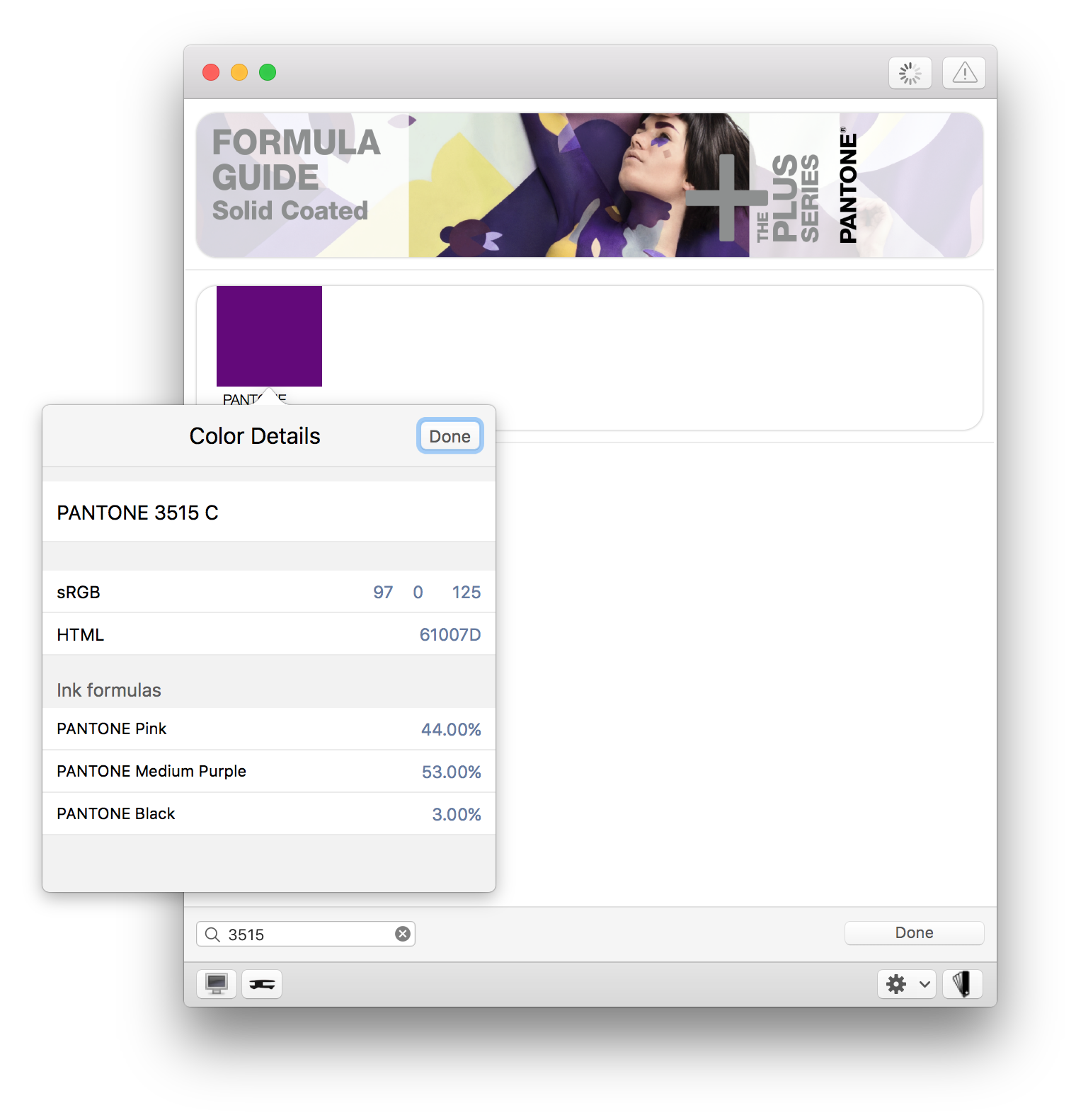
Copy link to clipboard
Copied
schroef wrote
Does anyone know if the RGB values on their site are using a specific RGB Color Profile?
God only knows, and even he doesn't know the basis of those CMYK conversions that people used to rely on.
For that reason, the only good use for the Pantone digital libraries is to get the Lab values, to represent spot inks on screen and to convert to other spaces in a colour managed workflow. Forget the RGB values.
Copy link to clipboard
Copied
@Danny white,
Sorry but that fellow is out of this game.
Why forget RGB values, if those are important to a designer they cant be neglected. Not everybody works with print ![]()
Copy link to clipboard
Copied
Why forget RGB values, if those are important to a designer they cant be neglected. Not everybody works with print
But Pantone manufactures ink, so the colors start from a printed source.
With the Lab libraries you can color manage the conversion to any RGB space including sRGB—with the Adobe CC apps you don't need Pantone's sRGB numbers.
Just set your Color Settings Working RGB space to sRGB, or open a document with the sRGB profile assigned. The Color Picker will show you the correct sRGB conversion when you choose the Pantone swatch under Color Libraries and click back to Color Picker:
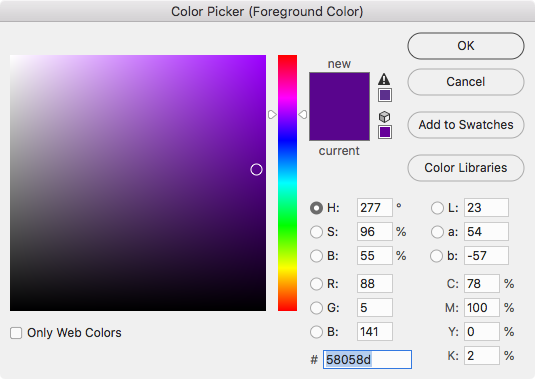
Also, there are other factors besides the destination profile that might affect the conversion from Lab to sRGB. All of the Conversion Options in Color Settings or Convert to Profile... can have some affect on an RGB conversion, and a big affect on a CMYK conversion.
So I think it's safe to assume Pantone's RGB published values are sRGB, but their Conversion Options are still unknown.
Copy link to clipboard
Copied
@Rob,
sorry but converting LAB to RGB or CMYK gives you faulty numbers according to their site and app. I noted this in the other thread as well
Copy link to clipboard
Copied
Copy link to clipboard
Copied
Those apps should convert the same otherwise their color procedure will never be accurate. That is a big problem than
Copy link to clipboard
Copied
schroef wrote
@Danny white,
Sorry but that fellow is out of this game.
Why forget RGB values, if those are important to a designer they cant be neglected. Not everybody works with print
It's Pantone's RGB values I'm saying we should forget. If you want RGB values, you derive them from the Lab values, converted to appropriate RGB space using colour managed software.
Copy link to clipboard
Copied
Than you end with probably wrong RGB values. When you check Pantone site you will notice that the "official" RGB values are different than when you convert from LAB to RGB.
Than there's another nice Adobe "gift", each program seems to shift the LAB values a tiny bit. Well that is handy for controlled space ![]()
Copy link to clipboard
Copied
When you check Pantone site you will notice that the "official" RGB values
How do you think they came up with their RGB values?
They would have to be color managed conversions from the source Lab values, which would be captured via an instrument like a colorimeter (looks like Pantone is owned by X-Rite Graphics - Pantone + X-Rite). Otherwise it would have to be via some kind of empirical comparison from a single device, which would be wildly inaccurate.
There can't be an "official" RGB value because there is no official RGB color space. Again, Pantone does not publish the color management variables—the destination profiles, color intents, CM engine, etc.
shift the LAB values a tiny bit
The source Lab values could also vary depending on how the color is illuminated when the values are captured. Light has different color temperatures, which would affect the color's captured Lab values. Also, the Pantone book colors (.acb files) are presets and act like plugins—they are not part of the Adobe apps and are provided by Pantone. Any value errors would be Pantone's, not Adobe's
Copy link to clipboard
Copied
https://forums.adobe.com/people/rob+day wrote
There can't be an "official" RGB value because there is no official RGB color space. Again, Pantone does not publish the color management variables—the destination profiles, color intents, CM engine, etc.
Precisely.
For the vast majority of graphic designers, Pantone has one useful purpose, and it's one of rapidly decreasing importance: to specify ink formulas for spot colour printing. Everything else, from RGB/CMYK builds to toothbrushes, is Pantone stepping beyond their mandate for marketing purposes.
It's actually quite odd that it's got worse since it was acquired by X-Rite, a more scientific company than Pantone.
Copy link to clipboard
Copied
For the vast majority of graphic designers, Pantone has one useful purpose
Since print became a commodity spot color printing is too expensive, so a new purpose seems to be bypassing the Adobe color management system.
The idea being the designer could reference printed solid ink swatches (that have no relationship to process CMYK color) and Pantone would then reliably provide accurate "official" screen and process CMYK color conversions. But the official values become random because the intended output device is a mystery, so that color relies on luck, or no one really caring that much about the output result.
Ironically the instrument captured Lab values eliminate a weak link in the CM process—the monitor profile. So if I convert Lab to GRACol Coated, it will be the best CMYK simulation as long as the press is really running to the GRACol profile (big if). The monitor and its calibration profile are not used in the conversion because it is directly from Lab to CMYK—there's no longer a subjective argument to be made about the color accuracy.
Pantone/X-Rite obviously understand the value of Lab captures as the source color, and it's a bit of a mystery why they don't leverage that and instead publish conversions for The RGB and The CMYK, with no qualifying info.
Copy link to clipboard
Copied
And those Lab values will have been captured using devices developed by Gretag-Macbeth, X-Rite's other big acquisition. It's a funny old mess - two brands, owned by the same company, seemingly promoting opposite ideas about colour.
Copy link to clipboard
Copied
RGB, Hex, or CMYK equivalents are always a problem because either they change in appearance depending on the device's color profile, or the values have to be converted and changed in an attempt to maintain the appearance. So Pantone could identify the destination profile—sRGB rather than RGB, or US SWOP Coated rather than CMYK—but that implies precision and any conversion to RGB or CMYK is really a attempted simulation of the solid ink color and not necessarily an accurate conversion. They might be purposefully vague because precise simulations are not possible.
The move to Lab definitions was welcome because the values can be captured via an instrument like a colorimeter, so the starting source color is accurate, whether it can be accurately simulated within any device dependent color space would depend on the accuracy of the destination color profile, and whether the chosen solid ink color is in the device's color gamut.
You can see when you try to convert 3515 to CMYK that it changes appearance because its out-of-gamut, but the same might be true with certain colors when you try to convert them to sRGB, which is a relatively small RGB space. Any saturated cyan color would likely be outside of your monitor's gamut as well as sRGB.
Copy link to clipboard
Copied
I've noticed a problem with the V3 Photoshop Lab library. The Lab values for the Warm and Cool gray colors are the same—they should be different. The ID library is OK. Are you seeing that? Not sure if that means there are other problems in the new PS library.
Copy link to clipboard
Copied
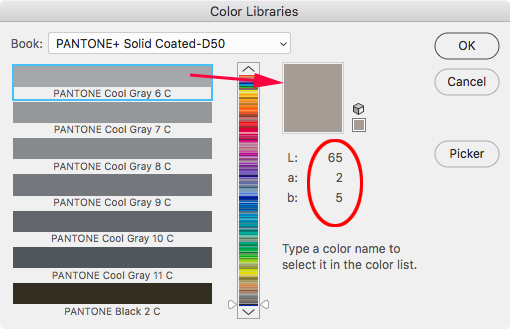
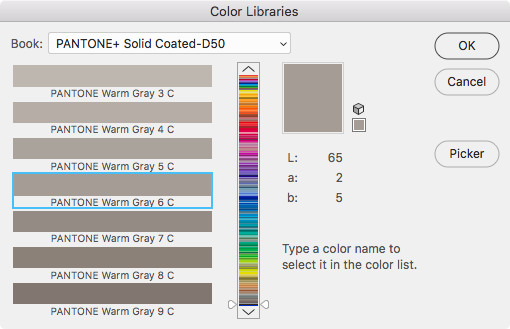
Copy link to clipboard
Copied
Well seems Pantone has some issues with there numbers than. In illustrator the cool and warm do difference, however the number also differ than those to Photoshop???
Both documents set to sRGB
> Cool Gray #6 Illustrator
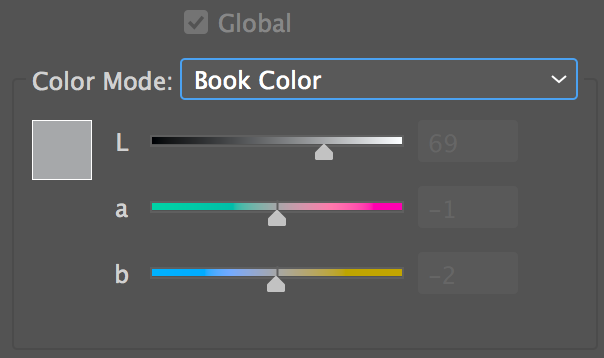
> Warm Gray #6 Illustrator
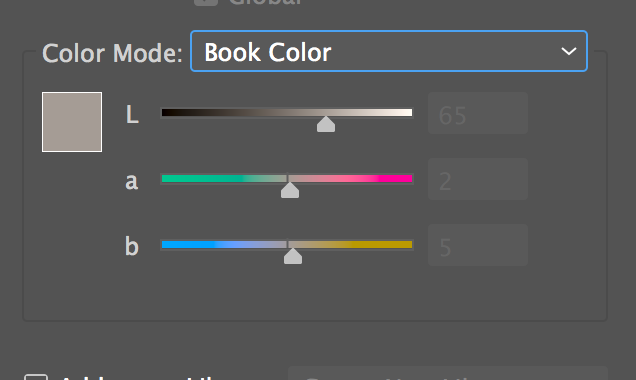
> Cool Gray #6 Photoshop
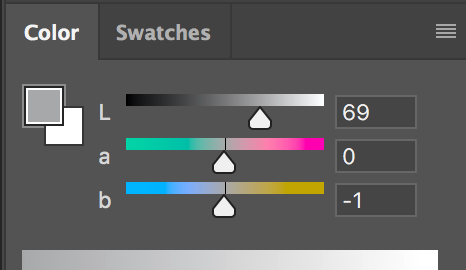
> Warm Gray #6 Photoshop
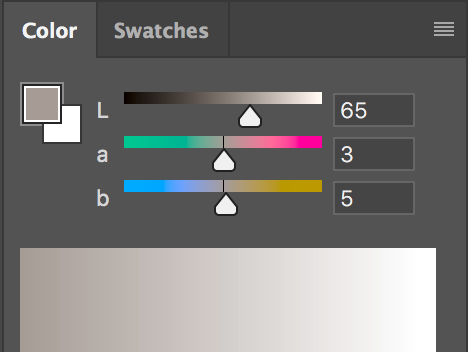
All books exported using LAB settings from PCM
Copy link to clipboard
Copied
> Cool Gray #6 Photoshop
I'm seeing the Photoshop Cool Gray book error in the Color Picker not the Color panel—look at Color Picker>Color Libraries>PANTONE+ Solid Coated.
InDesign is correct
Copy link to clipboard
Copied
THANK YOU TO EVERYONE who so persistently stuck with this post!!! You're all life savers!!!
-
- 1
- 2

