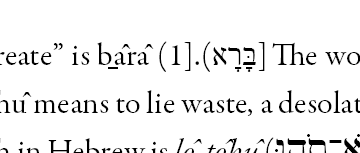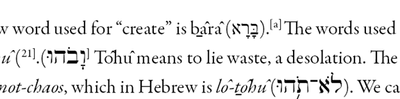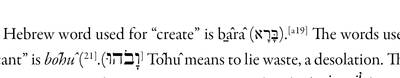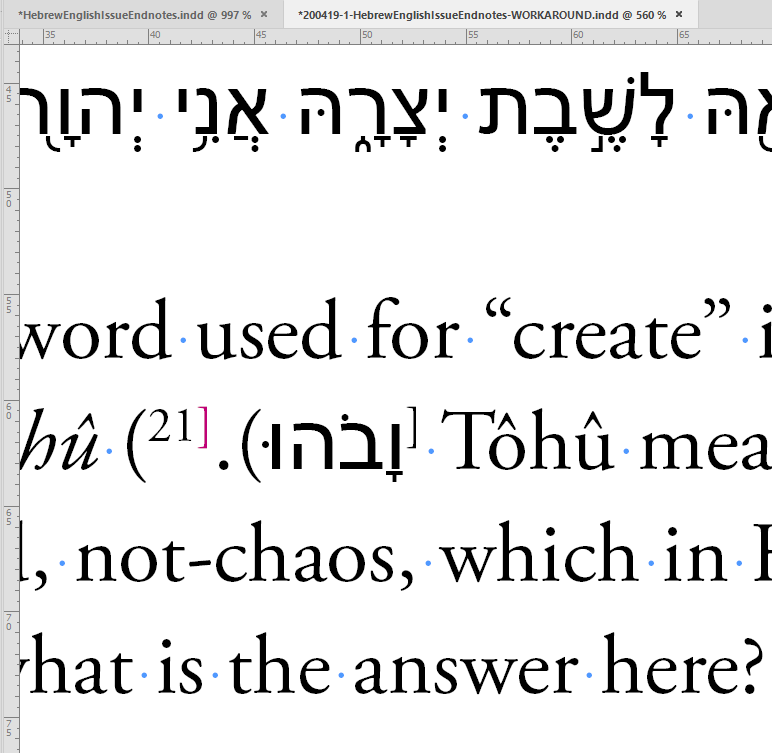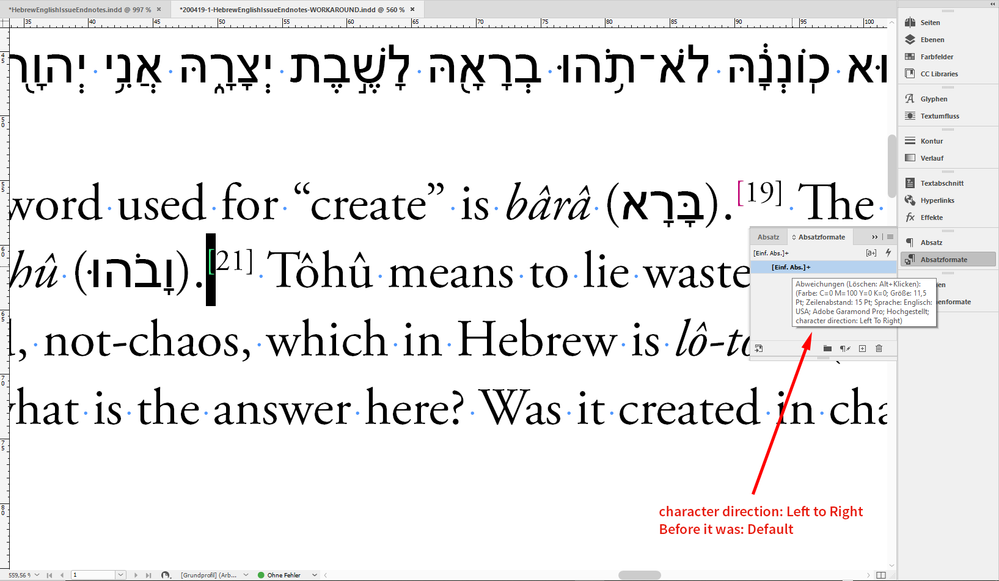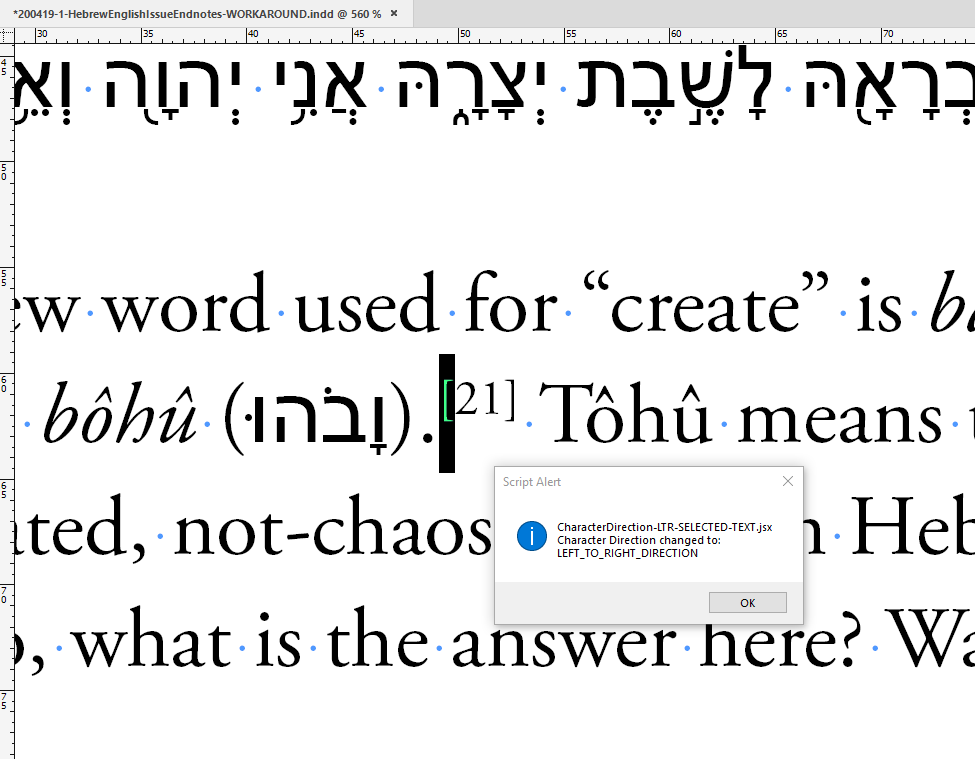Adobe Community
Adobe Community
- Home
- InDesign
- Discussions
- Mixed English and Hebrew: Superscript Numbers foll...
- Mixed English and Hebrew: Superscript Numbers foll...
Copy link to clipboard
Copied
Hello,
I need some urgent help on an issue with Hebrew English mixed. I have scoured the forum and I cannot find any answer till now. I have ID 2020. Just downloaded. I have the setting to English International with Adobe World Ready Paragraph Composer Set. Generally speaking with pure Hebrew and pure English there is no problems. Yet, I have some Hebrew in brackets with a endnote following it and this superscript is showing up in the wrong area. You can see the example here.
I have tried really everything that I have seen already posted in these forums and I cannot figure out what is going on? I have even dowloaded the English Hebrew Version and it still is doing this? Whether I copy paste from MS Word or use the File > Place option, once the paragraph is set to World Ready Composer, the Superscript gets all out of wack? Help!!!
 1 Correct answer
1 Correct answer
Hi Jamie,
over the weekend I had the chance to look into your linked InDesign document.
No bug with InDesign's footnote or endnote feature. Why? You are not using this.
The expressions are simple text.
What I found out: If you set one of the brackets to character direction Left-to-Right it will work as expected.
See the screenshots below ( from my German InDesign ) :
I marked the bracket where I tried this with Magenta. It's the one that immediately follows the number. And, as it turns out,
...Copy link to clipboard
Copied
Hi Jamie,
I think you discovered a bug with the endnotes feature.
Report it at InDesign UserVoice:
https://indesign.uservoice.com/
Can you show a screenshot of your endnotes options for Prefix and Suffix settings?
Regards,
Uwe Laubender
( ACP )
Copy link to clipboard
Copied
Hi Uwe,
So I add a couple more screenshots of what I found. I also have submitted the bug!
1. If we focus on the first word the Bara and then the Hebrew followed by where I want the end note. I have no problem just entering the brackets.
2. Then when I try to put my number of 19, you can see that immediately it puts the 1 before everything.
3. Interestingly, if I try this with a simple letter. Using [a] in there, there is no issue.
4. Interestingly as well, when I simply add an a before the numbers, like [a19], there is no issue. So it has to be something with the numbers. See here:
So it has to be a number issue from what I see? But here is a screenshot of my settings. Actually the prefix, suffix settings aren't set.
Thanks,
Jamie
Copy link to clipboard
Copied
Hi Jamie,
ah! That's not a bug with the endnotes feature. Because you are not using endnote's Prefix and Suffix values at all.
Better you are using them instead of adding the brackets as editable text around your endnote numbers.
Your problem has to do with character direction.
Best use a character style for your Hebrew text that is applied to Hebrew text only.
That character style will dictate reading direction from right-to-left and will leave the endnote numbers along with the brackets alone.
Regards,
Uwe Laubender
( ACP )
Copy link to clipboard
Copied
Hi Uwe,
So then I should revoke my bug request submission then correct? However, honestly I have tried everything you have said and the problem is that if I go now inserting endnotes differently, it messes everything up? I have been able to do this no problem in MS WORD. I am maintaining my end notes in a separate file and so if I now go inserting end notes, all goes out of alignment. I have as well tried creating the Character Style. Such as:
--> Some words (theHebrewwordEzraSIL).[19].
It when I apply the character style only to the Hebrew in the brackets, it still continues to capture the period and the written out endnote. It seems like it still only stops the right to left once I insert a roman letter in there? The real problem even more so is if I was actually wanting to begin the next sentance with a number. It would still grab it outside of the character style? I must be missing something but I cannot figure out what it is?
How is it the character style is still going beyond where I am telling it to end?
Thanks
Copy link to clipboard
Copied
Hi Jamie,
without looking into a sample document I cannot tell what's still going wrong.
Can you post a download link to a small sample? From Dropbox or a similar service.
Thanks,
Uwe Laubender
( ACP )
Copy link to clipboard
Copied
Hello Uwe,
Please see here: https://www.dropbox.com/s/35l0ge6ic0v4zou/hebrewenglishissueendnotes.indd?dl=0
Yes, would be good to overall understand what is going on. In the meantime, I found a work around by within the Endnote, inputting a 1pt letter and colouring it white. So it's as if its not even there. Yet, would still love to know what is deeper going on.
Thanks
Copy link to clipboard
Copied
Hi Jamie,
over the weekend I had the chance to look into your linked InDesign document.
No bug with InDesign's footnote or endnote feature. Why? You are not using this.
The expressions are simple text.
What I found out: If you set one of the brackets to character direction Left-to-Right it will work as expected.
See the screenshots below ( from my German InDesign ) :
I marked the bracket where I tried this with Magenta. It's the one that immediately follows the number. And, as it turns out, this marked one is the opening bracket, not the closing one.
Note: The current value for character direction of the marked bracket is: Default. It's not Left-to-Right, it's not Right-to-Left, it's just Default.
I changed that to value Left-to-Right and now all pieces fall into place:
As you can see from the overrides on the Basic Paragraph Style:
Character direction for the selected bracket is now Left To Right.
If you are using the Middle East version of InDesign you should be able to do that in a second using the Character panel. Also with Text or GREP Find/Replace. With my German version of InDesign I had to use a little script that works with the selection of text. Written in ExtendScript ( JavaScript ) the code goes like that:
/*
Set character direction of selected text to:
LEFT_TO_RIGHT_DIRECTION
When no text is selected the script will do nothing.
Save the code with a text editor as text-only file with suffix: *.jsx
Put it to your Scripts folder following this:
Installing a “script” by Marc Autret:
http://www.indiscripts.com/pages/help#hd0sb2
*/
( function()
{
if( app.documents.length == 0 ){ return };
if( app.selection.length != 1 ){ return };
if( !app.selection[0].hasOwnProperty( "baselineShift" ) ){ return };
app.selection[0].characterDirection = CharacterDirectionOptions.LEFT_TO_RIGHT_DIRECTION;
var charDirection = app.selection[0].characterDirection.toString() ;
var scriptName = File( $.fileName ).name ;
alert( scriptName +"\r"+ "Character Direction changed to:" +"\r"+ charDirection ) ;
}() )
After running the script you will get an alert like that:
Regards,
Uwe Laubender
( ACP )
Copy link to clipboard
Copied
Hi Uwe,
Thank you for this work. This is amazing and so helpful. It took a bit for me to figure this out in terms of getting the script right and as well, was really busy with editing so I appologise for the delayed response. I didn't have the ME version so did the script path and it worked perfectly.
Thanks for all the great support,
Jamie