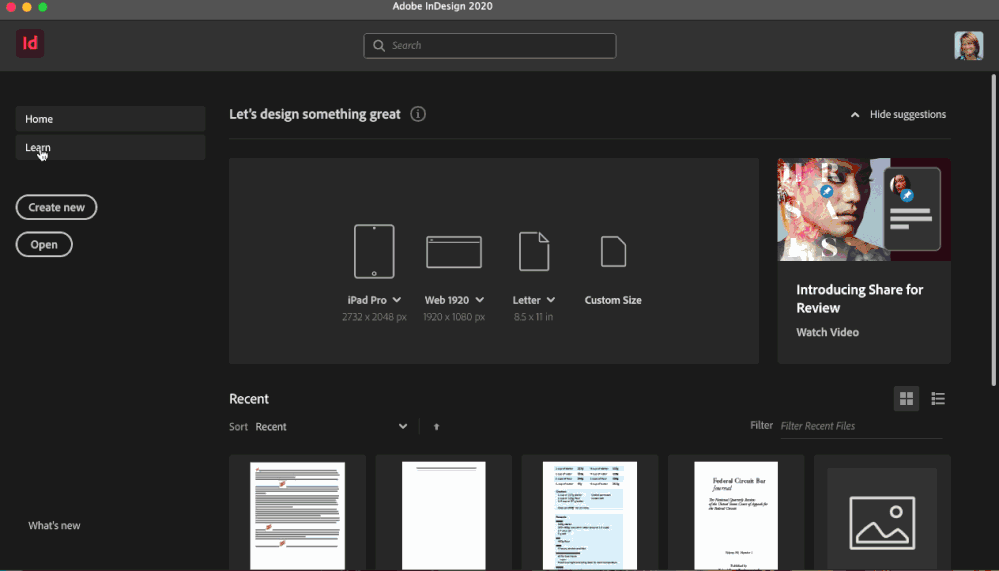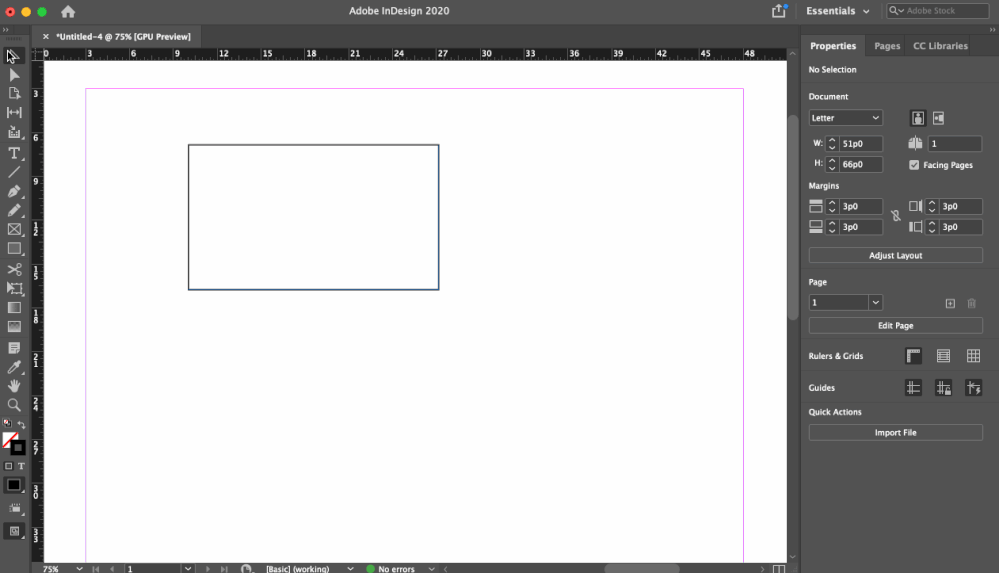Adobe Community
Adobe Community
- Home
- InDesign
- Discussions
- Most Unintuitive Program I've Ever Used
- Most Unintuitive Program I've Ever Used
Copy link to clipboard
Copied
Getting rid of text box borders, adding saved images, resizing images without them disappearing (even if changing off high quality view & zooming in and out - THAT DOESN'T WORK), printing as it looks on the program without half the page being cut off (even after changing margins and Bleed and Slug to 0.0)... shouldn't these be the most simple things you can do on any design program? Adobe made $4.8B last year, and they cannot come up with intuitive design features and useful default settings? Give me a break please.
 1 Correct answer
1 Correct answer
InDesign is a professional publishing tool with a steep learning curve, it's not aimed at amateurs. If you want to learn how to use it there are some excellent books and personal courses and the online training videos from LinkedIn Learning (you can get 30-days free access to try them).
And you can use this friendly user-to-user forum for specific issues.
Copy link to clipboard
Copied
If you are having a specific problem with InDesign you can ask for help here. We are users, not Adobe. If you want to rant about it try Twitter or windmills.
Copy link to clipboard
Copied
I already asked Adobe and they couldn't help me. Thanks for your extremely useful comment.
Copy link to clipboard
Copied
InDesign is a professional publishing tool with a steep learning curve, it's not aimed at amateurs. If you want to learn how to use it there are some excellent books and personal courses and the online training videos from LinkedIn Learning (you can get 30-days free access to try them).
And you can use this friendly user-to-user forum for specific issues.
Copy link to clipboard
Copied
It is frustrating that Adobe themselves cannot even help me with the issues on the simplest things. Their solutions have not worked for me. I worked with them for literally hours on all these issues to no avail. The only thing they solved was getting rid of text borders.
Copy link to clipboard
Copied
Why don't you (instead of complaining) indicate your version of InDesign and OS and details of your issue and we may be able to see what the problem is.
Copy link to clipboard
Copied
I complained because Adobe professionals couldn't assist with basic tasks, and it is frustrating to spend hours trying to figure out how to (yes, even after watching tutorials) accomplish the most simple things. Maybe you can help me. Do you know why some JPEGS are grayed out and some aren't when I try to place them? Do you know how I can get images (after I converted to PDF and was able to place) to not disappear when I move them to different parts of the page? Adobe had me uninstall current version and reinstall an older version, then uninstall that, and reinstall the newer version. Nothing worked. They told me the images should reappear when I zoom in or out. That didn't work. They said if I change the quality view, that should do it. It did not. I am ending up with compromised image quality from having to copy/paste from PowerPoint, where I have a rough layout of what I want to accomplish here. Would appreciate any ideas.
Copy link to clipboard
Copied
Hi Conor:
It sounds like you are new to both InDesign and to the community forum. As a career InDesign instructor, I will confirm that InDesign is not an application that you can download and immediately be successful with. As with anything worthwhile, it will take some work to become competent. This is good for my business, and not so great for a new user who has a deadline but no training. If you are looking for a home-level application—as opposed to a professional level application like InDesign—take a look at Microsoft Publisher.
If you decide to stick with InDesign, I encourage you to learn it from the ground up. Take a class, buy a book, watch YouTube videos. Adobe has produced their own series of videos that you may find helpful. These are accessible from the File > New > Document dialog box. Click on the Learn button. If you need more, scroll to the bottom and click the Go To Adobe.com button.
As for the InDesign forum, it is moderated by InDesign professionals who have time to give back to the community, and volunteer to answer user questions. We are not Adobe employees but we choose to take time out of our day to help others. The best way to get help from us is to ask one question per post. Try to be clear on what you need, and screen shots help us understand what you are asking, particularly for new users who haven't yet picked up the publishing terminology. For example, in publishing borders are called strokes.
On that note, let me address your first question: Getting rid of text box borders.
Please ask each of the other questions in their own post.
~Barb
EDIT: I just realized that you were able to figure this one question out, already, but hopefully you now have a better understanding of how we can help you.
Copy link to clipboard
Copied
Thanks Barb. It was late and I had been working with Adobe for hours uninstalling and reinstalling different version of the program. None of their suggestions helped, and I lost my temper. I am trying to get this post deleted (even reported myself), but that seems to be impossible.
Copy link to clipboard
Copied
Hey Conor:
No worries. We all get frustrated. Come back next time you get stuck—we'll be here for you.
~Barb
Copy link to clipboard
Copied
I agree with Barbara and Derek completely. InDesign is professional layout application, so it takes time and experience to learn a robust application like this.
Many of the Adobe Community Professionals answering questions on this forum are also Adobe Certified Instructors who can make this complex application a lot more understandable with a little traning. If you are planning to use this application professionally, I highly recommend that you train with one of these experts. Here's a link to find Adobe Instructors in your area or online. https://learning.adobe.com/partner-finder.html. You can search by country, state, and application.
Or you can continue playing Adobe Hide and Seek trying to figure out this amazing layout application instaed of getting your work done.
Just my 2¢!
Copy link to clipboard
Copied
Thanks for the suggestions, Jeff. I had watched tutorials and was in contact with Adobe help team for literally hours. Lost my temper here after none of their suggestions worked. I'm doing what I can to understand this progarm by watching the tutorials thus far.
Copy link to clipboard
Copied
Hi ConorSE44,
I will do my best to answer your questions, one at a time.
Do you know why some JPEGS are grayed out and some aren't when I try to place them?
It's possible that some of your JPGs are corrupted and InDesign is not recognizing them. Have you tried to open these JPEGs in Photoshop to see if they are viable files?
Do you know how I can get images (after I converted to PDF and was able to place) to not disappear when I move them to different parts of the page?
If I'm undestanding your question correctly. it sounds like you're moving the image within a Graphic Frame instead of moving the whole Frame containing the cropped image. When you move the image, make sure you are using the Selection tool (the black arrow) then click and drag from anywhere within the Frame except the center. That center circle is the Content Grabber that allows you to move the image within a frame to crop it different. If you click on the Content Grabber, you can very easily move the entire image outside the Frame so it cannot be seen. (The entire image is cropped by the graphic frame.)
I am ending up with compromised image quality from having to copy/paste from PowerPoint, where I have a rough layout of what I want to accomplish here.
You're right, you never want to copy and paste any image from another application into InDesign. Always File > Place. Copy and paste can lead to disasterous results.
Hope this helps!