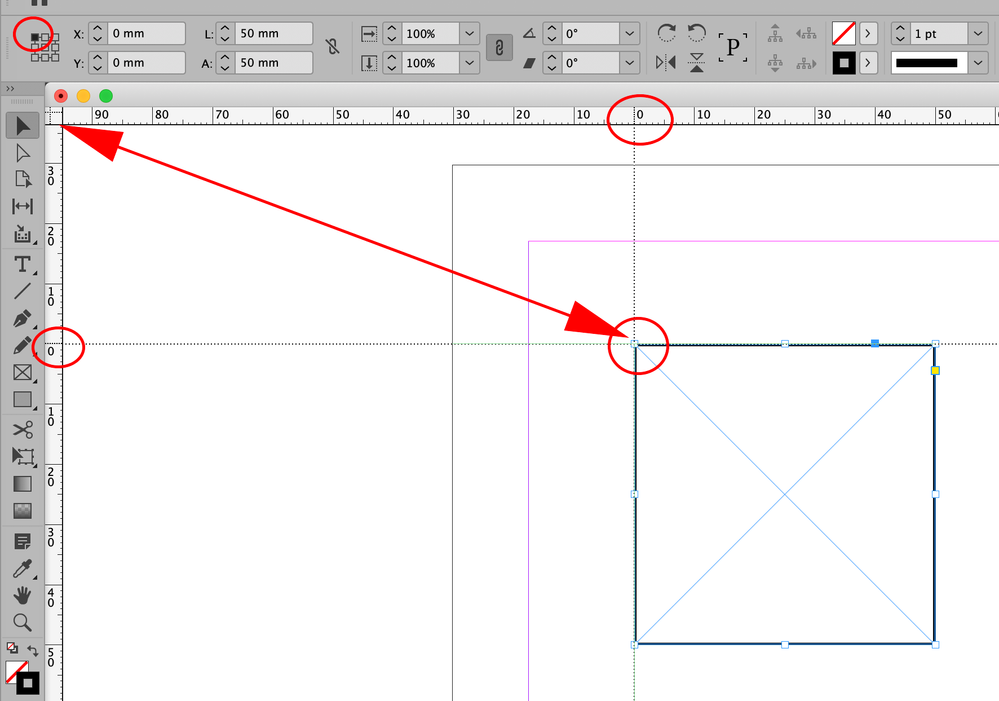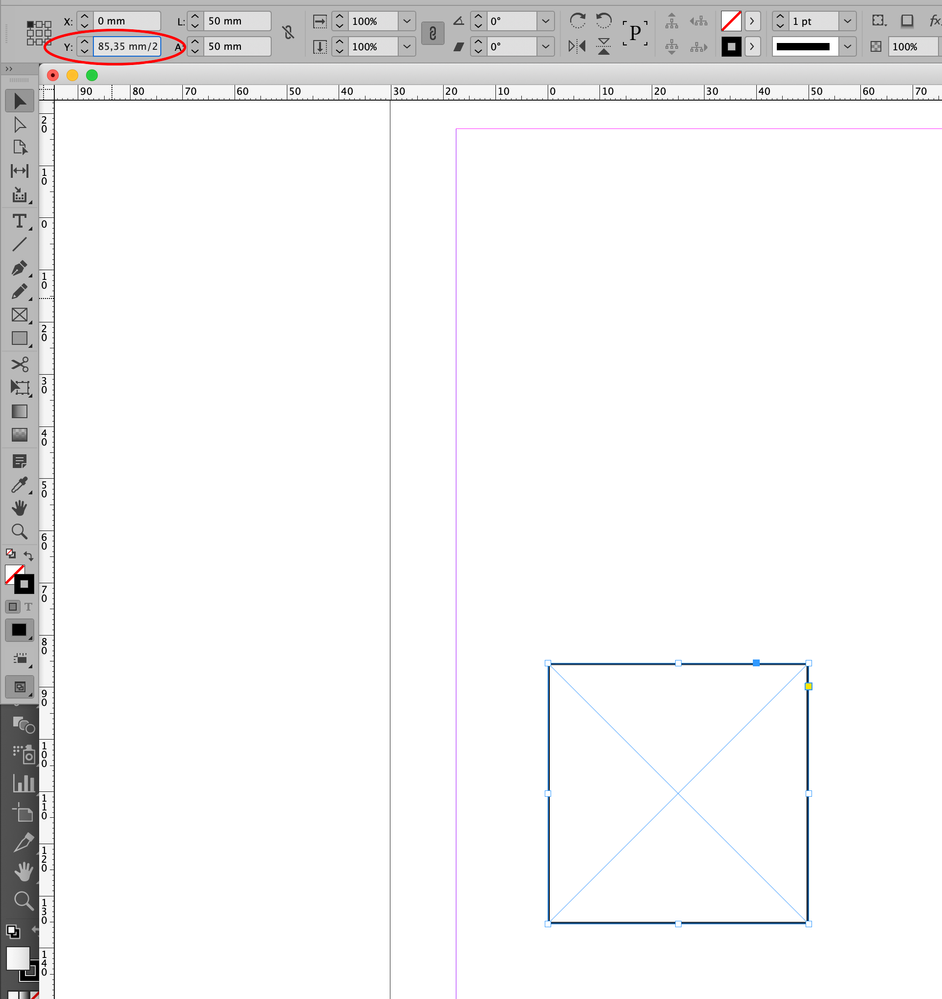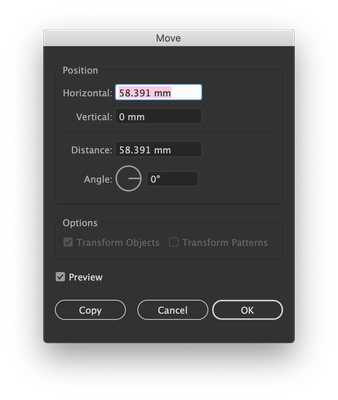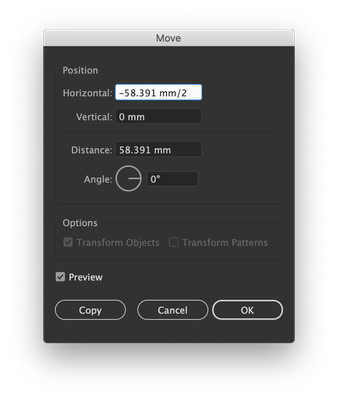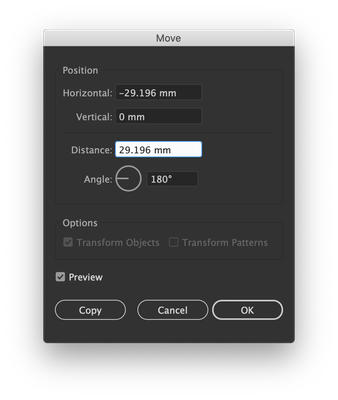Adobe Community
Adobe Community
Copy link to clipboard
Copied
In Illustrator, after moving an object I can press enter and then add a - and /2 before and after the distance I moved it last to back up by exactly half the distance. How do I do that in InDesign?
 1 Correct answer
1 Correct answer
InDesign you can do it in this way
- set the zero point on the upper left point of your object (drag from the intersection of the horizontal and vertical rulers to the new position)
- Move your object
- in "x" and/or "y" value add "/2" or other mathematical function and then press enter
Copy link to clipboard
Copied
The command "Move" in InDesign and in Illustrator are similar but not completely identical
InDesign you can find the Move command under Object > Transform > Move, or, with your object selected double-click the icon for the Selection or Direct Selection tool in the toolbox
For more informations you can see here
https://helpx.adobe.com/uk/indesign/using/transforming-objects.html#move_objects
Copy link to clipboard
Copied
Sorry, I wasn't clear. After moving an object, I can (In Illustrator), tap shift+enter and it shows me the last distance moved.
By adding - and /2 to this, I can back up 50% and place halfway which is useful when there's no other object to use as a master to align against. How can I get this function in InDesign?
Copy link to clipboard
Copied
InDesign you can do it in this way
- set the zero point on the upper left point of your object (drag from the intersection of the horizontal and vertical rulers to the new position)
- Move your object
- in "x" and/or "y" value add "/2" or other mathematical function and then press enter
Copy link to clipboard
Copied
Thanks Vladen! I'll do that from now on. Thanks for the speed of the reply too!