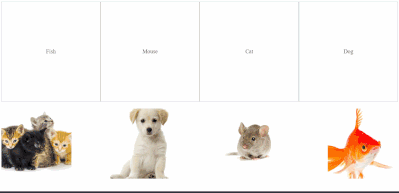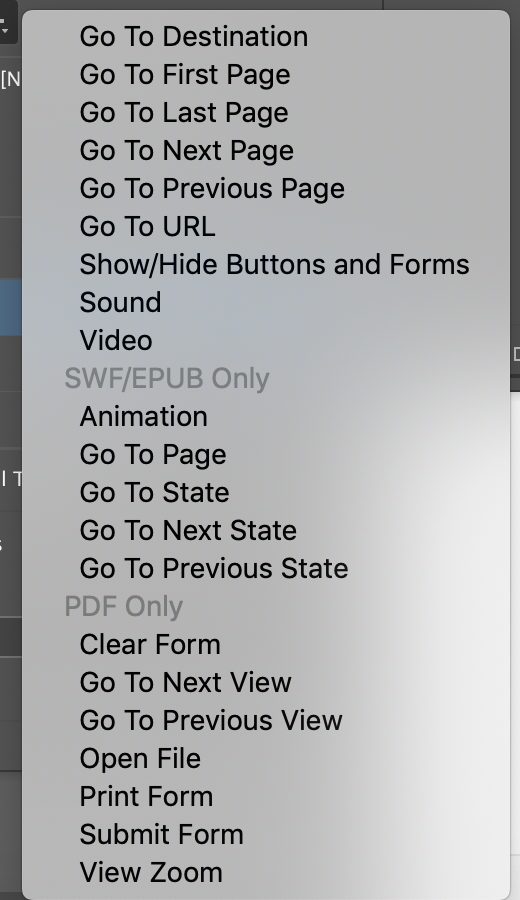Adobe Community
Adobe Community
Copy link to clipboard
Copied
Hi,
I would like to create an interactive ebook using InDesign. One of the features that I would like to add in is a "drag and drop" game. Something similar as below:
Does InDesign support such functions? How should I go about doing so?
Thank you!
 1 Correct answer
1 Correct answer
Here is a simple example of popups, not exactly what you are trying to do, but may give you an idea, where clicking on a location name shows a popup of info. For your example, your animal names could produce a popup of the image. https://indd.adobe.com/view/f3b1ce70-5b46-4063-998b-c4ab5147a614.
But drag and drop, afraid not.
Copy link to clipboard
Copied
you can do this in adobe animate.
Copy link to clipboard
Copied
Thank you! But will I be able to add Animate files back to InDesign?
Copy link to clipboard
Copied
it will have a code, you cannot insert a file with a code to indesign, you can place video, images, psd and ai and audio files.
Copy link to clipboard
Copied
above are the actions can be done on adobe indesign.
no drag and drop, but you can do it in a trick using Show and hide bottons action.
Copy link to clipboard
Copied
Thank you! I will give it a try~
Copy link to clipboard
Copied
Would be tricky. You could do something where the user clicks on the name of the animal and the correct image appears. But drag and drop exactly as you illustrate is outside the capabilities, of InDesign, I think.
Copy link to clipboard
Copied
I see... Thanks for your comment!
Copy link to clipboard
Copied
Here is a simple example of popups, not exactly what you are trying to do, but may give you an idea, where clicking on a location name shows a popup of info. For your example, your animal names could produce a popup of the image. https://indd.adobe.com/view/f3b1ce70-5b46-4063-998b-c4ab5147a614.
But drag and drop, afraid not.
Copy link to clipboard
Copied
thats exactly what i said, this done by show and hid buttons action.
Copy link to clipboard
Copied
Juego de mover objetos en InDesign. Cree un diagrama de flujo juntando las piezas faltantes de un rompecabezas, probando la capacidad de su mente para explorar un concepto antes de crear una versión aún más compleja para clientes reales. Necesitas visitar eche un vistazo a este sitio para obtener consejos relacionados con los juegos de casino. En este juego aprenderemos a colocar formas y texto en InDesign. También aprenderemos a mover texto e imágenes por la página.