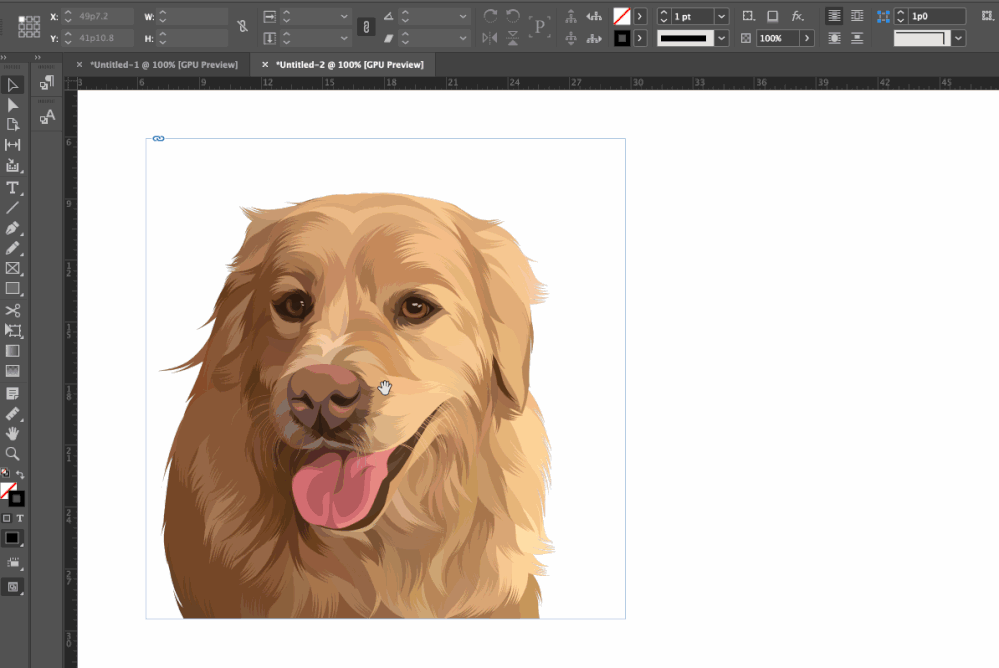Adobe Community
Adobe Community
moving objects within a frame
Copy link to clipboard
Copied
Hi
I suddenly cannot seem to move objects about within the frame. I have used Indesign a bit and have always managed to do this OK. I can only use the move command on the drop down menu but cannot drag the object as I have previously done. I tried opening a new document but the same happens. Any ideas pls?
Copy link to clipboard
Copied
Do you use it "black arrow" tool?
Copy link to clipboard
Copied
Yes, I've tried everything..
Copy link to clipboard
Copied
I also don't seem to be able to move the blue boxes either..
Copy link to clipboard
Copied
While on a spread where you're having this issue, go to Object >> Unlock all On Spread to see if that solves it.
Copy link to clipboard
Copied
To move the objects within a frame, either click the doughnut (aka Content Grabber) or use the White arrow (Direct Selection tool). To move the frame itself, use the Black arrow (Selection tool).
If you can't move anything, check to see if the items are on a master page and you are on a body page, or if the object or the layer is locked.
~Barb