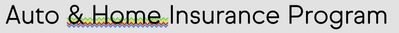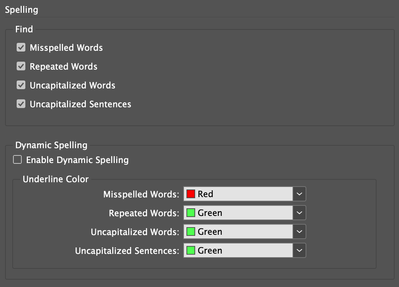Adobe Community
Adobe Community
- Home
- InDesign
- Discussions
- Multi-colored squiggly lines under seemingly arbit...
- Multi-colored squiggly lines under seemingly arbit...
Multi-colored squiggly lines under seemingly arbitrary text
Copy link to clipboard
Copied
I inhereited a direct mail INDD file and am seeing a bunch of squiggly lines under random sections of text (see attached image with 4 different squggly line colors). I checked Preferences > Spelling and that's not helping me understand what's going on (screenshot attached). Any clues what these colors are for and/or how I might turn them off? There are a lot of them thoughout the document and it's really distracting to look at (but they do dissapear if I switch to Preview mode). Thanks!
Copy link to clipboard
Copied
Hi divanmeg,
this looks like if four conditions of the Conditional Text feature are applied to the same text.
From my German InDesign 2021:
You could re-format the text with the default [ Unconditional ] ( [Ohne Bedingung] in my German UI )
But before you do this, check with the maker of that document if the applied conditions have an important purpose!
Read about Conditional Text in InDesign's help pages here:
https://helpx.adobe.com/indesign/using/editing-text.html#use_conditional_text
Regards,
Uwe Laubender
( ACP )
Copy link to clipboard
Copied
I agree with Laubender. You'll find the Conditional Text panel by choosing Window > Type > Conditional Text. If you see anything other than "Unconditional" in that panel, then follow Laubender's guidance.