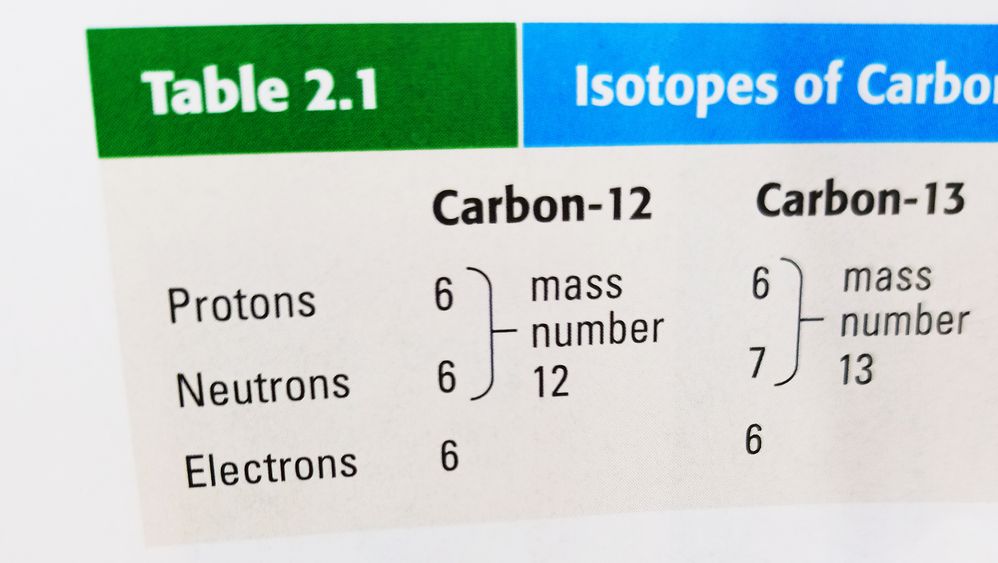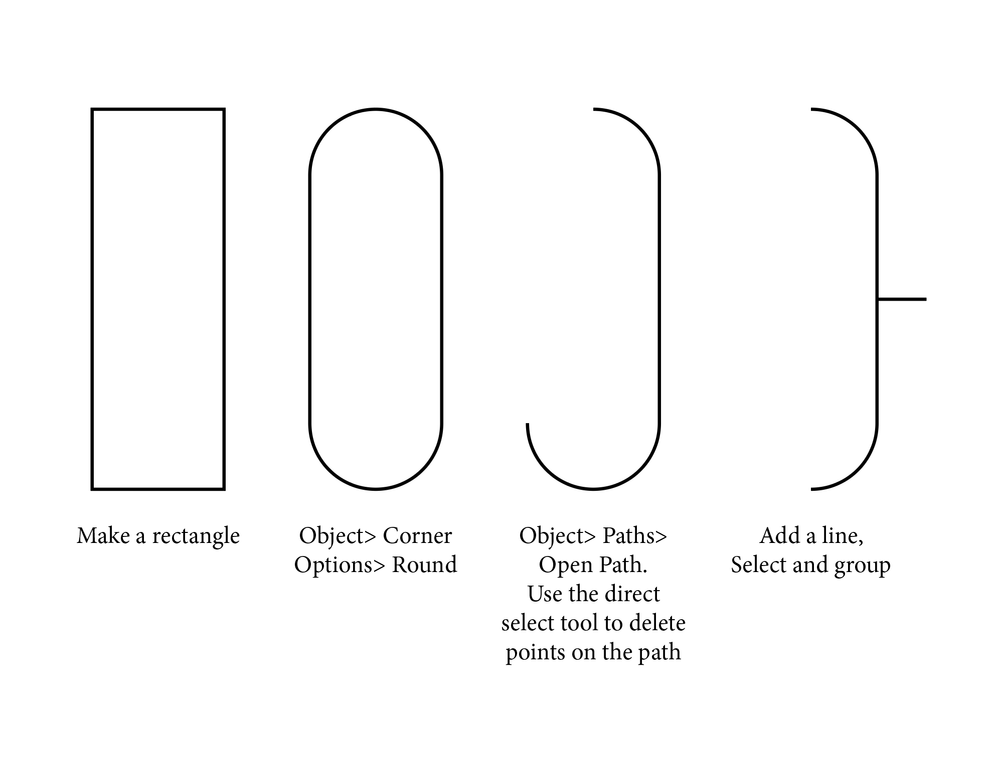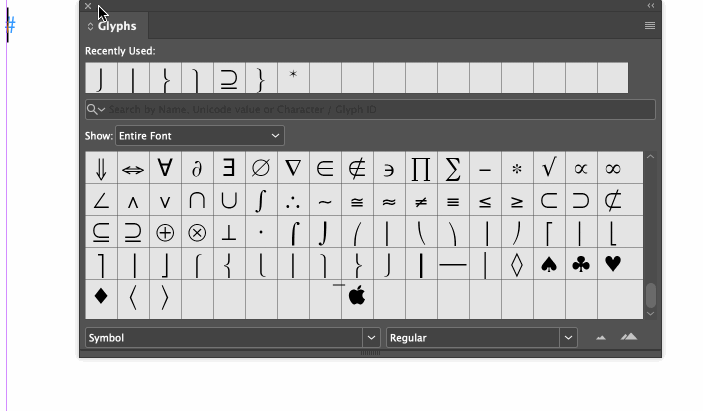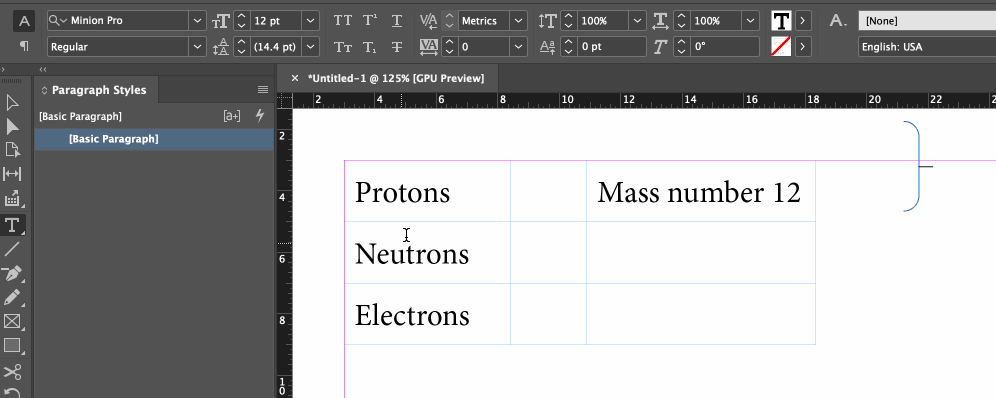Adobe Community
Adobe Community
- Home
- InDesign
- Discussions
- Hi yassirr1031301, could you show a screenshot of ...
- Hi yassirr1031301, could you show a screenshot of ...
Copy link to clipboard
Copied
Hi, I'm new to InDesign.. can anyone help me to get like these brackets (in the attached image) inside a table?
 3 Correct answers
3 Correct answers
Hi yassirr1031301,
could you show a screenshot of your table on an InDesign page where hidden characters are visible and also frame edges showing so one could see how your table is actually constructed?
FWIW: You could construct, draw, the brackets with two graphic lines, group them and anchor the group to text. But maybe there are better ways if you have a font with brackets, or the composing parts of brackets…
Regards,
Uwe Laubender
( ACP )
Here is a work-around. Place the object on top of your table.
But if it were my table, I would replace that shape with a curly brace. Using the Symbol font in the Type > Glyphs panel, you can build braces of any height. They serve the same purpose as your graphic but I think they look better.
~Barb
Copy link to clipboard
Copied
Hi yassirr1031301,
could you show a screenshot of your table on an InDesign page where hidden characters are visible and also frame edges showing so one could see how your table is actually constructed?
FWIW: You could construct, draw, the brackets with two graphic lines, group them and anchor the group to text. But maybe there are better ways if you have a font with brackets, or the composing parts of brackets…
Regards,
Uwe Laubender
( ACP )
Copy link to clipboard
Copied
Here is a work-around. Place the object on top of your table.
Copy link to clipboard
Copied
Since you are new to InDesign, here's a demo to illustrate how to set up the table, using the shape Luke outlined in his response. Note: merging cells from the Table menu and adjusting the column width by dragging the right edge of a column. You can copy the shape with the Selection tool, and paste into the table with the Type tool.
~Barb
Copy link to clipboard
Copied
But if it were my table, I would replace that shape with a curly brace. Using the Symbol font in the Type > Glyphs panel, you can build braces of any height. They serve the same purpose as your graphic but I think they look better.
~Barb