 Adobe Community
Adobe Community
- Home
- InDesign
- Discussions
- Multi State objects are not exporting to Interacti...
- Multi State objects are not exporting to Interacti...
Multi State objects are not exporting to Interactive PDF via InDesign!!!
Copy link to clipboard
Copied
I'm making an interactive map via Adobe InDesign but am having a specific issue with multi state objects not appearing when I export to PDF. Here's how the document is supposed to work:
A: Initial View
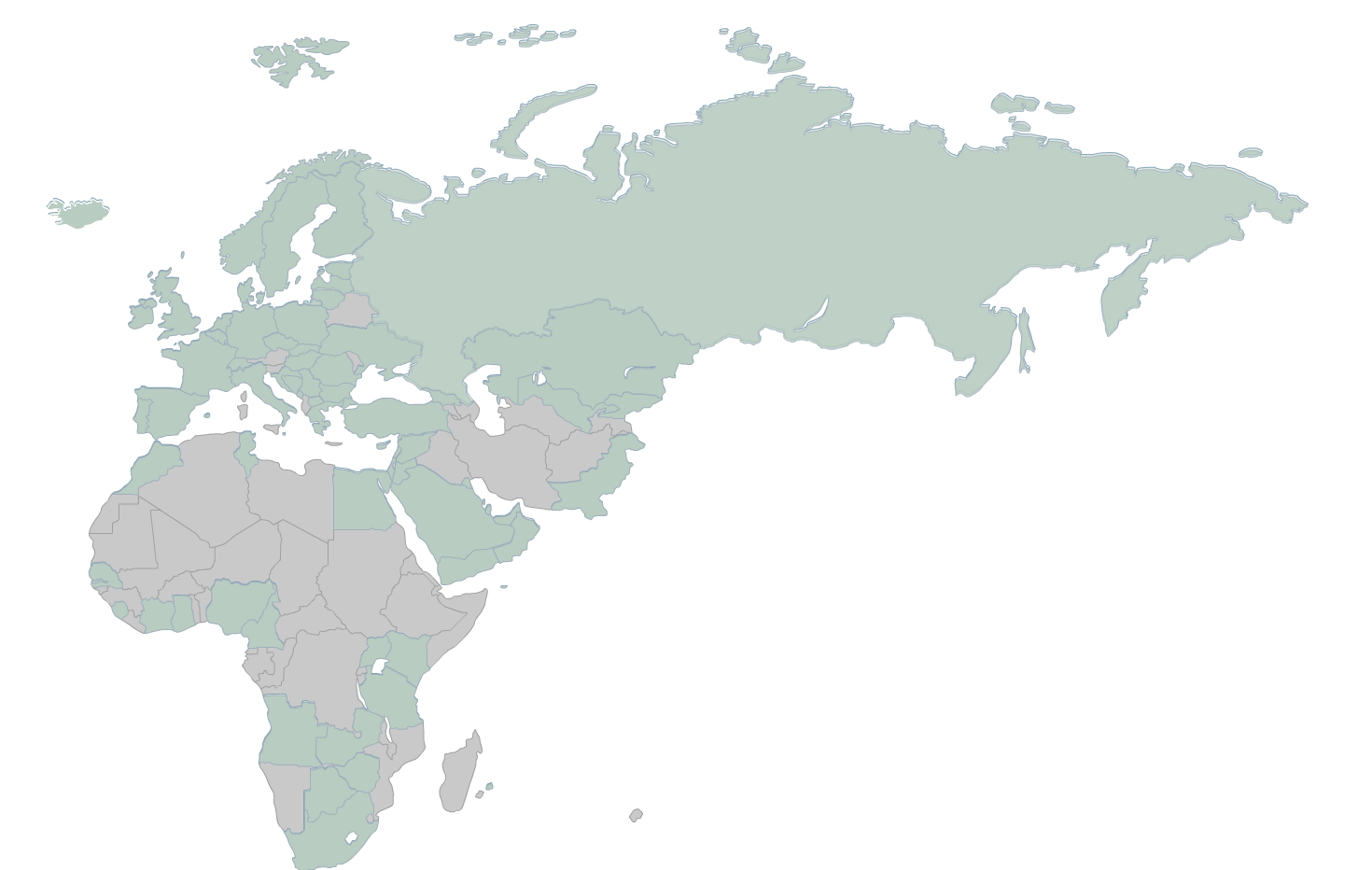
B. View with country selected

HERE'S MY PROCESS:
First I made each country into a button with a corresponding multi state text box + close button.
Country Button + Actions:

Corresponding Text box/Multi State object:

Close Multi State Button:

EXPORTING:



BUT WHEN I OPEN IN PDF, THIS HAPPENS.
The interactive elements work flawlessly in preview mode, but once I open the PDF in Acrobat, the text boxes do not appear when a country is selected. 

PLEASE HELP!!!
Copy link to clipboard
Copied
Hi,
Is export to Publish Online an option in your workflow? Use Publish Online to publish your InDesign documents
-Aman
Copy link to clipboard
Copied
After looking into it, Publishing Online is definitely an option! However, I have a few questions/concerns:
1) Do Hyperlinks work when you publish online? They were inactive after testing this option. Note: I typed mailto:"insert email address" into the InDesign hyperlink panel for each email address and the links worked in preview mode, but not when publishing online.
2) Can I use a custom URL for the link instead of the https://indd.adobe.com/view/ default option?
Thanks again to all for the quick responses!
Copy link to clipboard
Copied
For number two the answer is no. This is why IN5 would be a better fit if you want that capabilit. Don’t know why the links would not work.
Copy link to clipboard
Copied
multi state objects don't work on interactive .pdf format, you need to publish online
Copy link to clipboard
Copied
The disadvantage of Publish Online is the user has to be online and it's difficult to charge for content. An alternative worth a look at is in5: Export HTML5 from InDesign with in5 - Home
Copy link to clipboard
Copied
thats what i use ( been using IN5 for over a year for magazines and e-modules), works well. issues with animations here and there from personal experience when going from desktop to ipad. but that is the same deal. everything works great online. you can have the option of downloading a .pdf but interactive .pdf does not support MSO. so you have to make a different version of the layout for interactive .pdf. or not do the MSO all together.
Copy link to clipboard
Copied
Thanks for the tip! Question- what would I use other than MSOs? This is my first time working with interactive PDF's and have been using YouTube and Lynda.com as references. I was under the impression that MSOs were the best way to have the text boxes appear when clicking on their respective country's button.
Copy link to clipboard
Copied
well.... you can hide and show in an interactive .pdf. that will give you the visual effect you are looking for. HOWEVER.... it will not work on the ipad.
So don't do any show and hide/MSO if you want to send out a .pdf that might get viewed in ipad. you can do a long page within your layout and display all of the stuff you need to show all at one time, make a nice infographic of it...
if you are interested in that option i can show you how to make on page within your layout longer/wider than others....
Copy link to clipboard
Copied
Well you can put that link to an online source behind a paid wall right? Basically you only show that link when user paid. That would solve that issue. Then also make it only visible for logged in users and none shareable. Its not rocket science
Copy link to clipboard
Copied
Incorrect. Anyone with the link can see the content. That, too, is not rocket science!
BTW, debating a point that was made more than two years ago makes you look pretty foolish, too.
Copy link to clipboard
Copied
To bad Indesign doesnt show / warn the user this doesn't work in PDF. But you can do this in a PDF using hover and click states. I Build a map for Marriott Beach Hotel on Curacao. Its kinda heavy in the export because i didn't compress the illustrator file i made. That one is almost killing acrobat hahaha. At least, the render progress, is that how its called, is glitching like crazy. Acrobat always has major issues with file many objects. ALso it redraws the howl thing a couple times? I guess that's because I've put multiple of the elements on different layers so i could work more easily with them. Some of the buttons have 2 versions on top of each other so i could pull off this trick.
I did this project as a test and also gave them the option to do this, but they didn't want to use ir. But it did allow me to learn this method
Here's also a JPG export
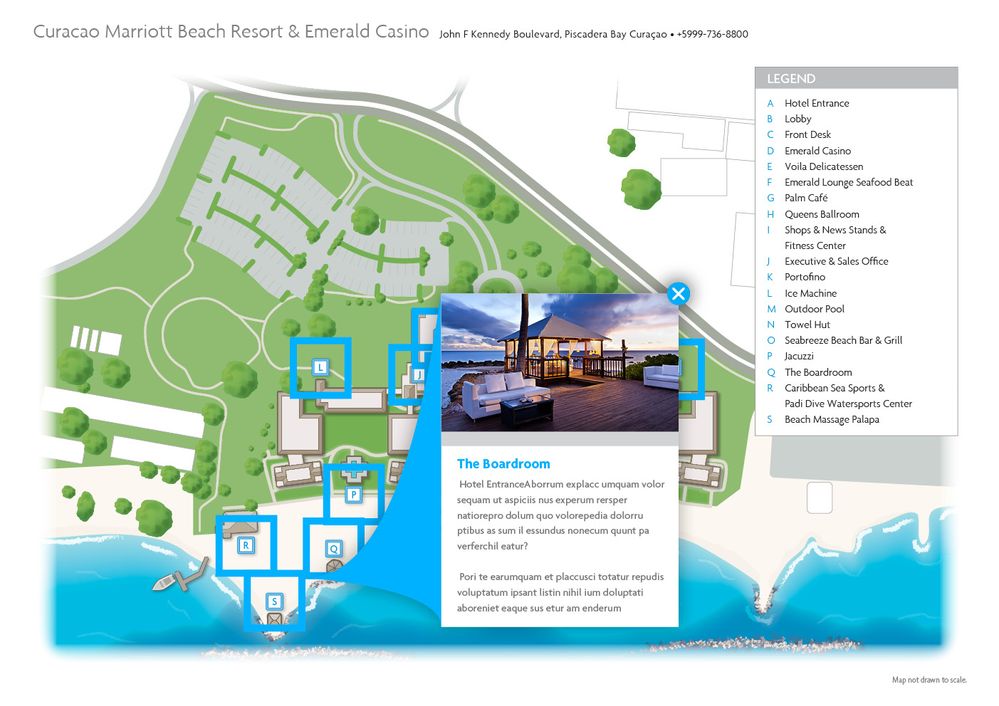
Copy link to clipboard
Copied
I can't see interactive PDF is suitable for this sort of general consumer use, because it doesn't work in most browsers, or at all on mobile devices. A resort isn't likely to warm to something which involves them in supporting users to install software, explaining why their stuff doesn't work etc. etc.
Copy link to clipboard
Copied
This is exactly what I need to do! And this worked in Acrobat PDF? Can you point me to instructions/tips on how you did this?
Copy link to clipboard
Copied
It might help to review the rest of the thread…the problem is not whether PDF can do it, the problem is that most PDF readers won’t support it. So, you can make an interactive PDF, and maybe it works fine in Acrobat on your computer, but what you will run into is that most of the people you want to show it to are not using Acrobat on a computer. Their computer might have a non-Adobe application that reads PDF, or they might be viewing on a mobile device like a phone or tablet (remember, mobile devices are now the majority of web browsing devices). The problem is that many of the web browser plug-ins for PDF, non-Adobe apps that read PDF, and PDF readers on mobile devices, do not support this level of PDF interactivity. Their PDF version support is often not as up-to-date as what Acrobat supports. So you do a nice interactive PDF, and you get it out there, but when many of your website visitors try to push the buttons in your PDF nothing happens, which would not be a good result for the project.
That is why everyone has had to transition over to a much more widely supported solution involving HTML and CSS, such as Publish Online or In5. Those tend to work reliably in modern desktop and mobile web browsers straight away, with no complications or dependencies, and with the additional advantage of being responsive to the screen size.
Copy link to clipboard
Copied
Thank you for the responses. I did read the whole thread. This is for a work project, not public consumption. They want to be able to view the file it without being connected to the internet, and most if not all will be viewing on a computer.
Copy link to clipboard
Copied
That changes nothing. Animations are not going to work.
My suggestion, instead of hijacking a 4-year-old post is start your own discussion with full details on what you're trying to accomplish.
Copy link to clipboard
Copied
I commented on this post, because the guy above shows an example where he literally did exactly what I am hoping to do [ in a PDF using hover and click states.] and I asked him how he did it using those functions.
Copy link to clipboard
Copied
Suit yourself, but a lot has changed with interactive PDF in the last few years and none of it for the better.
Copy link to clipboard
Copied
To: defaulthkelyzxqm8mg
What you could experiment with is setting up a Publish Online document with the interactions you want, then creating an Interactive PDF with a hyperlink to the Publish Online document you can circulate to your readers..
Copy link to clipboard
Copied
They want to view offline.
Copy link to clipboard
Copied
Have a look at in5, an InDesign plugin (at extra cost): https://ajarproductions.com/
Copy link to clipboard
Copied
I find their price way over the top. It's even more expensive than RENTING the complete Adobe suit. $50-80 a month for a plugin.
I would have a look at webflow, much cheaper and way better web implementation.
Copy link to clipboard
Copied
Webflow is an excellent product.



