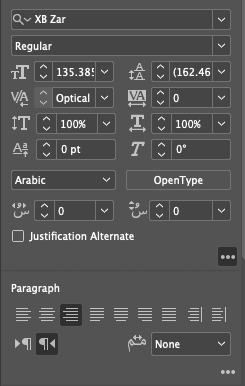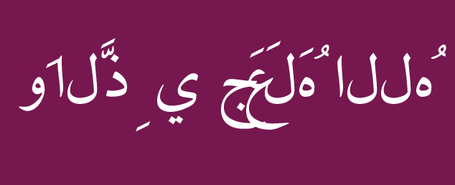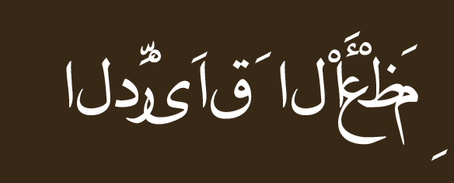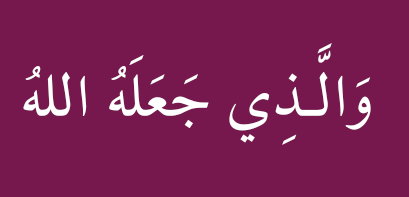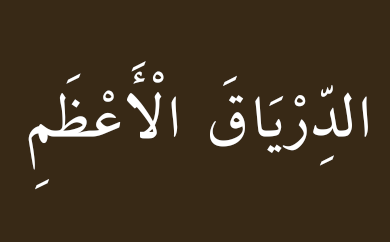Adobe Community
Adobe Community
- Home
- InDesign
- Discussions
- My Arabic text is all smooshed together in reverse...
- My Arabic text is all smooshed together in reverse...
Copy link to clipboard
Copied
I was having the exact same problem on InDesign (English: USA), I spent an hour researching online and finally did every single thing that was suggested on all the various forums:
- Uninstalled InDesign
- Changed my preferences in Creative Cloud to all apps in (English: arabicscript)
- Re-installed InDesign
- Opened a document
- Created a NEW text box
- Changed the language to Arabic
- Changed the script to an Arabic script XB Zar
- Changed the Paragraph alignment to RTL
- Changed the Paragraph to right-aligned
- Changed the Character style itself in the Character hamburger to Right-to-left
And the result is this absolutely atrocious ugly mess of all my beautiful Arabic letters smooshed together, upside down, inside out, last character first:
See below for how it is SUPPOSED to look, elegant and beautiful and harmonious, and right to left, all the characters in the right order:
 1 Correct answer
1 Correct answer
Hi there! Sorry I was under deadlines and I just saw this.
Thank you so much for taking the time to write, I really appreciate it.
You sound like a long time user of Adobe products, whereas I'm a new one, started in November and have had a crash-course in Premiere, Photoshop (all good there) InDesign and Illustrator (getting tough, there).
I noticed this with InDesign with the last job I did. I had to do a system-wide preference (changing the language to French) but nothing was working on the
...Copy link to clipboard
Copied
Is a different font working for you?
Did you typeset the text in InDesign?
Or did you place the text from a file?
Or did you paste the text from the clipboard?
Regards,
Uwe Laubender
( ACP )
Copy link to clipboard
Copied
Hi there! Sorry I was under deadlines and I just saw this.
Thank you so much for taking the time to write, I really appreciate it.
You sound like a long time user of Adobe products, whereas I'm a new one, started in November and have had a crash-course in Premiere, Photoshop (all good there) InDesign and Illustrator (getting tough, there).
I noticed this with InDesign with the last job I did. I had to do a system-wide preference (changing the language to French) but nothing was working on the document in French which I'd created before the change in Preferences.
I had to re-do the entire document, and THEN, it would spell-check in French.
The exact same thing happened with Arabic.
Re-installing into English-for Arabic totally fixed the entire problem.
The reason I wasn't actually seeing it, is because I was working on the legacy document from English-USA InDesign.
I re-did my entire document pasting all the pages and elements one by one in English but ignoring the moooooooshed Arabic, and then RE-did the Arabic one by one in this new post-re-install InDesign document.
Totally fixed, the Arabic is beautiful, I installed a new Adobe font for Arabic called Nassim Arabic Pro that just looks stunning.
So...
Why?
Why is a program I'm payingi $29.95 a month for not able to recognize the newly-set preferences on a legacy document? I don't understand.
I recently upgraded Premiere, and the new Premere 2021 wouldn't open any of the 2020 Projects without creating a copy.
I literally don't get it.
I know this is a bit much and you probably don't have time to answer, but really, it's a little strange.