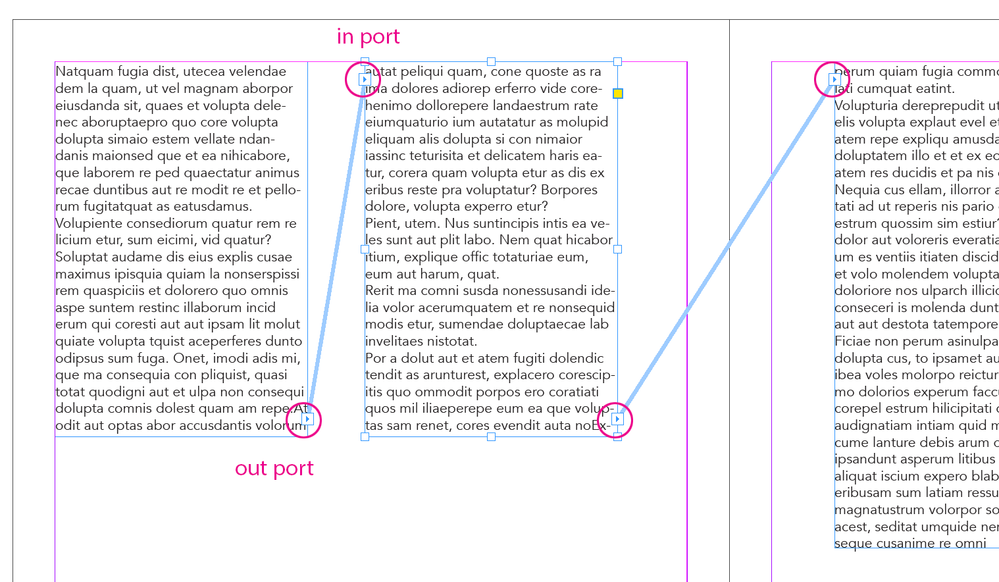Adobe Community
Adobe Community
- Home
- InDesign
- Discussions
- My document has several stories text wont flow
- My document has several stories text wont flow
Copy link to clipboard
Copied
I first composed this document around 5 years ago so I have forgotten a lot. But there seem to be three different disconnected stories. When I go to re-flow text, that of the next story doesn't move so I get overlapping text frames. Haven't been able to find anything about it anywhere.
If I cut the text from one story and paste it into the preceding one, what will happen on the screen? Or are there hidden markers at the beginning of the sections corresponding to where the new stories begin? I don't see any.
Thanks for your help!!!
 1 Correct answer
1 Correct answer
From your description, it sounds as though you need to thread your text frames together to create a single flow of text rather than three disconnected text frames. Text frames have both an in port and an out port. The in port is located on the top left side of the frame, and the out port is located at the bottom right.
To see text frame relationships in your document, it helps to make frame edges and text threads visible. You can do so under the View > Extras menu and choosing Show Frame Edges
...Copy link to clipboard
Copied
From your description, it sounds as though you need to thread your text frames together to create a single flow of text rather than three disconnected text frames. Text frames have both an in port and an out port. The in port is located on the top left side of the frame, and the out port is located at the bottom right.
To see text frame relationships in your document, it helps to make frame edges and text threads visible. You can do so under the View > Extras menu and choosing Show Frame Edges and Show Text Threads. To thread two text frames together, click on the out port of the first frame, which creates a loaded text cursor (resembles a chain), then click on the second text frame.
For more information about threading text frames, see the Adobe Help page.
Keep in mind that for an InCopy workflow, you would be reducing the number of InCopy stories in your document from three to one, and it would prevent users from being able to edit the InCopy stories separately as they currently are able to do.