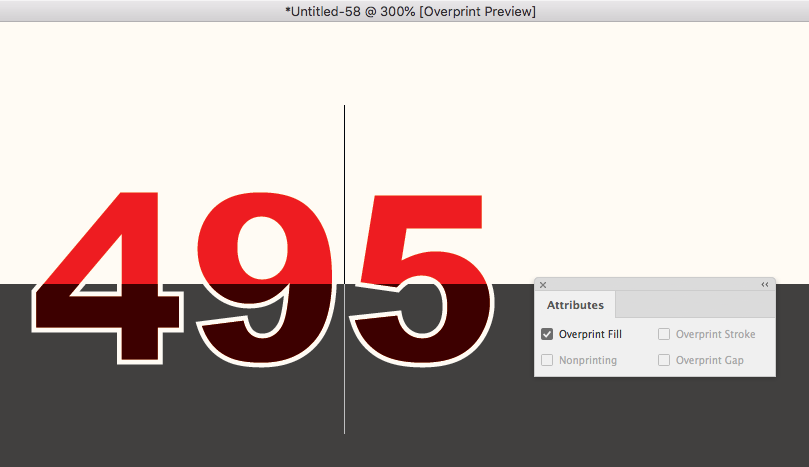Adobe Community
Adobe Community
- Home
- InDesign
- Discussions
- My PDF exports have problems with black/dark color...
- My PDF exports have problems with black/dark color...
My PDF exports have problems with black/dark colors when printing (photos)
Copy link to clipboard
Copied
Hi all,
I'm having problems with darker colors in my PDFs when I print them. I'm working on a catalogue and the prices (numbers in red) are becoming "transparent" when there is a dark(er) color behind them.
I have taken two photos showing the problem (files attached). As shown, the red text becomes transparent and shows whatever is behind. It only happens when it's a darker color (notice "109" in Photo 1 how it doesn't happen where there is a light background behind it).
Tried printing it in .PNG and that is no problem. The actual PDF-file preview does not show any transparency either.
Copy link to clipboard
Copied
Here are direct links to the photos in case you don't wanna download the attached files:
Photo 1: https://prnt.sc/uz1f7a
Photo 2: https://prnt.sc/uz1fbv
Copy link to clipboard
Copied
Check the FX Panel to see if there's any transparency Effects added to the frames.
https://helpx.adobe.com/indesign/user-guide.html/indesign/using/adding-transparency-effects.ug.html
Copy link to clipboard
Copied
Seems everything is 100%: https://prnt.sc/uz1wr6
Copy link to clipboard
Copied
Do you see the problem with Overprint Preview turned on? It looks like you might have the text’s red fill set to Overprint. Select the text and open the Attributes panel to check.
Copy link to clipboard
Copied
"Overprint fill" is checked, but I don't see any difference in-document (live preview or w.e) when I uncheck.
Copy link to clipboard
Copied
Having it checked would cause the problem you are seeing in print. To view overprints in InDesign you have to turn on Overprint or Separation Preview. If the red color is RGB, the overprint might not show in InDesign, but could in Acrobat if you made the conversion to CMYK on the PDF export.
In Acrobat there is a Page Display preference for showing overprints, or you can preview them in the Output Preview panel. In any case select the red text, uncheck OP, and try exporting and printing again.
Also, PNG and JPEG Exports have a Simulate Overprint checkbox