 Adobe Community
Adobe Community
- Home
- InDesign
- Discussions
- Re: [NEED HELP] How to create a responsive layout ...
- Re: [NEED HELP] How to create a responsive layout ...
[NEED HELP] How to create a responsive layout from interactive PDF
Copy link to clipboard
Copied
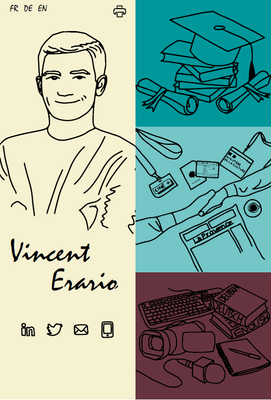
I've been working on creating an interactive PDF for my CV/resumé (click here to preview)
My whole layout is based on buttons that show or hide sections to the viewer, nothing more.
In addition to an interactive PDF, I would like to export my layout as a responsive format that can be viewed on multiple-sized browsers and varied devices (such as smartphones).
I’ve been through many tutorials or discussions on liquid/alternate design, digital publishing… and I think the solution may lie in exporting my layout as a html file.
Can anybody give me clear instructions ?
Thank you in advance and happy Christmas Eve !
Salut la communauté !
Je travaille actuellement sur un PDF interactif pour mon CV (cliquer ici pour prévisualiser)
Mon document repose sur des boutons qui permettent d’afficher ou masquer mes différentes sections, rien de plus.
En plus d’un PDF interactif, je souhaite exporter mon document dans un format responsive qui s’adapte à la taille des navigateurs et à tous les appareils de lecture.
J’ai regardé de nombreux tutoriels et discussions au sujet des variantes de mise en page, des mises en page liquides, Publish online… et je pense que la solution doit consister à créer un fichier html.
Est-ce que quelqu’un peut me donner une marche à suivre plus précise ?
Merci par avance et joyeuses fêtes !
Copy link to clipboard
Copied
Copy link to clipboard
Copied
Hi Bob,
Thank you for your reply. Yes, it seems to be the easiest way for me to make it responsive, since I’m not a coder.
About the export, if I understand it correctly, in5 enables me to publish my design online and to host it on my [Wordpress] website ?
I guess all the features of in5 are available only in the paid version ?
Thank you again.
Copy link to clipboard
Copied
Why don't you just put the content on the website instead of trying to re-invent the wheel? Again, even in5 is not going to give you a truly responsive experience without a lot of extra work.
Before you do all that work, I would check with Justin if it will even work if you embed it in a Wordpress site. I don't know for sure.
Copy link to clipboard
Copied
Another possibility to consider is to use InDesign's Publish Online feature and enable the user to be able to download a (static) PDF version. By the way, ensure prospective employers want an interactive CV, they may prefer something more conventional.
Also note (a bit off topic maybe) that you haven't translated the months, and some other words, in the document into English (in the English version), they are still in French, which is important when you state you are a translator, and there are spelling mistakes; get a third party to proof read it. The black lettering on the brown background is difficult to read. These issues are imporant and could loose you an interview!
Copy link to clipboard
Copied
Hi Derek,
Thank you for your feedback and your advice. The reason I chose to make my CV interactive is to stand out to other candidates and bring a little more creativity in it. Though I put a link to a printable version for each language.
Concerning the translated parts and the brown background, i shall fix all the issues and get a third party to proof read my CV !
Copy link to clipboard
Copied
Good luck with your career!


