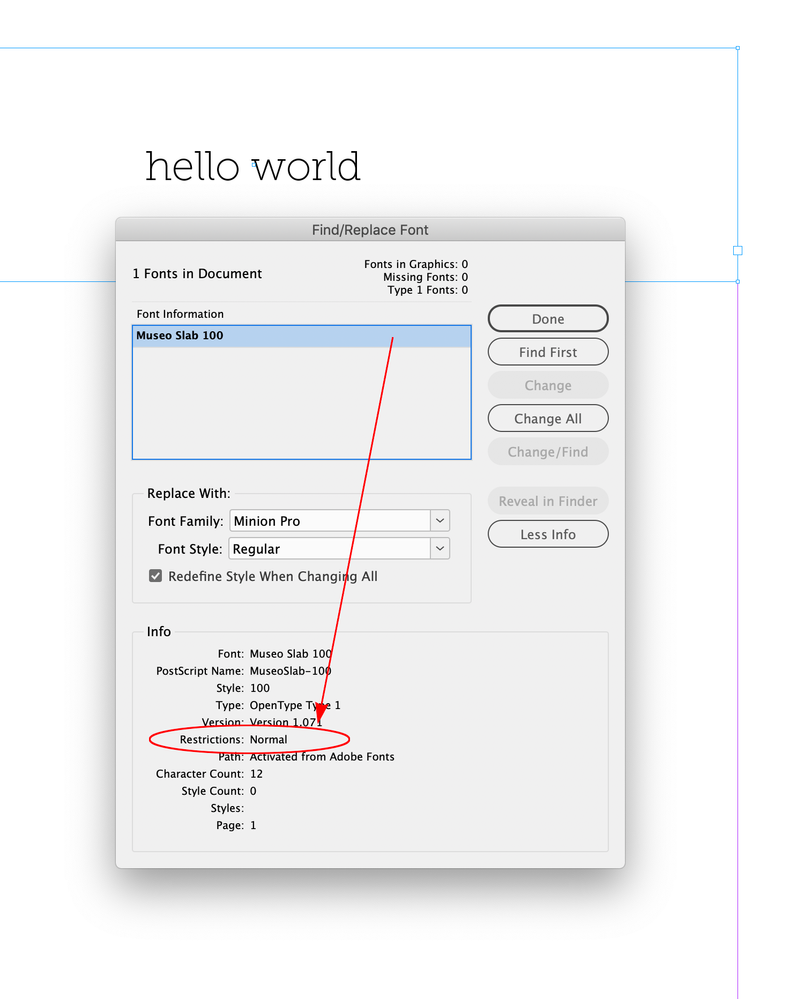Adobe Community
Adobe Community
- Home
- InDesign
- Discussions
- Re: Need to convert all text to outline
- Re: Need to convert all text to outline
Need to convert all text to outline
Copy link to clipboard
Copied
Is there a way in InDesign to convert all text to outline? I would prefer not to go to every single page and click on the text block then convert to outline. I tried to find a way to do it in Find/Change... but nothing.
A bit of what the file is, I am sending addresses to be printed on envelopes. InDesign is the best option with using Data Merge from a .csv file but it would be nice to convert all text without having to convert everying in Adobe Acrobat Pro. Please don't respond with I shouldn't be converting to outlines.
Copy link to clipboard
Copied
Just curious, why do you want to convert all text to outline?
Copy link to clipboard
Copied
Because I have had text/fonts appear fine on the screen in the PDF (looks fine on my screen, looks fine on print shop screen) but print wrong. Letters getting cut off to the point of a persons name missing letters completely. It was fixed by converting all text to outline.
I tend to use fancy fonts for weddings because that is what they want. I can't take the chance of having something go wrong with the file and I don't have the option of getting a proof printed. I am just looking for a faster way to do this while still in InDesign.
Copy link to clipboard
Copied
I've been doing this for a long time and I've never had that happen. I've seen my share of other issues in the olden days but nothing even resembling that.
Copy link to clipboard
Copied
It was a font downloaded from Adobe Fonts. I would think it should be high quality.
I have had it happen, so I will be converting all text to outline. I was just looking for a faster way of doing it.
Copy link to clipboard
Copied
I, myself, have run into this issue. For some reason when I send a PDF to a printer that contains a strange font sometimes it prints odd or adds artifacts that aren't there when I print on my test printer. Fonts from Adobe Fonts and the same way I always prep files for printing but some fonts just act silly on some printers. If converting the text isn't the recommended way to deal with issues like this then what do you recommend?
Copy link to clipboard
Copied
Why do you want to do it in InDesign?
Do it in Adobe Acrobat Pro, as Dov Isaac has described it 4 Years ago. Nothing has changed and nothing will change in the near future.
Copy link to clipboard
Copied
I recommend talking to the printer and if they refuse to help, finding a new one.
Copy link to clipboard
Copied
For my example, that isn't possible. Using a print-on-demand service like KDP gets your book sent to whatever of the tons of printers they use. Some print good, some print like crap. You can report the issue but I haven't seen anything actually come from that in terms of future quality. Typically, I just flatten the layers so they are printing a picture instead of all the layers with the embedded font but I was looking for a better solution.
Copy link to clipboard
Copied
If all the document fonts are fully embedded there shouldn’t be a problem no matter where the PDF is printed—but you have to take the time to check the font embedding in AcrobatPro before you send the file.
Copy link to clipboard
Copied
If converting the text isn't the recommended way to deal with issues like this then what do you recommend?
Hi @Nichalos24973436fbm9 , Make sure you are using a font or fonts that allow embedding—Restrictions Normal in Find/Replace Font
Then in AcrobatPro confirm that all the document fonts are embedded—Document Properties>Fonts. In this case I forced the entire font to be embedded by setting Subset fonts... to 0% in the Export Advanced tab:
The default Advanced Subsetting is 100%, which will only embed the characters used in the document, but if you want to be safe set it to 0%
Copy link to clipboard
Copied
Is there a way in InDesign to convert all text to outline?
I'm sure this could be scripted, but no, it's not within the standard feature set of InDesign.
Please don't respond with I shouldn't be converting to outlines.
Ok, but will you tell us why are you converting to outlines?
~Barb
Copy link to clipboard
Copied
Because I have had text/fonts appear fine on the screen in the PDF (looks fine on my screen, looks fine on print shop screen) but print wrong. Letters getting cut off to the point of a persons name missing letters completely. It was fixed by converting all text to outline.
Copy link to clipboard
Copied
The simple answer is no!
The simple and best way to convert all text in a document (in this case InDesign) is to export PDF from InDesign (preferably PDF/X-4) and in Acrobat Pro DC, use the Preflight profile Convert text to outlines. This comprehensively converts absolutely all text in the PDF to outlines and you still have live text in your InDesign document.
That having been said, there are very few and rare occasions in which there is any reason to convert text to outlines. If you have a print service provider that demands such conversion, it is indicative of a vendor who has ancient coal powered, steam driven RIPs or more likely is ignorant of current best practices, relying instead on old myths and legends. If your print service provider really believes this garbage about converting text to outlines, s/he likely is doing other foolish things in terms of end-to-end publishing workflows (such as demanding conversion of all images to CMYK and flattening all transparency). You may want to start looking for an alternative print service provider ASAP!
- Dov
Copy link to clipboard
Copied
Thank you for replying.
I won't be looking for a new printer as they are not the one asking for it. I prefer to convert to outlines in InDesign (because I can see the outline of all text). I can't take the chance of any font messing up. I don't need to have live text as this is a copy of the original file.
I want to convert all text to outline because I have had examples where the file looks fine on my screen and the printers computer but still prints with letters cut off or missing.
Copy link to clipboard
Copied
Outlining fnts in InDesign is a no go. You loose not only live fonts, you loose underlines, strikethrough, text frame borders, text frame colors, paragraph rules, paragraph frames, automatic numbers, cross references, automatic bullets and other lists and many information more. I strongly recommend not to do it.
Why not Acrobat? There it is a 2-second command to change all text in a document without loosing anything except lie text.
Copy link to clipboard
Copied
You already know this is a horrible workflow so whether you like it or not, I'm going to point it out for anyone else reading this.
Copy link to clipboard
Copied
Check out these scripts.
Also, you can do it in Acrobat.
Copy link to clipboard
Copied
the links you posted are not working, do you have a script to convert the entire document to outlines?
Copy link to clipboard
Copied
Don't do it in InDesign as it causes multiple changes in the appearance in the document!!!!
Do it in Acrobat Pro.
Copy link to clipboard
Copied
If you have the InDesign script, please post.
Copy link to clipboard
Copied
I agree it would be nice to be able to convert the whole document to outlines. Instead of page by page
Copy link to clipboard
Copied
Why are you nt doing it in Acrobat Pro? 1 command, no problems.
Copy link to clipboard
Copied
Hi toniat43741624,
this is the working link for the Acrobat way on Kasyan's website:
Create outlines from all fonts in acrobat
Kasyan Servetski
If you want to get a PDF file with all fonts converted to outlines, there is no need to outline text in InDesign since it can be done in the exported PDF.
http://kasyan.ho.ua/tips/acrobat/create_outlines_from_all_fonts_in_acrobat.html
Regards,
Uwe Laubender
( ACP )
Copy link to clipboard
Copied
Disclaimer: I agree with the other commenters that you are better off exporting to PDF and using Acrobat to create outlines, or otherwise figuring out why your fonts aren't printing properly (most likely, your printer is using a crappy RIP that doesn't support the font). There's 0 reason I can think of that a PDF/X4 wouldn't print properly on their printer if it works fine on yours.... unless there's something wrong with theirs.
However, if you insist on converting all your text to outlines this code snippet should do what you want:
var items = app.activeDocument.allPageItems;
for (var i = 0; i < items.length; i++) {
var item = items[i];
if (item instanceof TextFrame) {
item.createOutlines();
}
}Save it as a .jsx file in your User scripts folder and run it. It can take some time to run depending on the size of the file.
-
- 1
- 2