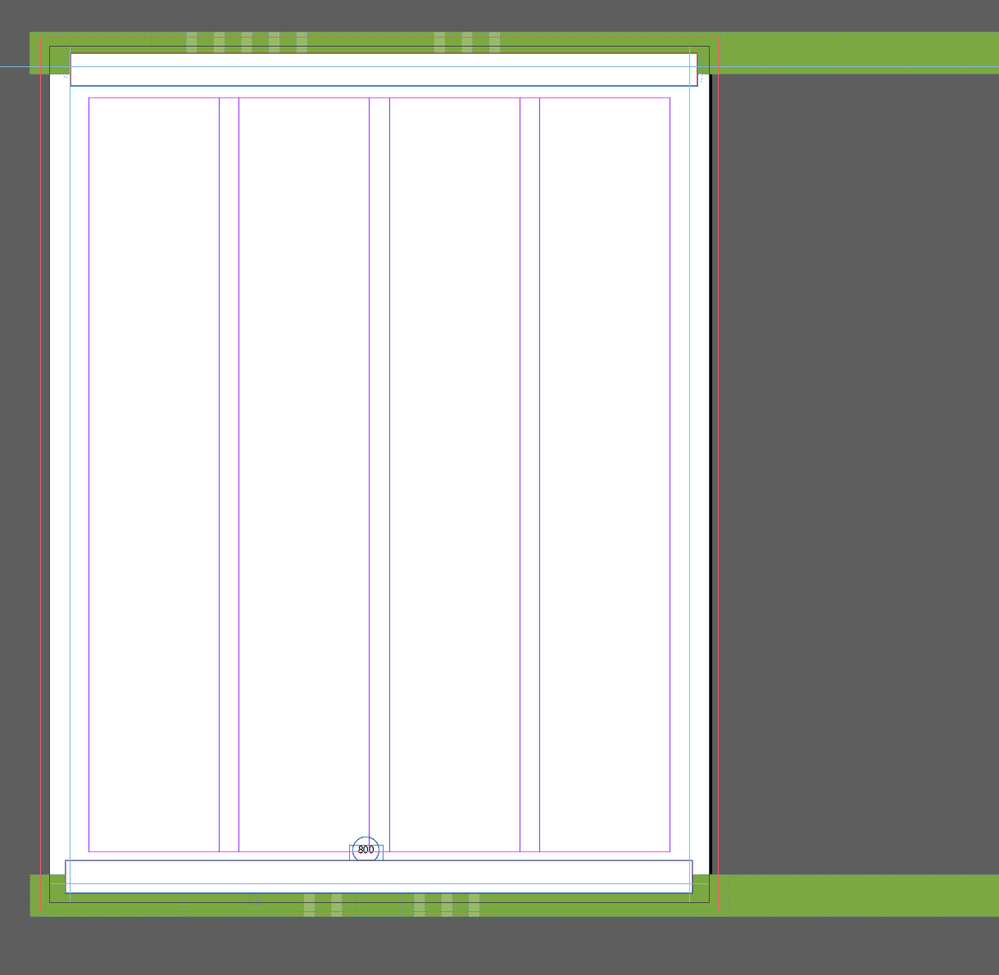Adobe Community
Adobe Community
Copy link to clipboard
Copied
I'm doing a magazine, and I am using a template from a previous designer. Can someone please tell me why I can't change the green bar to another color. I tried to use the unlock feature, and it's not a locked asset.
What can I do, I am including a screenshot for purposes of explanation. The green bar is what's going to be at the top of the magazine layout and there are several, it's like their stuck to the page and I cannot edit it.
Any help would be appreiated
 1 Correct answer
1 Correct answer
Is the master page that is applied based on another master page? or are ALL the master pages without the bar?
Copy link to clipboard
Copied
Is it on the master page?
Copy link to clipboard
Copied
not on the master page
Copy link to clipboard
Copied
Is the master page that is applied based on another master page? or are ALL the master pages without the bar?
Copy link to clipboard
Copied
Yes RoaringMouse there were 8 master pages and I eventually found it, thank you.
Copy link to clipboard
Copied
The green bar is either:
- on a master page
- on a locked layer
- element is locked
- anchored within a frame
Copy link to clipboard
Copied
The green bar is either:
- on a master page
- on a locked layer
- element is locked
- anchored within a frame
I looked for all these and I still can't figure out what it is, any other ideas?
Copy link to clipboard
Copied
I thought I replied to this message but you were both right it was on the master pages. Thank you so much for your help. And Text Screen Name.
Copy link to clipboard
Copied
One other thing, the folio looks rather high on the page.
Copy link to clipboard
Copied
Once you figure out where the bar is, I would seriously consider your design a bit: Once these pages are trimmed, there's a very narrow band of green along the top and bottom. This will be impossible to trim straight and accurately, and it will vary from page to page in your printed book. This is physically unavoidable so don't get too upset when it happens.
If this is an existing publication, look at a previous issue.
Copy link to clipboard
Copied
I know about the green bar, I am trying to get rid of it and I can't figure it out. The white box is on top of other elements that I don't want to be seen. I appreciate your advice.
Copy link to clipboard
Copied
Hi @compartista:
Here are similar answers but with more detail on how to locate the issue.
https://www.rockymountaintraining.com/adobe-indesign-i-cant-select-a-frame/
If this still doesn't help, please put the file on dropbox and add the link to a reply (public) or message me directly (private). You can delete confidential content first. All we need is the green bar.
~Barb