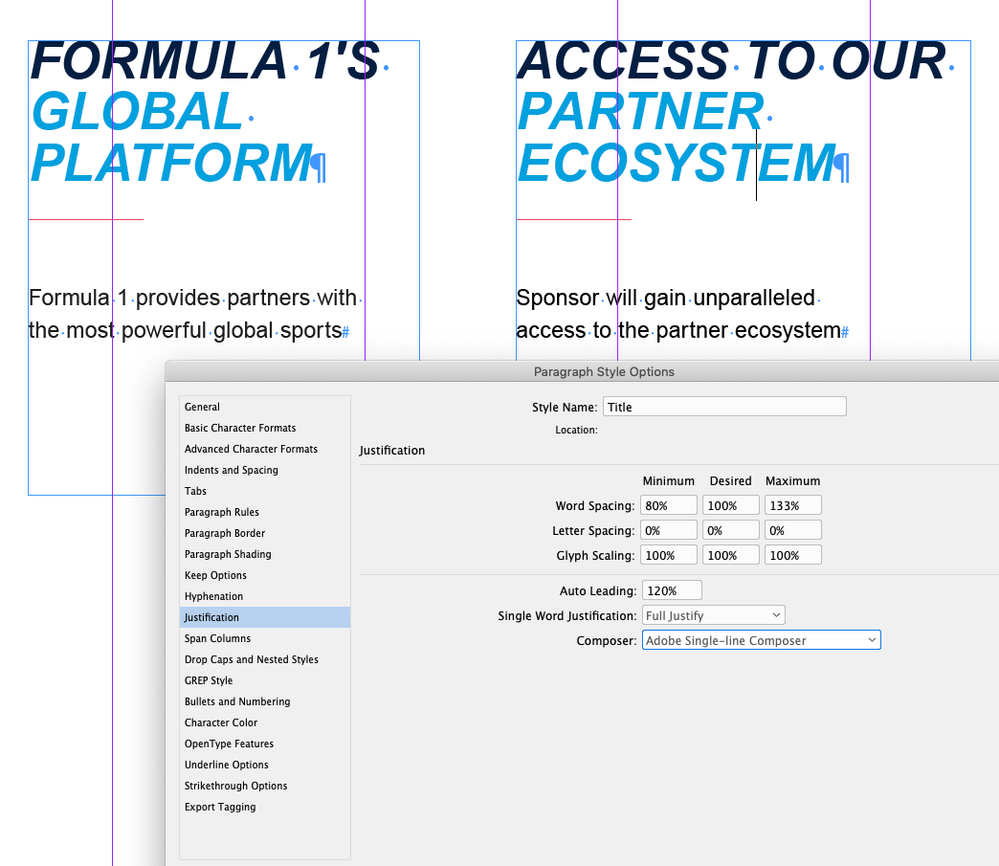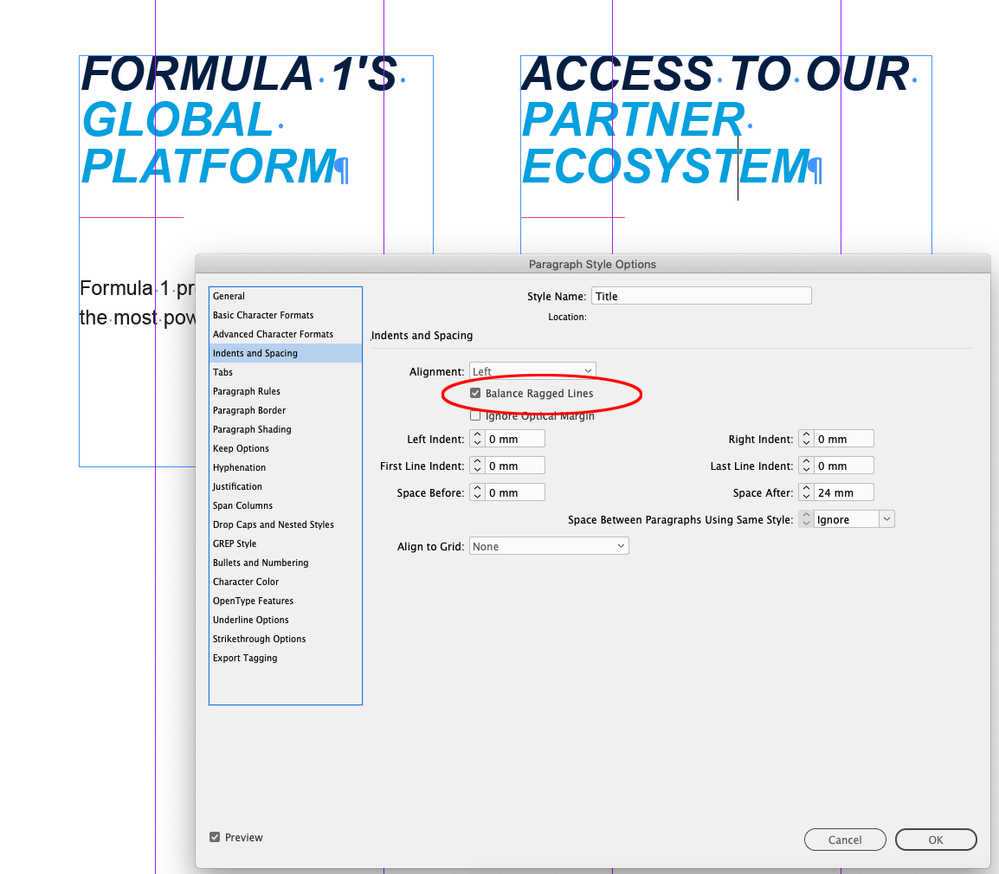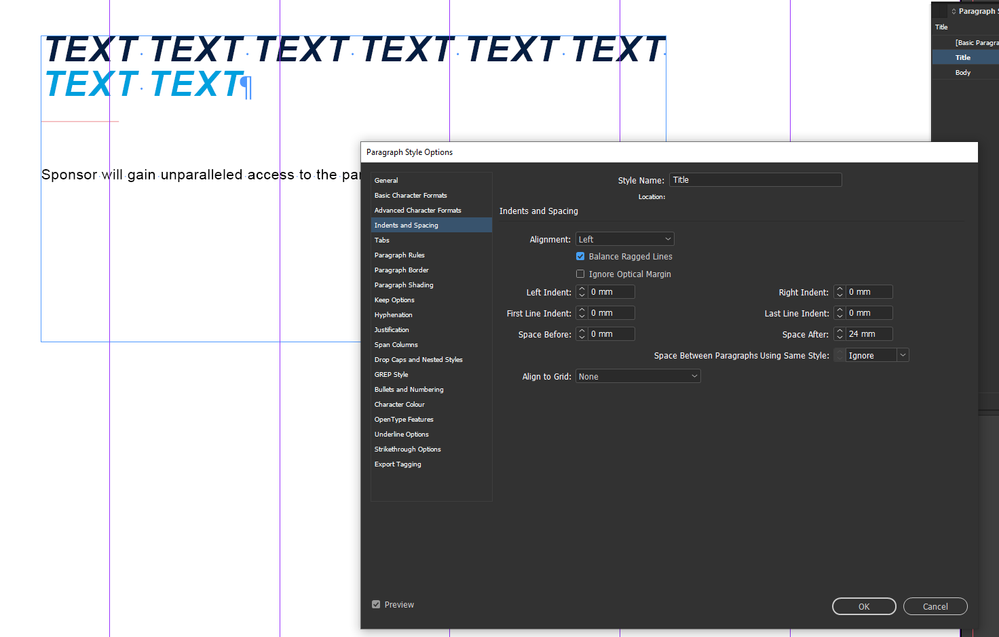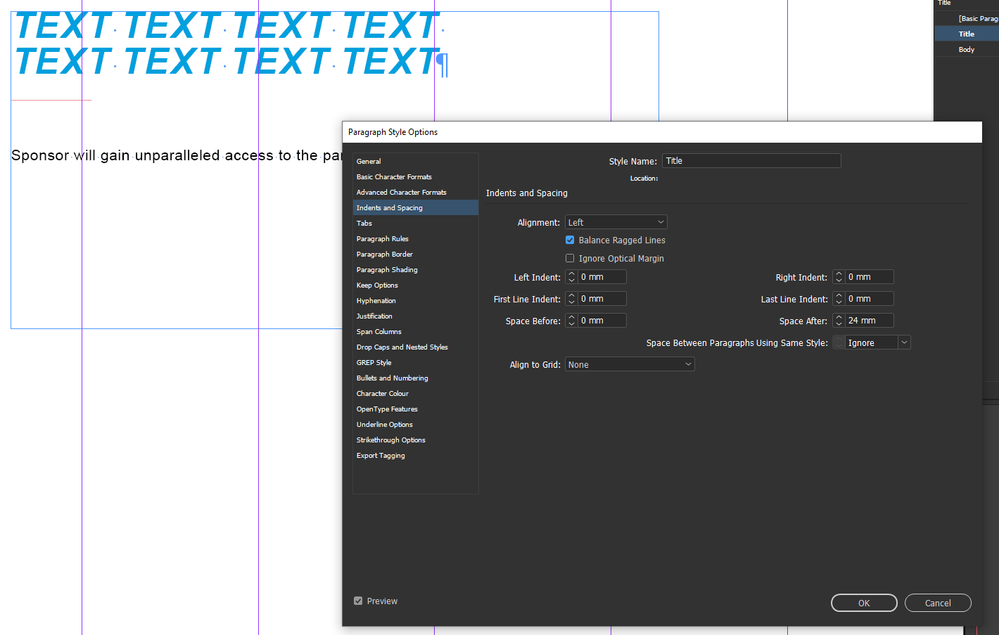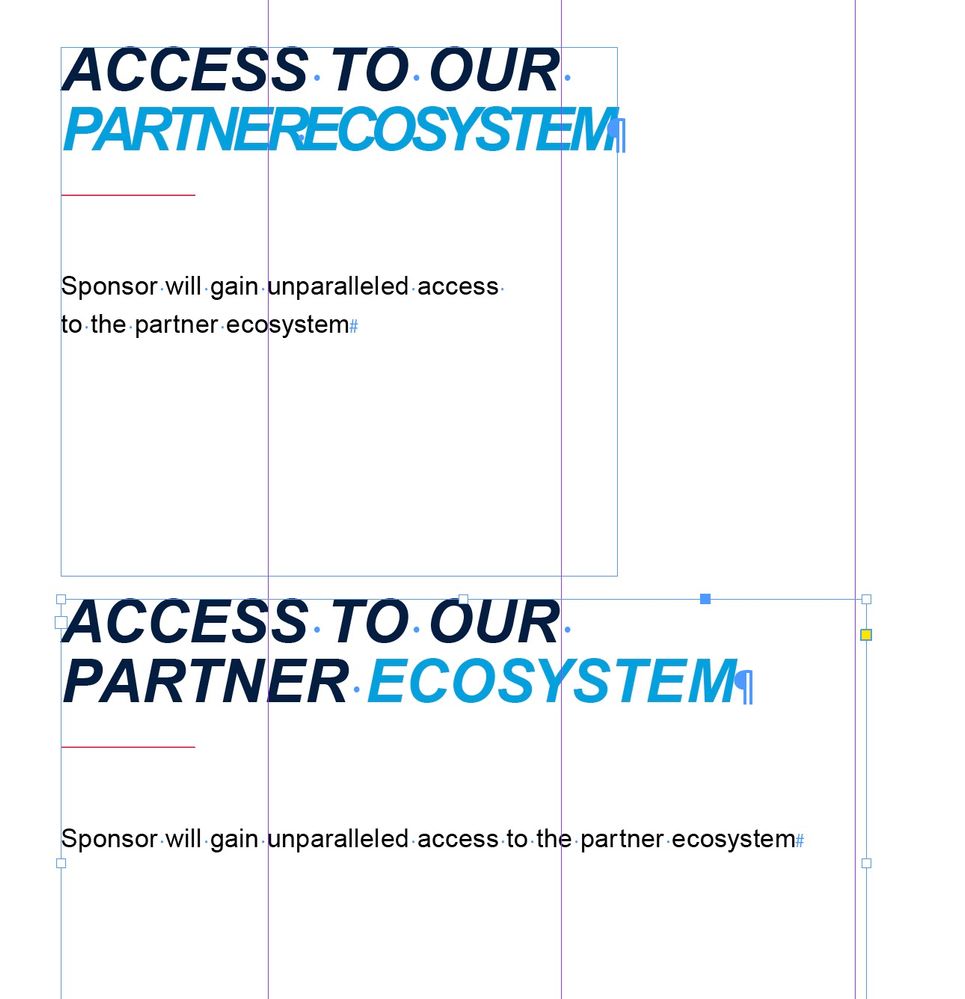Adobe Community
Adobe Community
- Home
- InDesign
- Discussions
- Re: Nested line style causes justification of text...
- Re: Nested line style causes justification of text...
Nested line style causes justification of text to force onto single line
Copy link to clipboard
Copied
Hi all, hope there is some help out there!
First a quick breakdown:
I have a paragraph style applied to all titles in a document. In that style, there is a nested line style using a character style applied to one line only. This character style onle has the character colour defined, so simply changes the first line of any title a dark blue. The rest of the lines of any title use the paragraph style colour, light blue, if they carry over multiple lines.
I've run into an issue where this nested style is causing justification issues for the second line of a title, causing the characters to bunch up and instead of separating over multiple lines like it should.
Image 1 shows the title with the nested style applied.
Image 2 shows the title as it should be (aside from the colour), without the nested style.
Image 3 shows the character style, only the colour is defined.
Obviously I can edit the text and add soft returns in manually to have the text appear how I want it, but I've not seen this behaviour with any other title in the document, many of which appear to have the same characteristics as this one.
Any help greatly appreciated!
Copy link to clipboard
Copied
Can you share the file?
Copy link to clipboard
Copied
Copy link to clipboard
Copied
Copy link to clipboard
Copied
Thanks for the reply rob day. I also noticed that worked and I may have to do that, however that composition setting also overrides the balance ragged lines checkbox, something which I am keen on keeping. Again, I can always evaluate each title as I come across it manually, but I do love the automation of paragraph styles if possible!
Copy link to clipboard
Copied
You should be able to have both:
Copy link to clipboard
Copied
Thanks for your reply rob day, this is a new issue I've also found actually, when the nested style is active, the balance ragged line checkbox, although still there, doesn't actually affect the text at all.
No matter how I alter the justification composer or any other settings, I haven't yet found how to still have everything working as expected with the nested style applied.
The first image below still has the nexted style applied. The second image does not, but shows how ragged lines should be fixed when working normally:
Copy link to clipboard
Copied
There is something really weird: if I extend one of the text frames, the first word of the second line changes to dark blue. I tried to change font, export the file to idml, nothing works
Copy link to clipboard
Copied
Hi jmlevy, I also saw this in some examples when I was trying to recreate the problem. I found that the change in colour on the second line comes from where InDesign detects there should be a line break due to the ragged lines setting, but as mentioned in my replies to rob day above, the inclusion of the nested style prevents the ragged lines checkbox from working properly. As soon as the nested style is removed, the ragged lines setting works fine and you'll see the correct break where the colour changes.
Copy link to clipboard
Copied
Hi @DJClements:
This is such an unusual problem. You can report it as a bug here: https://indesign.uservoice.com/.
In the meantime, how many of these titles are you dealing with? I wonder if you can take a different approach to automating character style application that avoids using a Nested Line Style—which I have never used in real life. Nested styles and GREP styles yes, but never a nested line style.
~Barb
Copy link to clipboard
Copied
Hi Barb, thanks for the link, will do! It is odd yes, I don't see any reason for it to cause this behaviour, but as you say, may just be a bug.
I typically have anywhere from 15-60 pages in a proposal, and these titles change and are tailored depending on whom they're being sent to. The titles are usually short and manageable but most carry over multiple lines and the two-colour formatting is part of the brand identity that we use, so an automated option is hugely preferable. The nested line style is the only way I've found to implement this formatting automatically, especially when the number of words / characters is obviously never the same actoss every title.