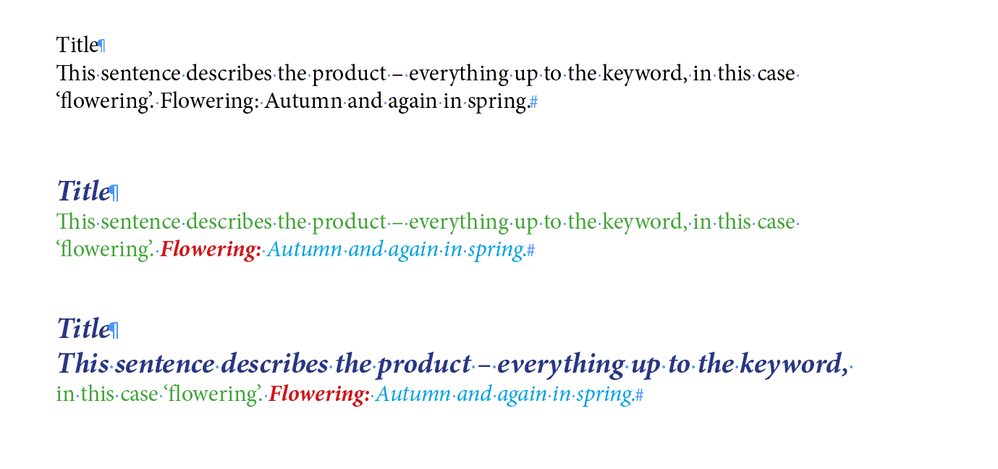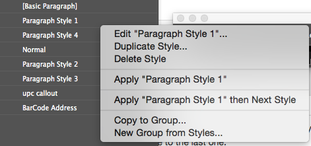Adobe Community
Adobe Community
Nested style help
Copy link to clipboard
Copied
Hi all. I am trying to create one paragraph style which contains nested styles and maybe a GREP if required, so that when I select this style my text will be formatted accordingly. I've got lots of blocks of text to copy/paste and this will speed things up no end.
Screengrabs:
The top block is the raw text.
The middle block of text is what I'm trying to achieve in terms of formatting (ignore the colours, these are just to highlight the character styles).
The bottom block is what I have! For some reason the nested line style is applying to 2 lines, not just one. I just want the top row ('Title' - anything up to the first line break) in this style. I wondered if the $ sign with a GREP might achieve this?
Other than that, the keyword ('Flowering:' in this case) is set in GREP to be changed into my keyword character style, but if that could be included as a GREP that would be great - ie any text looking back from (and including) the first colon, to the start of that sentence (it could be one word like Flowering, or a short phrase, like Planting Season.
I am sure I am overcomplicating as this is only 3-4 elements. Hope someone can help. Thanks!
Copy link to clipboard
Copied
I think you are overcomplicating things slightly. You need to understand that you are dealing with two separate paragraphs and therefore you need two separate styles for this. You'll have one style for the title and another for the paragraph below it. Beyond that I think you're on the right track but I don't think you really want to format the first line in that second paragraph. So in the nested style definition I'd make it [None] though one "." [Keyword] through one ":" and [Italics] through one sentence. Set the base formatting for your style (in the General section) to whatever you want that first sentence of text to look like. I think that will give you what you're looking for.
Copy link to clipboard
Copied
Thanks! Some good points. But I do have a lot of this formatting, so I was hoping to format that opening title somehow!
Other than that I should note the man body text isn't necessarily one sentence ie through one "." - it could be 1-3, basically up until the first "Key phrase:".
Copy link to clipboard
Copied
Your first line is using title style because that is what you have specified - Nested Style Lines: TITLE for 1 Line.
You have two paragraphs, and the nested styling is applying separately to each of them. What you need is to remove TITLE from your nested styles, and set it up as a separate Paragraph style.
Then - use Style then Next Style to apply Title to your first paragraph and the nested body style to the next one.
Copy link to clipboard
Copied
Thanks. I have used 'next style' previously - but find it only helps when typing 'live' and starting a new paragraph. What if I have the text already and paste it, can I get it to automatically use Title then my regular style for the second paragraph? If I select all it places it all in 'Title' style.
Copy link to clipboard
Copied
Not quite automatically but if you select both paragraphs, you can right + click on the first style you want to apply and choose "Apply [style name], then next style. This will format both paragraphs (semi-automatically) based on your nest style setting.
Copy link to clipboard
Copied
That's very useful, thank you. 🙂
Copy link to clipboard
Copied
If you have a lot of text like this, and it is all in two-paragraph sets, you can apply all of the styling at once by having each style be Next Style to the other. In that case, Apply Style then Next Style will alternate styles all the way down the selected text.