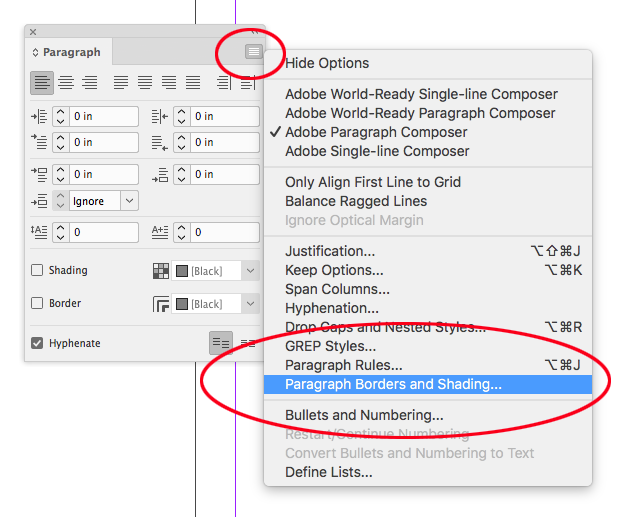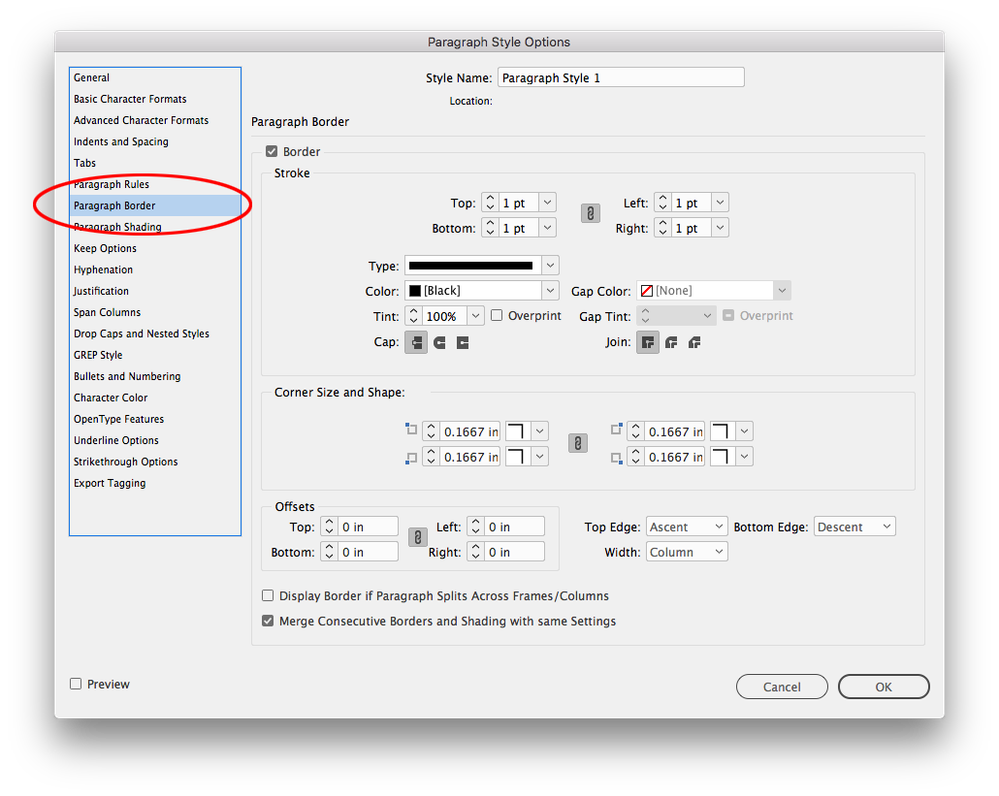Adobe Community
Adobe Community
- Home
- InDesign
- Discussions
- Re: New text frame has a stroke I can't get rid of
- Re: New text frame has a stroke I can't get rid of
Copy link to clipboard
Copied
I have ID 2020. I am trying to put page numbers on a master page. I make a text frame, then choose Type > Insert Special Character > Markers > Current Page Number. As soon as press "enter", it makes a black box around the number, but it is not completely congruent with the text frame. I cannot make the black box go away. In the "stroke" window, the weight is 0. In the color window, the color is the white box with red line in it. One the side tools menu, again both fill and stroke are white boxes with red lines through them. In the "appearance" sub-category in "properties", same thing.
I have been using ID for years, but this is my first time using 2020. I have never had this problem before. Help?
 1 Correct answer
1 Correct answer
Keep in mind that paragraph styles are just collections of paragraph attributes, gathered together for quick application. The fact that my screen shot shows the paragraph attribute as part of a paragraph style doesn't mean it has to be in a paragraph style for this to be your issue. You can also get there through the fly-out of the Paragraph window if you don't want to use a paragraph style.
Copy link to clipboard
Copied
It looks like you have the paragraph border feature turned on. It's a paragraph attribute that you probably set while no text frames were selected, and that made it the default for new text frames.
Copy link to clipboard
Copied
I had not defined any paragraph style for these page number texts. But I opened paragraph styles and one of them was highlighted (a footnote style, which I had not purposely assigned to page numbers; it seems to show up as assigned when the cursor isn't in any paragraph). It's "border" feature was not checked either. But I tried assigning a different paragraph style to these things, and the border went away. I assigned the original footnote one back again, and the borders stayed away. Makes no sense, but it works. Thanks!
Copy link to clipboard
Copied
Keep in mind that paragraph styles are just collections of paragraph attributes, gathered together for quick application. The fact that my screen shot shows the paragraph attribute as part of a paragraph style doesn't mean it has to be in a paragraph style for this to be your issue. You can also get there through the fly-out of the Paragraph window if you don't want to use a paragraph style.
Copy link to clipboard
Copied
I do understand that "border" can be in several different places. I had found at least four where it could have been, but none had it checked or defined. I was just looking for info on where else to look. I have made it go away (without ever finding how it had been applied), so I'm ok for now.
Thanks!