 Adobe Community
Adobe Community
Copy link to clipboard
Copied
Hello, i created a style called "Topic head-ShortArticle" i have to to apply next style called" Highlights from"
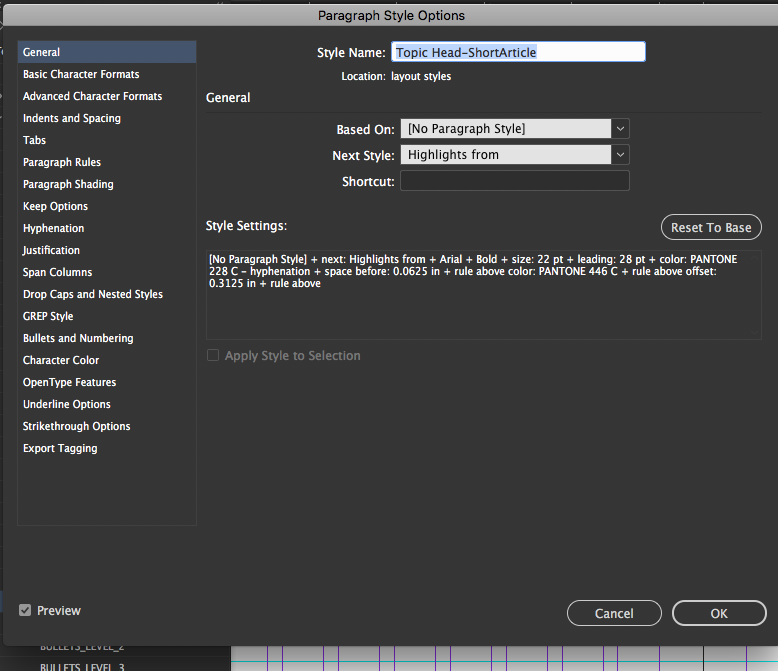
Here i have "highlights from" style to have a next style as "body copy:
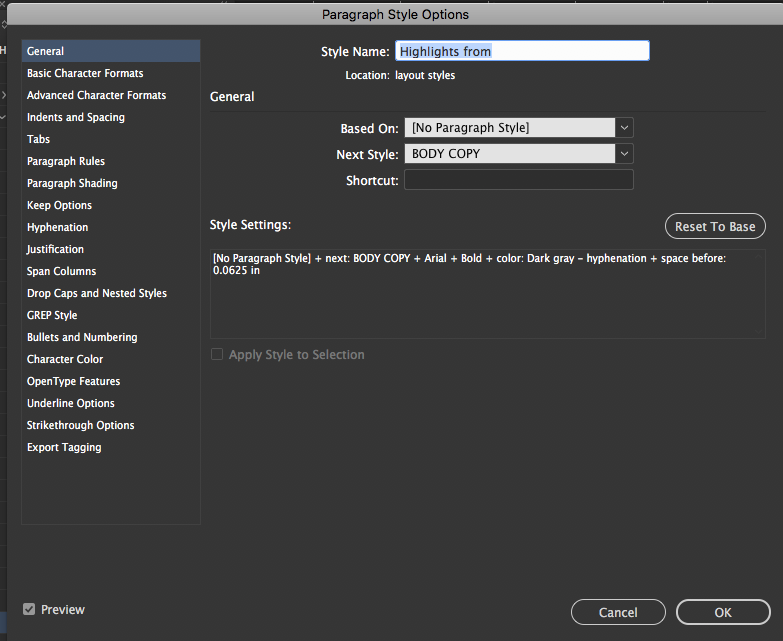
however, when i apply the first style in my chain (Topic head-ShortArticle), nothing happens. what am i dong wrong?
 1 Correct answer
1 Correct answer
Select the three sequential paragraphs on the page, then right click Topic head-ShortArticle in the Styles panel and choose Apply Topic head-ShortArticle then Next Style.
~Barb
Copy link to clipboard
Copied
Hi @Grundoon Groundhog :
My apologies—I linked to the wrong explantion. I have edited my reply with a simply step-by-step.
I am happy to continue to offer help—if you still need it—but we have taken this thread way off topic. If you want additional help:
- please start a new thread and
- show us exactly what you are doing, with screen shots.
~Barb
-
- 1
- 2

