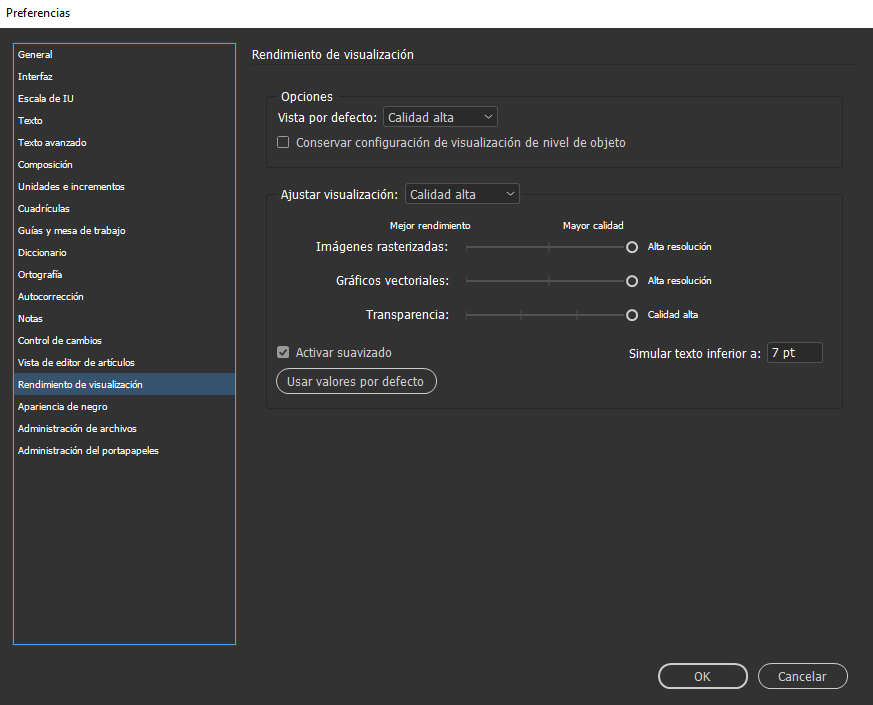Adobe Community
Adobe Community
- Home
- InDesign
- Discussions
- Re: No aparece la opción de renderizado por GPU
- Re: No aparece la opción de renderizado por GPU
Copy link to clipboard
Copied
El programa me da algunos tirones, y creo que es porque no esta activado el renderizado por gpu, no encuentro la opcion para activarlo en la version 2020.
 1 Correct answer
1 Correct answer
Hi there,
Thanks for reaching out. It looks like you are using Windows OS. GPU Performance option is not available for Windows OS right now. As of now GPU support for InDesign is only available on macOS that too on very specific machines. Please refer to this help article for more details: Adobe InDesign GPU Performance feature enhancements.
Hope it helps.
Regards,
Ashutosh
Copy link to clipboard
Copied
The option for GPU Performance is in InDesign's preferences in the section called GPU Performance. If the option is greyed out there it is because your monitor is not compatible.
Copy link to clipboard
Copied
No me aparece la opcion de rendimiento de GPU, dudo que sea mi grafica o mi monitor.
Monitor: benq sw2700pt
Tarjeta Grafica: RTX 2070
Copy link to clipboard
Copied
Hi there,
Thanks for reaching out. It looks like you are using Windows OS. GPU Performance option is not available for Windows OS right now. As of now GPU support for InDesign is only available on macOS that too on very specific machines. Please refer to this help article for more details: Adobe InDesign GPU Performance feature enhancements.
Hope it helps.
Regards,
Ashutosh