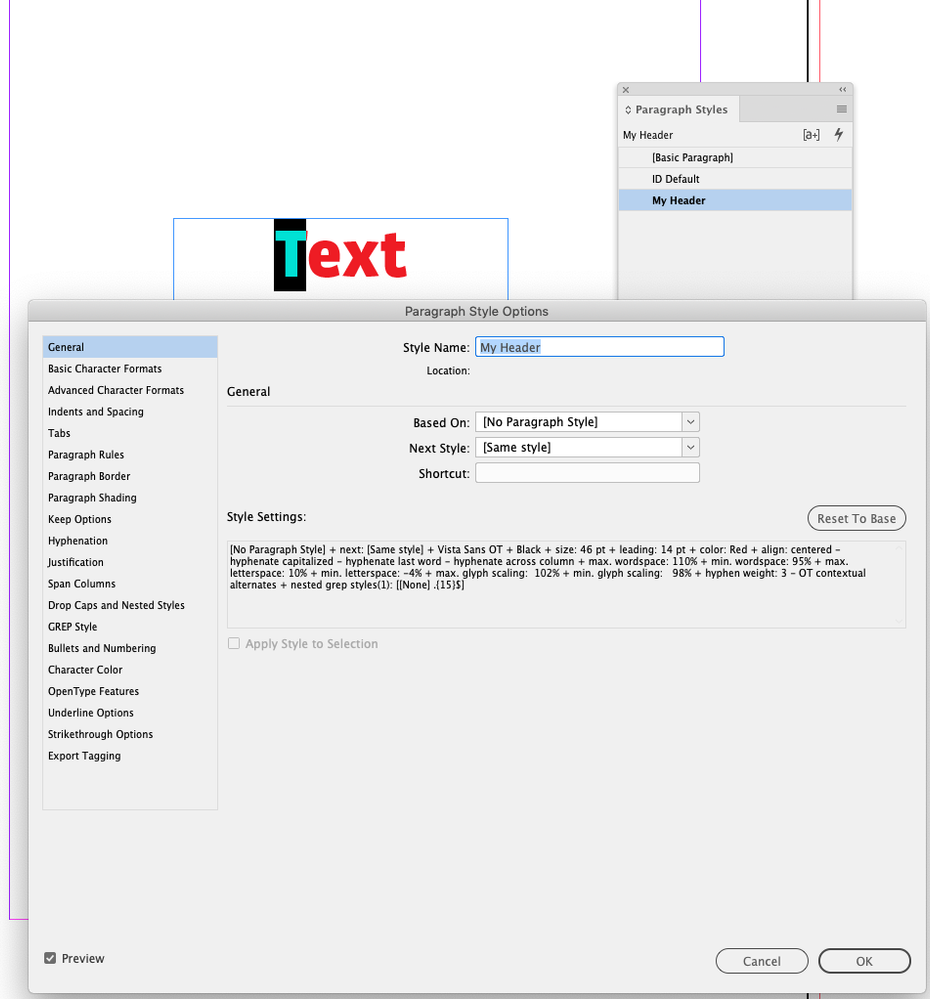Adobe Community
Adobe Community
- Home
- InDesign
- Discussions
- No option for [No Paragraph Style], cannot overrid...
- No option for [No Paragraph Style], cannot overrid...
Copy link to clipboard
Copied
When using InDesign, I cannot apply different font weights to my text. There's something wrong with my paragraph styles but I can't figure out what is going on.
For example, I can open a new document and create a headline in regular weight. [Basic Paragraph] is selected. I have no other option, there is no [No Paragraph Style]. When I try to change the weight to bold, an override icon appears next to the style name but the text does not change appearance. I can change the font and color, but not the weight. When I clear overrides, it goes back to the Basic Paragraph.
I tried breaking the link to [Basic Paragraph], but then it just appears as [No Styles]+ in the little header bar above [Basic Paragraph]. Can someone please help me fix this? I've been using InDesign for 10 years and this has never been an issue. It's driving me crazy!
 1 Correct answer
1 Correct answer
Hi
Looking more closely at your first screen shot, your font is Vista Sans OT Black 46/14 Red. Can you click on "Basic Character Formats" in that panel and post it so we can see what that says?
One possibility is that Vista Sans OT Black does not come in Bold. If you use the drop down for typestyle in the Character or Control panel, what are the choices?
A second possibility is that a Character style is applied. Open the Character Styles panel and show that also if you don't see it.
~ Jane
Copy link to clipboard
Copied
Are you creating a new style? You should be able to make a new style and set Based On to [No Pararaph Style]:
Copy link to clipboard
Copied
Hi Rob,
Thanks for responding. I can create a new style, based on No Paragraph Style, but I am still unable to change the weight of any typeface I choose when using that style.
Copy link to clipboard
Copied
Hi
A couple of things:
- You did not say which typeface you are using. Some typefaces do not come in Bold, you may not have downloaded the bold version. You might want to share a screen shot or tell us the typeface and where you got it.
- Instead of using and redefining [Basic Paragraph], create and define new styles using the Paragraph Style panel. For your headline, you might call it "Headline".
- [No Paragraph Style] is not a style. When you create a new style, you can base it on another style that exists or if you want it to be independent, you can choose [No Paragraph Style].
https://helpx.adobe.com/incopy/using/paragraph-character-styles.html
~ Jane
Copy link to clipboard
Copied
Thanks Jane, thanks for your help. This happens for every single typeface. I can see the options for different weights in the Character dropdown menu underneath the name of the typeface, and it allows me to select different weights. However, the type does not change appearance.
It seems like to get around this, I will need to create different paragraph styles for each unique section of a document and base them on No Paragraph Style. When I'm first working on a layout, I am just experimenting and don't know what my styles will be. Having to define a style each time I want to try something different is awful for workflow. I never had a problem with this before and I'm wondering if this is a bug with the latest version of InDesign and my character palette.
Copy link to clipboard
Copied
Hi
Looking more closely at your first screen shot, your font is Vista Sans OT Black 46/14 Red. Can you click on "Basic Character Formats" in that panel and post it so we can see what that says?
One possibility is that Vista Sans OT Black does not come in Bold. If you use the drop down for typestyle in the Character or Control panel, what are the choices?
A second possibility is that a Character style is applied. Open the Character Styles panel and show that also if you don't see it.
~ Jane