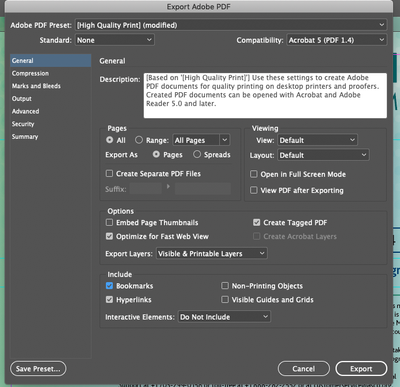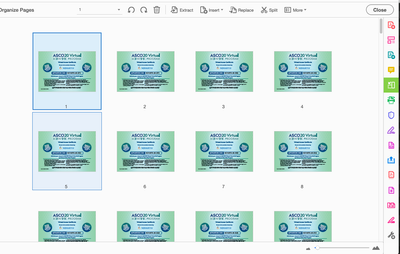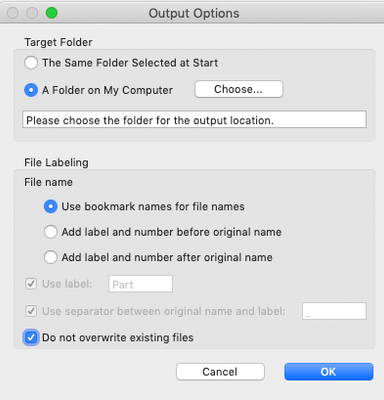Adobe Community
Adobe Community
Copy link to clipboard
Copied
I have 100 non-sequential codes (numbers & characters) that I'd like to import into InDesign so that they attach to 100 "golden tickets". The 100 golden tickets are all the same design, but just essentially 100 copies (pages). It'd be great if I didn't have to add all of these codes individually.
Is something like this possible in InDesign? Any help would be wonderful.
Thank you.
 2 Correct answers
2 Correct answers
Hi Jesse,
can we assume that the design of the tickets is already done and every ticket is on its own page?
Then you could work with InDesign's Primary Text Frame feature to flow in all your contents.
If not, and your 100 tickets are not assembled yet, you could work with InDesign's data merge feature where you can automatically place ( for example ) one JPEG image for every ticket and the contents of the ticket number respectively.
Details:
...great!!
yes. ok. you did the data merge, next; make a TOC that floats on the side, that TOC only has the certificate numbers. like this ( as you can see i did like you, one field, created 150 page document):
now, its ok for the TOC to overflow, leave it like that. we just need a TOC with bookmarks set up. Export to .pdf and make sure the "Bookmarks" is checked on your export dialog, see below:
Next, from Acrobat, go to the organize pages, see my screenshot below:
From the Split by section
...Copy link to clipboard
Copied
as in a data merge?
do you have the codes in an excell sheet?
Copy link to clipboard
Copied
Currently, the codes are listed in a TextEdit doc, but I can certainly drop them into Excel...
In the end, I'd like to export 100 JPGs of the same ticket, but each ticket has a different code. I hope that helps.
Copy link to clipboard
Copied
yes, this helps. thank you
You will do a simple data merge with one field. This video below will show you how to do this:
https://www.youtube.com/watch?v=WNXrofCKh-A
now, you will export a .pdf with 100 pages. would you like 100 .pdf files each named to match the number on the ticket? if so, i can show you how to do that next. let me know. thanks
Copy link to clipboard
Copied
Jonathan,
That worked seamlessly. Thank you very much. I really appreciate it.
If it's not too much trouble, I would love to know how to follow suit with the file names, as well. I'm looking for a video like the one you sent me, but I can't seem to find the correct keywords...
Best,
Jesse
Copy link to clipboard
Copied
great!!
yes. ok. you did the data merge, next; make a TOC that floats on the side, that TOC only has the certificate numbers. like this ( as you can see i did like you, one field, created 150 page document):
now, its ok for the TOC to overflow, leave it like that. we just need a TOC with bookmarks set up. Export to .pdf and make sure the "Bookmarks" is checked on your export dialog, see below:
Next, from Acrobat, go to the organize pages, see my screenshot below:
From the Split by section option choose "Top level bookmarks".
now, from the output options ( has a gear icon next) choose a folder you want to export the files into, in the file labeling option select "use bookmark names for file names". click ok, and split document. done.
thanks
Copy link to clipboard
Copied
Hi Jesse,
can we assume that the design of the tickets is already done and every ticket is on its own page?
Then you could work with InDesign's Primary Text Frame feature to flow in all your contents.
If not, and your 100 tickets are not assembled yet, you could work with InDesign's data merge feature where you can automatically place ( for example ) one JPEG image for every ticket and the contents of the ticket number respectively.
Details:
https://helpx.adobe.com/indesign/using/data-merge.html
Regards,
Uwe Laubender
( ACP )
Copy link to clipboard
Copied
Laubender,
Your reply is much appreciated. Thank you.
Best,
Jesse