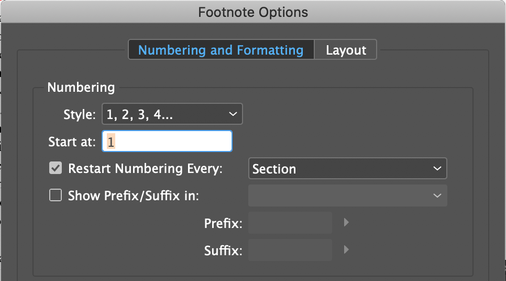Adobe Community
Adobe Community
- Home
- InDesign
- Discussions
- Notas a pie de pagina desaparecen, comentarios imp...
- Notas a pie de pagina desaparecen, comentarios imp...
Notas a pie de pagina desaparecen, comentarios importados equivocados - que ocurre Adobe? bugs
Copy link to clipboard
Copied
La ultima version de Indesign parece un verdadero desastre, en poco tiempo errores que hacen del todo inafidable un programa profesional que parece comportarse como un sofware beta openSource.
Las notas a pie de pagina desaparecen: se pasa della nota 2 a la nota 8 sin que exista nada que lo haga notar. La noticia te la hace notar el cliente cuando pregunta porque en su libro falta texto.
Los comentarios de correccion importados desde Acrobat se muestran en lo lugares equivocados: no solo el porcentaje de errores non importados ha crecido enormemente, lo peor es que en muchas ocasiones el comentario viene señalado en Indesign en lugares equivocados: el cliente señala eliminar la palabra "alfa" (utilizando correctamente el instrumento "eliminar" de Acrobat), importas los comentarios y aparece "eliminar" no la palabra alfa sino eliminar la palabra "omega". Si utilizas este instrumento y te fias -que seria lo minimo para un programa profesional- el cliente te contacta para pedirte explicaciones de porque has eliminado una palabra y no otra.
Que le explicamos? que pagamos todos los meses para utilizar programas profesionales que aseguran un buen trabajo pero que no funcionan?
Que solucion tenemos, volvemos a Indesign 3.0 para tener la serenidad de que nuestros trabajos no son bombas de relojeria?
Copy link to clipboard
Copied
All software applications have bugs.
The footnote issue is not new. It was first reported on October 17, 2019. Please take a moment to vote up this bug fix—it is important for those of us using footnotes. After voting, you will also be notified when there are updates this issue.
As for the updated PDF commenting—this is a work-in-progress. I have learned not to rely on importing comments into InDesign yet—either the old way or the new-in-15.1.1 way. I do know that the InDesign team is working on improving this, but until I'm convinced that it is 100% reliable, I still work with two windows—one with the markup visible in Acrobat and the InDesign file in the other and I manually make the changes.
InDesign has plenty of other powerful and reliable features that are worth using. I make it my business to be aware both the strengths and the weaknesses of any application that I use so that I can take advantage of the former, and actively avoid the latter.
This isn't what you were hoping to hear, but this is a user-to-user forum—users helping other users—and we can't fix anything that isn't working. That's Adobe's job.
~Barb
Copy link to clipboard
Copied
Querida Barb,
gracias de tu respuesta, efectivamente me gustaria que una de las respuestas fuese que Adobe hubiese ya arreglado el bug de las notas despues de todo este tiempo -en un programa de este tipo es un problema de prime nivel- y que la importacion de comentarios era algo que caminaba hacia adelante y no hacia atras. Pero tienes razon, esto es un forum para ayudarnos entre usuarios.
El problema de la importacion de comentarios se resuelve con facilidad, el trabajar con el PDF abierto es una alternativa utilizada desde siempre y efectivamente es la alternativa mas sencilla y mejor para evitar el bug.
Las notas que desaparecen parece mas complicado: haciendo la verifica preliminar para detectar errores no se aparece la luz roja de "problema" con el aviso de testo escondido o no visible. Alguna idea, metodo o sistema (que no sea controlar nota a nota) para tener bajo control este bug?
gracias a todos
Copy link to clipboard
Copied
Hi PMAlb:
I went back and re-read all of the posts in the bug report I referenced earlier. A few work-arounds were mentioned, though I can't confirm that they will take care of the issue until this is properly addressed by the InDesign engineering team.
Several of the work-arounds mentioned reflowing/recomposing. Most people seem to have accomplished this by adjusting the frame size when they found a page with a missing footnote. Another said that they use find/change to make a change to the footnote too accomplish this globally: "The solution is to do a global change of all superscript characters (footnotes reference format) to be changed to the same color of the characters. I use black in my document, and actually nothing changes, but this will make all footnotes appear again."
I want to add that there is a little-known keyboard shortcut that will force InDesign to reflow the text that may take care of it—can you give it a try and let us know, since you have a document where this is happening?
Recompose all stories
Mac: Cmd+Opt+/
Win: Ctrl+Alt+/
I work in InDesign daily, either answering questions here, laying out long documents for clients and delivering training classes. In my layout role, I work on legal journals with 1000+ footnotes. Each issue is reviewed multiple times by an editor and as far as I know, this bug has not impacted my documents. Why not? This comment caught my eye this morning:
Hi,
I think I found a solution to disappearing footnotes.
The problem occurs when it is not selected 'Restart numbering every:' in the Footnote Options.
If we choose it and select the "Section" option, the footnotes stop disappearing.
This should be done even if the publication consists only of from one section.
In my journals, I flow all of the articles into a single story and use Restart numbering Every: Section to set the numbers back to 1 again for each new article. Is this what has saved me so far? I don't know, but something has. Can you let us know what your footnote options are set to?
~Barb
Copy link to clipboard
Copied
Querida Barb,
te agradezco mucho tu respuesta y tu ayuda!
Provare todos los metodos e intentare actualizar a la comunidad de los posibles resultados.
La prueba de empezar en cada seccion no se si es eficaz, a mi me ha ocurrido la desaparicion de las notas en un master indesign già preparado para reiniciar las notas en cada sección, pero provare de todos modos a aplicar y desaplicar la opcion... igual hay suerte.
muchas gracias y buen trabajo!
Alb
Copy link to clipboard
Copied
Hi there,
Thanks for reaching out. I hope your issue is resolved now. We'd appreciate if you can mark the appropriate answer correct.
If you used any other method, please share it here. It'll help other users having similar concern.
If you still have issues, let us know. We'll be happy to help.
Regards,
Ashutosh