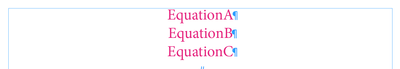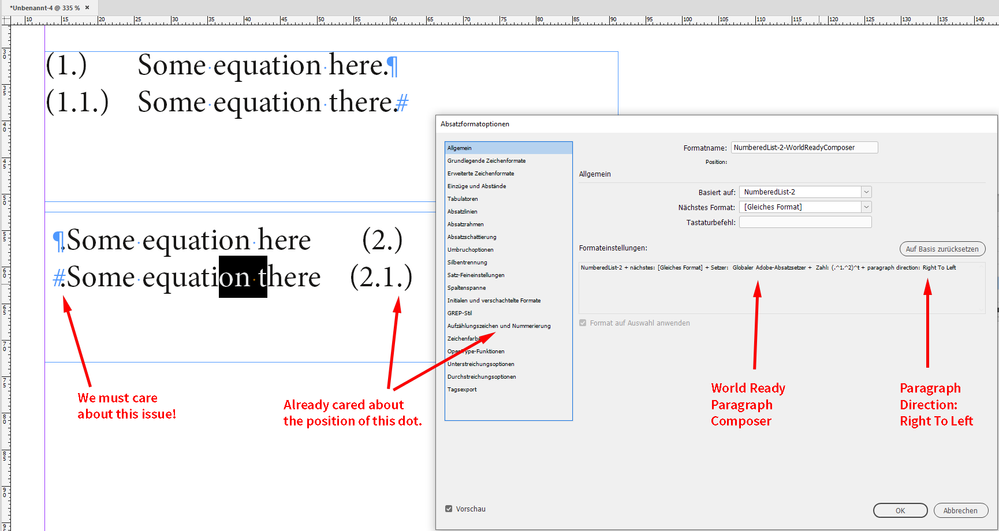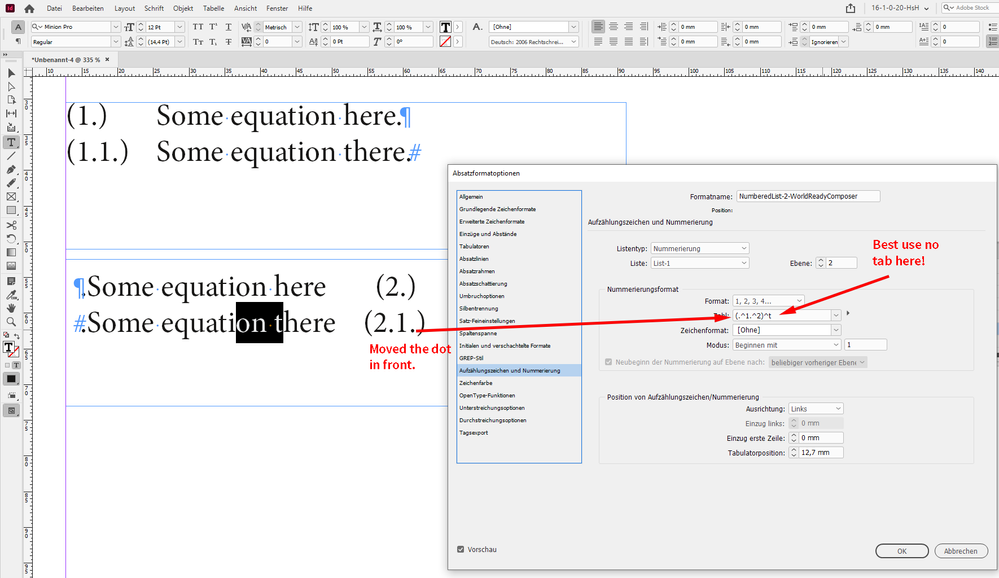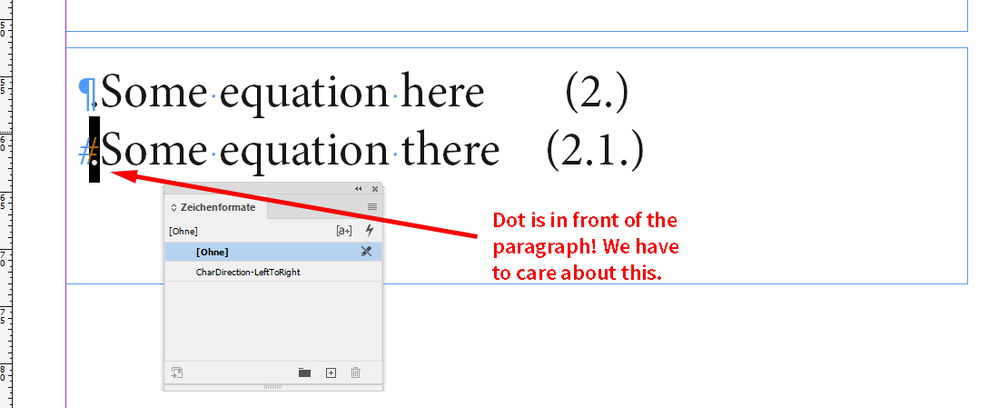Adobe Community
Adobe Community
Copy link to clipboard
Copied
I am attempting to create a math text in InDesign after get a bit frustrated with the way LaTex positions figures. And I created a number list to equations. However, by default, numbered lists come before the text
(1.1) Some equation here
Is there a way to change the numbers to come after text?
Some equation here (1.1)
 2 Correct answers
2 Correct answers
Hm…
Only if you use some features of the MENA (Middle East/North Africa) version of InDesign.
For that you need to change the paragraph composer to the World Ready Paragraph Composer, the paragraph direction to Right To Left and you have to do some adjustments e.g. with the ending dot in a paragraph or the dot that would go after 1.1 if there would be one.
I "simulated" this all using my German InDesign, not the MENA version and some script code that accessed the said paragraph direction as a
...2 simple Grep Find/Replace could be enough to insert a blank para below each Equation-para with an "auto-num para style, no-leading, right alignment and attached to the previous"!
Before:
After:
(^/) The Jedi
Copy link to clipboard
Copied
Hi @atomoctba:
This feature exists in FrameMaker—Adobe's other page layout application—and I use it for equation numbering.
I don't know of any way to accomplish this in InDesign. The numbers are only allowed to appear at the beginning of a paragraph, and not at the end. I feel like this has come up before and I just looked for an existing feature request here: https://indesign.uservoice.com/, but didn't find it. I would certainly support a feature request, if you decide to log it.
For now, consider moving the auto numbers to the front of the equation, or add them manually. Both workarounds are far from ideal, I know.
~Barb
Copy link to clipboard
Copied
At the moment, I am doing exactly that: moving numbers to the front of the equation because it is the only way the automatic numbering works. Not really ideal, but better than the alternative. Once it is a work in constant flux, often I insert new equations or move them to other section. So manual numbering would be a hell, all the time needing to be changed. Also, I pretend to use the automatic numbering as cross-references in the text when needed and manual changing is really not an option.
Copy link to clipboard
Copied
Hm…
Only if you use some features of the MENA (Middle East/North Africa) version of InDesign.
For that you need to change the paragraph composer to the World Ready Paragraph Composer, the paragraph direction to Right To Left and you have to do some adjustments e.g. with the ending dot in a paragraph or the dot that would go after 1.1 if there would be one.
I "simulated" this all using my German InDesign, not the MENA version and some script code that accessed the said paragraph direction as a first step:
If there would be a dot behind 2.1 here in my sample it would have moved before the 2. But I already corrected this in my numbered list settings:
Alright. Do you noticed that dot before the first character of the first paragraph and the one in the second paragraph?
We have to care about them as well. The fix was to apply a special character style that applies the character direction Left To Right as (ahem) antidote:
The cause for this: The dot are automatically defined with character direction DEFAULT. And it seems that in conjunction with the paragraph direction and the World Ready Paragraph Composer this means at the end of the paragraph or at the end of the story.
You could download my sample document of InDesign 2021 from my Dropbox account:
https://www.dropbox.com/s/k0xkpahihnmg085/NumberingOnRIGHTsideOfParagraph-2021.indd?dl=1
Regards,
Uwe Laubender
( ACP )
Copy link to clipboard
Copied
2 simple Grep Find/Replace could be enough to insert a blank para below each Equation-para with an "auto-num para style, no-leading, right alignment and attached to the previous"!
Before:
After:
(^/) The Jedi