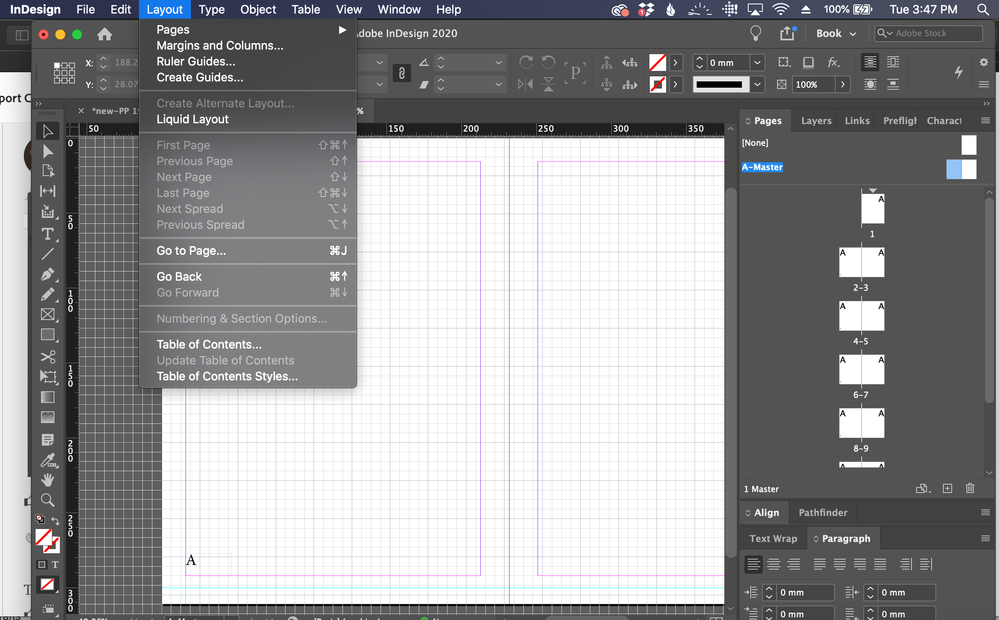Adobe Community
Adobe Community
- Home
- InDesign
- Discussions
- Re: Numbering and section options grayed out in In...
- Re: Numbering and section options grayed out in In...
Copy link to clipboard
Copied
I would like to add roman numerals instead of arabic page numbers to my document, but the "Numbering and Section options" is grayed out. I'm running InDesign 15.1.2 on a Mac laptop. It doesn't seem to matter whether I have a text box with nothing in it, or if I have already chosen [Insert special characters < Markers < Current page number] (as the screen shot shows below). Please help! Thank you!
 1 Correct answer
1 Correct answer
You are on a master page. Go to your document in the Pages panel and right-click where you want the numbering to start or change.
Copy link to clipboard
Copied
You are on a master page. Go to your document in the Pages panel and right-click where you want the numbering to start or change.
Copy link to clipboard
Copied
Thank you! I was hoping it was something simple -- for the life of me, I just couldn't figure out how to do it.