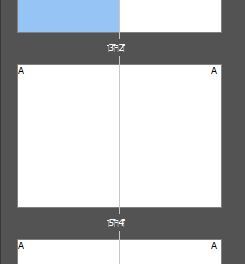Adobe Community
Adobe Community
Copy link to clipboard
Copied
 1 Correct answer
1 Correct answer
Hi MNSheerry:
Looks like this is a bug in the ME version of InDesign. Adobe is aware of it:
~Barb
Copy link to clipboard
Copied
We need a screen capture, please. Please tell us what operating system (exactly) you're running. Please tell us (exactly) what InDesign version you're using.
Copy link to clipboard
Copied
Hi
Indesign 2020
Win 10
Copy link to clipboard
Copied
And please tell us exactly what you're trying to do and what the problem is. Are you saying that the numbers look blurry in the pages panel within InDesign?
Copy link to clipboard
Copied
Hi
Just number look blurry
Copy link to clipboard
Copied
Hi MNSheerry:
Looks like this is a bug in the ME version of InDesign. Adobe is aware of it:
~Barb
Copy link to clipboard
Copied
The problem is not resolved yet