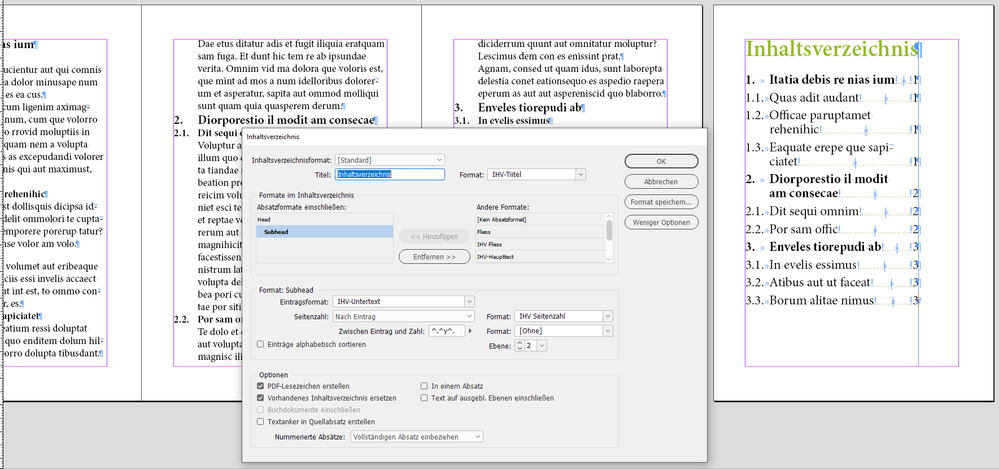Adobe Community
Adobe Community
Numered Headers and TOC
Copy link to clipboard
Copied
I needed to create a legal document with numbered headers in InDesign. This action was successful until I tried to generate a TOC. If you look at the attached "TOC Generated" image, it shows that the TOC that was generated adds the leader between the header number and the title instead of the numbered title and the page number. Help!!! Did I create the numbered headers incorrectly or did I miss something when creating the custom TOC?
Copy link to clipboard
Copied
Please show your TOC settings eg the following screenshot. (But this is the long way.)
Or upload a sample file (with no private informations) on a hoster of your choice and link to here (very important: all TOC styles should be included in the file!).
Copy link to clipboard
Copied
It looks like the paragraph style that formats each TOC entry doesn't have the 1st tab set correctly.
When the TOC is generated, the content in each entry is something like this:
1 [tab] Introduction [tab] 3
2 [tab] System Overview [tab] 4
In your TOC sample, I see that you have 3 levels in it:
- TOC Level 1: 1, 2, 3, 4
- TOC Level 2: 4.1, 4.2, 4.3
- TOC Level 3: 4.4.1, 4.4.2
Therefore, you should have 3 paragraph styles to format these 3 TOC levels, changing settings like the left margin and the TWO tabs that are in each entry. These paragraph styles are different from the ones used to format the headings themselves in the document.
- The first tab sets where the words like "Introduction" will align. Of course, don't give it a dot leader in the tab setting.
- The second tab sets where the page number will align.
You can have these paragraph styles applied automatically to the various levels of your TOC as it is generated through the TOC Styles definition, like this example.
The paragraph styles to format the documents headings, and matching styles to format TOC entries.
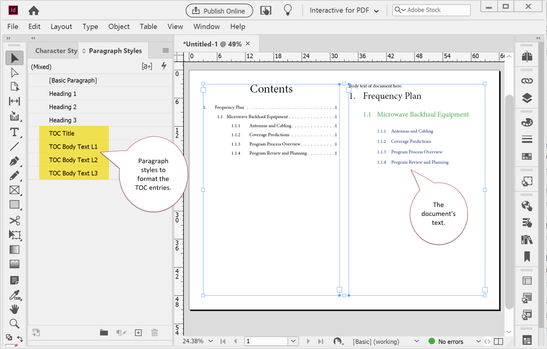
Define the TOC to automatically apply the formatting styles for each level of the TOC.
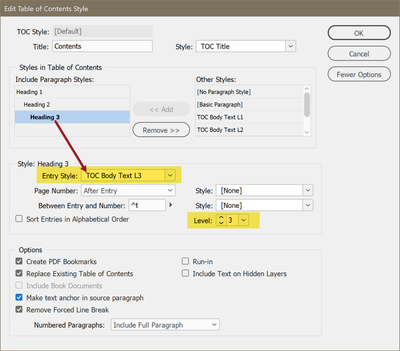
Don't forget to set the left margin indents and 2 tab stops for each TOC level entry.
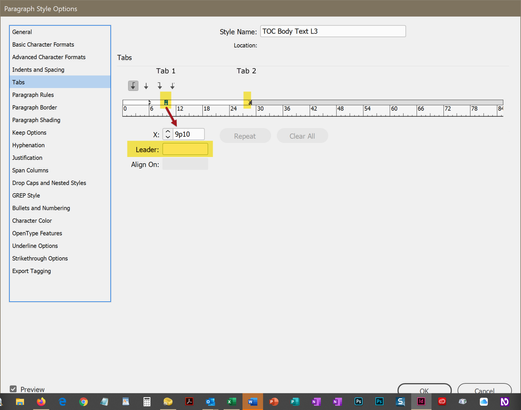
| Classes & Books for Accessible InDesign, PDFs & MS Office |