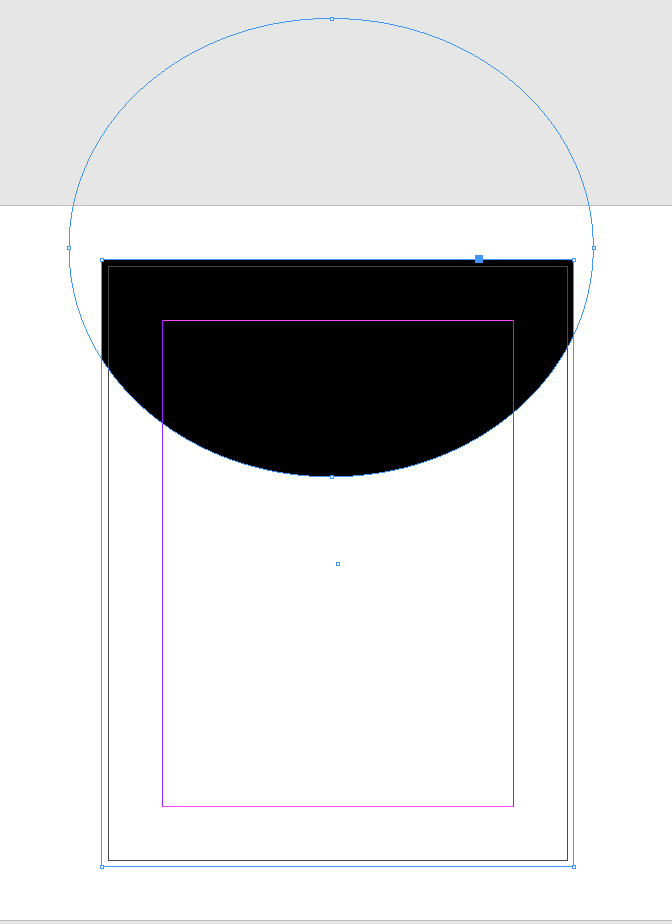Adobe Community
Adobe Community
Copy link to clipboard
Copied
 1 Correct answer
1 Correct answer
You could cut the shape, make a frame that fits the page, and with the frame selected use Paste Into. Something like this:
But I don’t think you have to really do that—when you export to PDF or print the object will get cropped either by the page trim or the page bleed depending on your Marks and Bleeds settings.
Copy link to clipboard
Copied
You could cut the shape, make a frame that fits the page, and with the frame selected use Paste Into. Something like this:
But I don’t think you have to really do that—when you export to PDF or print the object will get cropped either by the page trim or the page bleed depending on your Marks and Bleeds settings.
Copy link to clipboard
Copied
Hi there,
I am hoping that your issue has been resolved till now. If not, please feel free to update this thread else let us know if any of the suggestions shared above helped you or not.
Regards,
Sheena