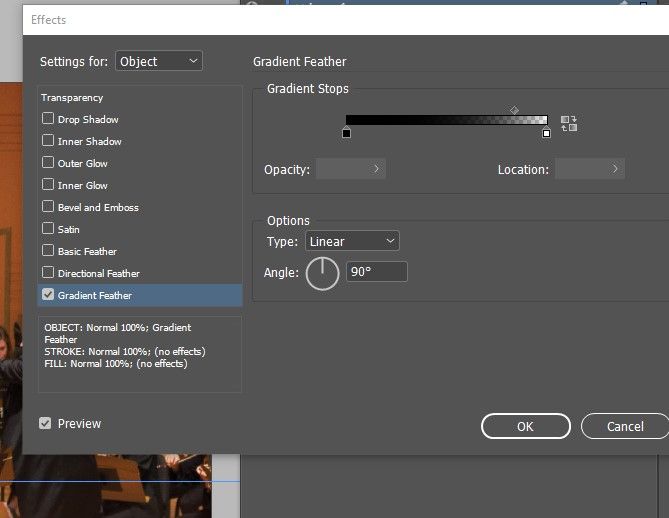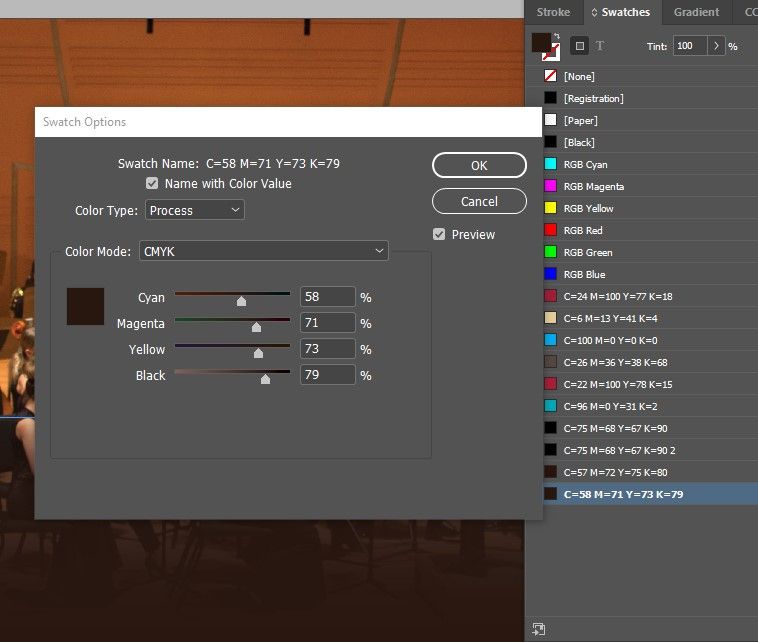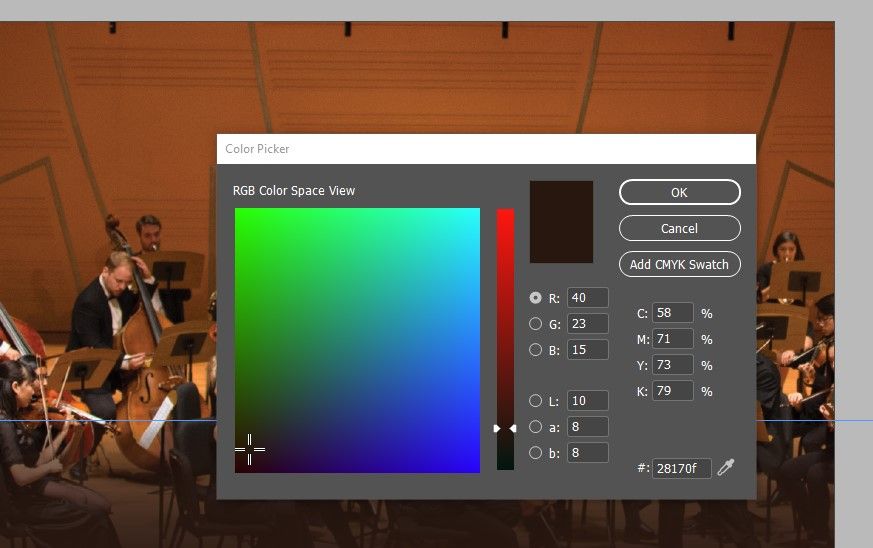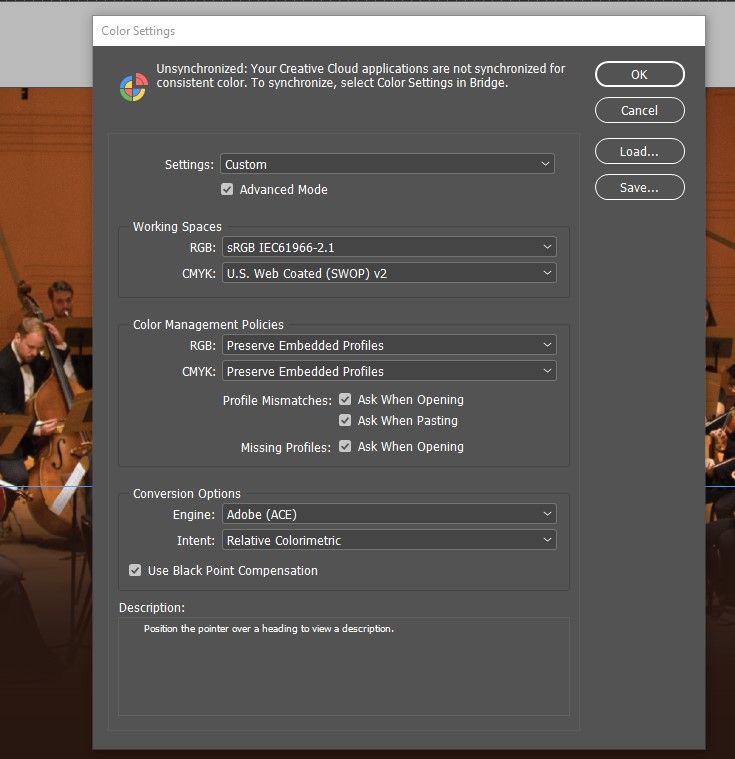Adobe Community
Adobe Community
- Home
- InDesign
- Discussions
- Re: Object gradient color fill exports as white to...
- Re: Object gradient color fill exports as white to...
Object gradient color fill exports as white to PDF (InDesign 2020)
Copy link to clipboard
Copied
A colored rectangle with gradient feather applied exports to PDF as white. Help!
I've tried adjusting transparency flattener settings, output, etc., to no avail.
Copy link to clipboard
Copied
From the top screen capture, it seems like you have two transparent elements overlapping. If so, try creating the effect with only one element with transparency.
Copy link to clipboard
Copied
The only transparent object is the rectangle with the gradient feather overlaying the main image (which is 100% opaque).
Copy link to clipboard
Copied
Are you sure the image does not have a Multiply or Darken mode applied? Having any of these modes at 100% opacity will make the element transparent.
Copy link to clipboard
Copied
Yep, it's just a plain old image. Only the rectangle overlay has transparency.
Copy link to clipboard
Copied
If I remove the gradient feather effect, the rectangle color displays perfectly.
Copy link to clipboard
Copied
And just to be clear, the top screen cap is in normal (vs. preview) mode, so parts of the different elements lie outside the main artboard area and may appear to be transparent. In preview mode only the main artboard is displayed.
Copy link to clipboard
Copied
Here are the settings for the troublesome rectangle...
Copy link to clipboard
Copied
This is a long shot, but is the gradient color a spot color?
And was anyone use the Print Production tools in Acrobat?
Copy link to clipboard
Copied
I'll check... and no idea about the tools. (I'm 100% self-taught and have lots of gaps in my knowledge)
Copy link to clipboard
Copied
Also, transparency blend space is set to CMYK
Copy link to clipboard
Copied
Strangely, the PDF thumbnail looks normal...
Copy link to clipboard
Copied
I should say, the PDF thumbnail in Bridge looks normal, and I can open the PDF in Photoshop and the file looks normal. Acrobat Pro appears to be the problem...maybe?