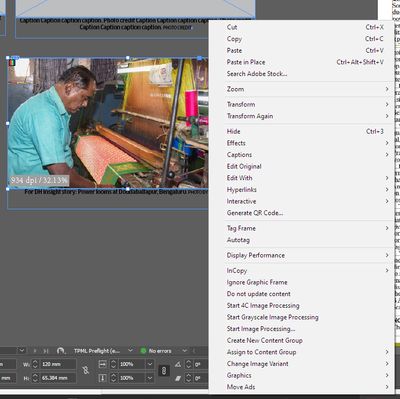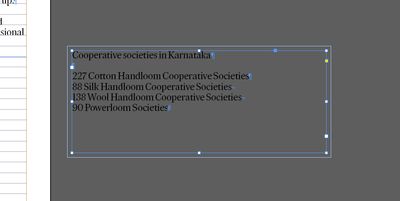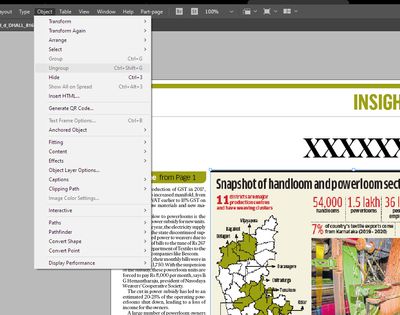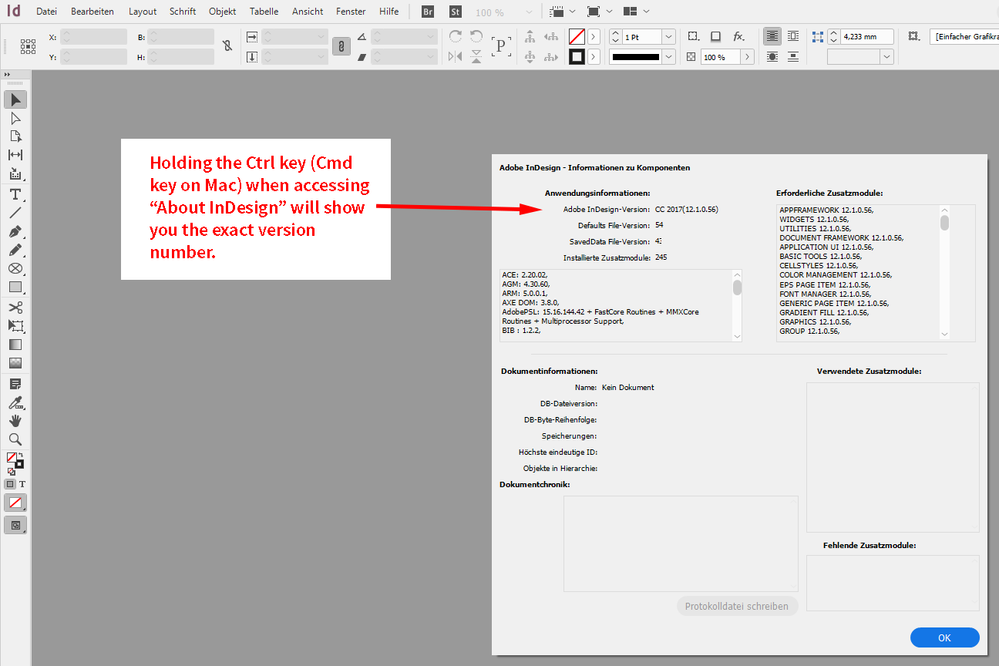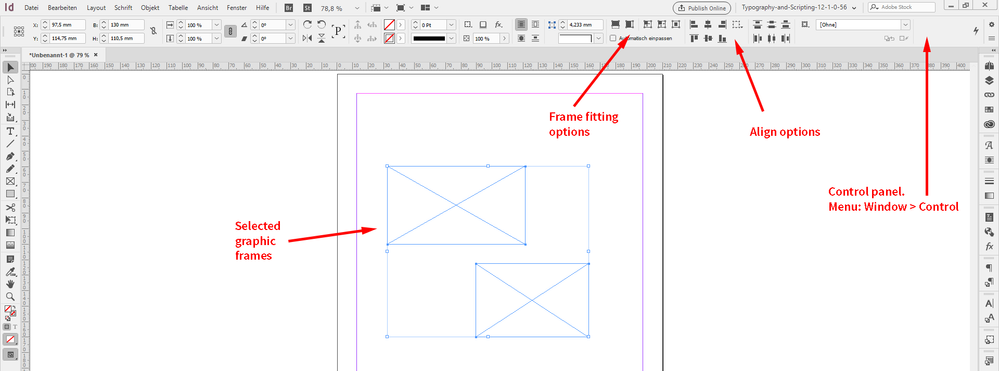Adobe Community
Adobe Community
- Home
- InDesign
- Discussions
- Object menu options not working/ not present
- Object menu options not working/ not present
Copy link to clipboard
Copied
InDesign version 2017 CC
Using plugins for work flow media news.
Not updated InDesign since the plugins have not released newer supportive version to latest InDesign versions.
----------------------------------------
I cannot use Object menu options like Fitting, Lock, Arrange..
I have reset the preferences multiple times.
Its just not solving this issue.
Right click on image, does not show Fitting options.
- Fitting the text box using Ctrl+Alt+ C to fit the text frame to text not working
- Object menu doesn't show Lock option
 1 Correct answer
1 Correct answer
Hi Karthik681,
what's your operating system?
What's your exact version of InDesign? The lattest bug-fix version of InDesign CC 2017 is 12.1.0.56.
Hold the Ctrl key (Cmd key on Mac) when invoking the menu About InDesign. From my German InDesign CC 2017 on Windows 10:
What is the Control panel showing?
Fitting options and Aligning options should be accessible there.
Menu: Window > Control
Regards,
Uwe Laubender
( ACP )
Copy link to clipboard
Copied
Hi Karthik681,
what's your operating system?
What's your exact version of InDesign? The lattest bug-fix version of InDesign CC 2017 is 12.1.0.56.
Hold the Ctrl key (Cmd key on Mac) when invoking the menu About InDesign. From my German InDesign CC 2017 on Windows 10:
What is the Control panel showing?
Fitting options and Aligning options should be accessible there.
Menu: Window > Control
Regards,
Uwe Laubender
( ACP )