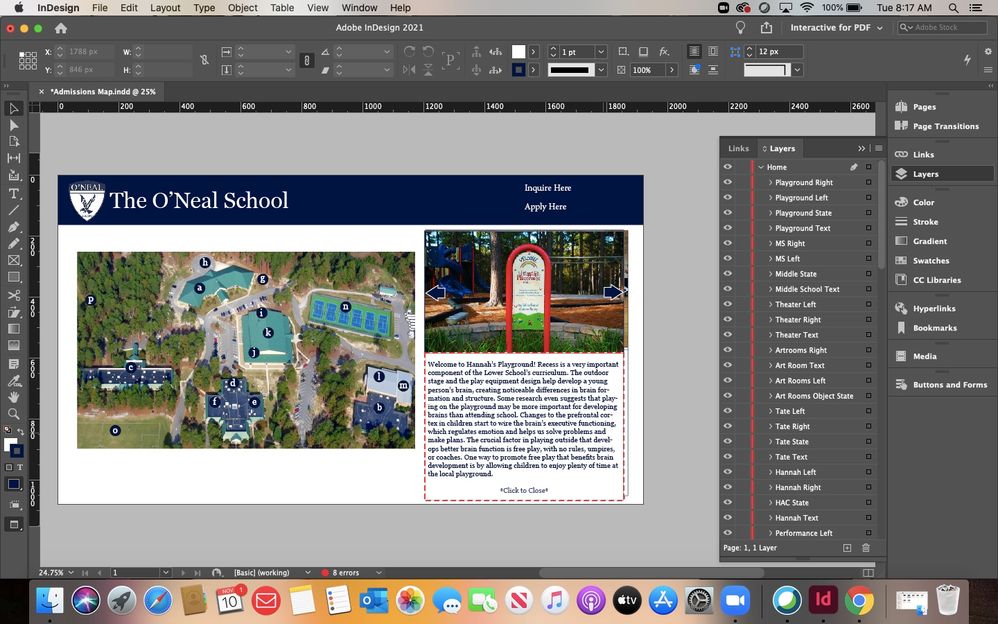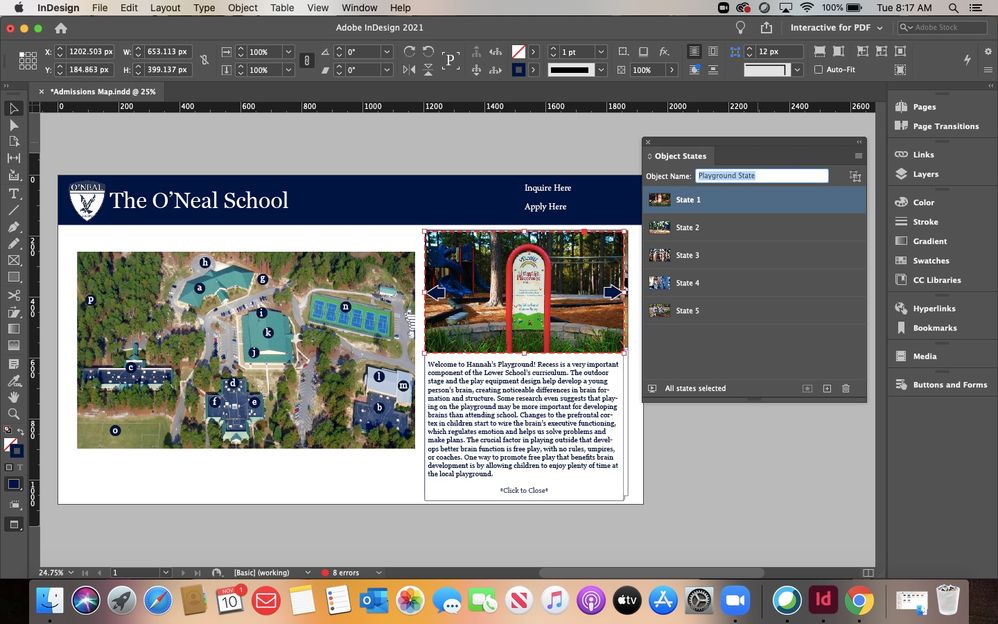Adobe Community
Adobe Community
Object States help
Copy link to clipboard
Copied
I have 17 different object states and each one has 4-5 images to click through. I built them out in different layers but once I was done, I combined them so that everything is on one layer. However, when I do the epub preview, I am only able to click through one of the object states. When I export it as an interactive PDF, I can't click any of them though the buttons highlight when I hover over them.
Copy link to clipboard
Copied
Hard to know what's going on - no info on your setup/images/sample files etc.
Try going through some tutorials to see where you're making an error.
https://ajarproductions.com/in5course/?lesson=msos
Copy link to clipboard
Copied
Multistate objects will not export to interactive PDF.
What you see is just a non-interactive graphic of the active state.
FWIW: I do not fully understand how your document is set up.
Can you show some screenshots with the Layers panel fully expanded so that we can see a bit what's going on?
Also select one of your 17 objects and show the properties of that object with the appropriate panel.
Thanks,
Uwe Laubender
( ACP )
Copy link to clipboard
Copied
This is the first time I've used INDD so I appreciate any help that I can get. I've attached two screenshots - one of my layers panel and then one of my object state. I used the one that IS working in the epub preview
Copy link to clipboard
Copied
You can have a word or words or an image (such as a button shape) as a document hyperlink to say another page in the document, or to an external website. Some devices, for example, iPads, don't have rollover capability – only click – you should avoid multi-action buttons like On Click, On Roll Over, etc. Multi-state object (MSO) don’t work at all in an Interactive PDFs.
Copy link to clipboard
Copied
objects states dont' work on .pdf format and i am pretty sure they dont' work on epub.
Copy link to clipboard
Copied
But i'm able to click through one of them? What would you suggest doing?
Copy link to clipboard
Copied
Copy link to clipboard
Copied
Two issues here:
- There is something wrong with how the MSO (Multi-state Object) is set up. In addition to the link from @Eugene Tyson, see https://helpx.adobe.com/in/indesign/user-guide.html/in/indesign/using/interactivity-5.ug.html. Set up properly, it should work in the EIP (Epub Interactive Preview) panel. If it doesn't, something is still wrong with the setup.
- MSOs are supported when you output to a fixed layout Epub, Publish Online and HTML5 with in5. They are not supported in a PDF, so even when working in the EIP panel, they will not work in Acrobat or Reader.
~Barb
Copy link to clipboard
Copied
I just tried publishing online and it's doing the same thing. I can click through the 'h' MSO, but no other ones. I can click through 'l' if I place my mouse at just the right spot
https://indd.adobe.com/view/44a3b3af-f54f-4fe2-b32e-382adef90ba1
Copy link to clipboard
Copied
It looks like you have multiple MSOs.
You cannot stack them on top of each other. Turn it into one very large MSO.
Copy link to clipboard
Copied
Can they still be triggered by different buttons? For instance I only want the pictures that correspond with button 'h' to show when button 'h' is clicked
Copy link to clipboard
Copied
Yes, but it takes very careful planning. What is the end game here?
You started talking about PDF which is a non-starter. How is this content to be used?
Copy link to clipboard
Copied
We are trying to make a virtual admissions map that will be published on our website. It doesn't have to be a PDF, i just thought that that was what was needed. I can embed the link from publishing it online to our website.
We are trying that as prospective families click on a certain area of the map, a box pops up that they can click through pictures and read what that location is. There are 16 different buttons or areas.
https://indd.adobe.com/view/44a3b3af-f54f-4fe2-b32e-382adef90ba1
Copy link to clipboard
Copied
It's going to look like crap on a mobile device.
Copy link to clipboard
Copied
Unfortunately, I do not know how to build this directly into our website, hence trying to do it this way
Copy link to clipboard
Copied
Copy link to clipboard
Copied
It is not. Its created through Blackbaud education management systems
Copy link to clipboard
Copied
You're going to need to combine those MSOs into one if you want this to work. I've done MSOs in the past that had close to 100 states.
Lots of work but it can be done.
Copy link to clipboard
Copied
Does it work as expected in the EIP panel in InDesign?
~Barb