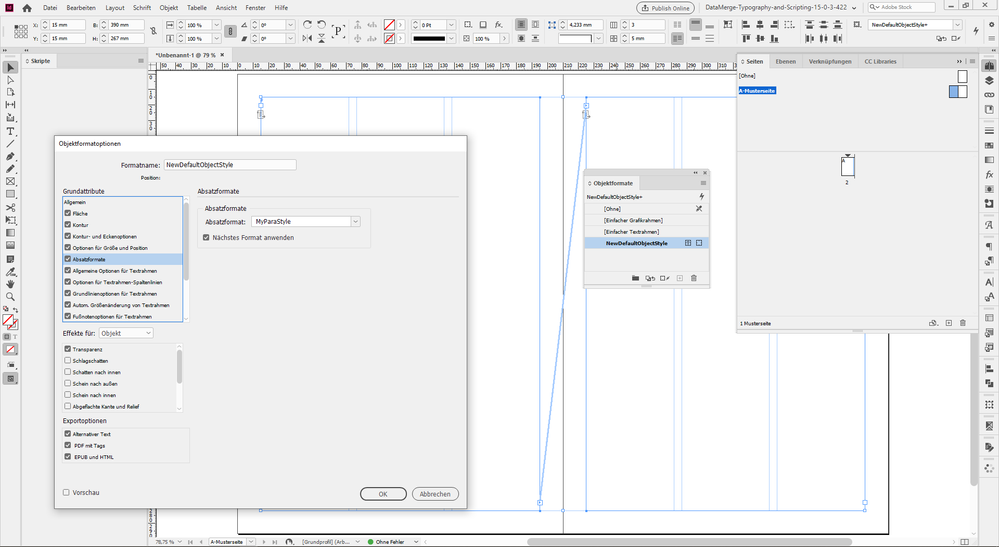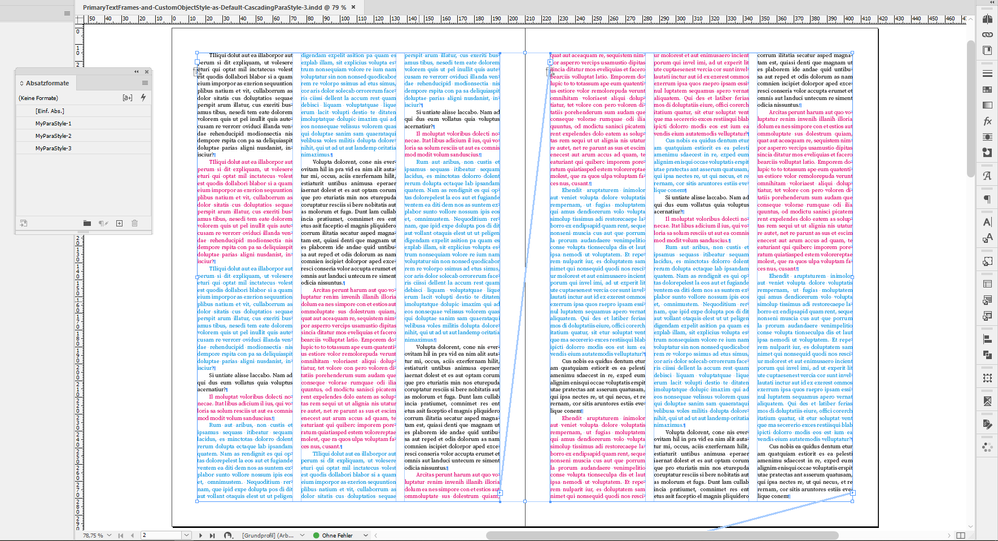Adobe Community
Adobe Community
- Home
- InDesign
- Discussions
- Object style of primary frame is overriden when te...
- Object style of primary frame is overriden when te...
Copy link to clipboard
Copied
Hi
I created a primary frame on my master, applied an object style to it.
When I place some text in that frame on a page that object style is overriden (it doesn't keep a paragraph style), I have to reapply it again. I tried differnt types of text files - .rtf, .docx, .txt - didn't help.
What I do wrong?
Thank you in advance
Vera
 1 Correct answer
1 Correct answer
Hi Vera,
ah, yes, this is a problem, that cannot be solved in the user interface automatically:
Apply a cascade of styles ( Next Style: ) when importing a text that is running through more than one text frames.
You can do it after the text is imported in a second step.
For that you need all the text in the whole story selected and a menu command that is hard to find.
It's in the context menu of your paragraph style in the paragraph style panel.
Apply Style "Style Name" and then Next Style.
...Copy link to clipboard
Copied
If you do not know where you find the difference select such a frame with a + added and create a new object style. In its defintion you will see what is making the difference.
Copy link to clipboard
Copied
I know what's a difference - it's in my post - paragraph style is not respected.
My question is why it happens and what to do? I expect the frame to impose the given paragraph style on the placed text, but it doesn't work that way, but does opposite - the text changes my frame style.
Copy link to clipboard
Copied
Paragraph style is only working if the frame is not linked. But a primary text frame is alwas linked and so it is useless to activate the paragraph style section in an object style as it cannot be applied anyway.
Copy link to clipboard
Copied
Thank you, that's what I wanted to understand - whether I do something wrong or is it a normal behavior. Too bad that a paragraph style can not be applied from the primary frame, maybe I should put it in a wish list...
Copy link to clipboard
Copied
My recommendation is, make the style without a paragraph style reference.
I have found a workaround:
- I create an import obect style with a paragraph + next style definition.
- When I import (e.g. a Word docx) a text I draw a small text frame with a curser.
- If not the style from step 1 is applied to this frame, I apply it now.
- Now, NOW and not before, I link this text frame to the primary text frame, so the formatted text flows in.
- I can now delet the text frame from step 2.
It makes sense that paragraph and next paragraph does not apply to linked stories. What if the linked frames have different parapgraph style settings or different object styles applied? Which style wins? What would happen, if you apply an object style later. It could cause several problems.
Copy link to clipboard
Copied
Hi Vera,
I think, it should be possible to get the paragraph style of the object style you applied.
Before you import the text you have to define the applied object style as default object style.
That should work independently if the the target text frame is a primary text frame or not.
Just tested this. And it is working.
From my German InDesign. Two primary text frames selected on master A.
The applied object style is the default object style for text frames. I dragged the little [T] widget from my basic object style for text frames to my custom object style I did with a new paragraph style named "MyParaStyle":
If I import text from a text file the paragraph style "MayParaStyle" will be used all over the placed text. Pages and frames are automatically added as needed:
You can download my test documents from my Dropbox account:
Regards,
Uwe Laubender
( ACP )
Copy link to clipboard
Copied
Hi Uwe
Thank you for your responce.
I wasn't able to open your files, because I am in SC6, but screen shots are clear, thank you.
May be it's difficult to see (your second paragraph is covered by the palette) or your paragraph styles don't differ much - but I don't see your "next pargraph" style applyed in your placed text (First par. suppose to be somethiing based on "Kein Abzats" and after that suppose to go "Gleiches", because in Object style definition "Next style" is checked). This is my problem - when I place a text it goes with the first paragraph style (all texyt) and doesn't apply the next one. Actually, I am trying today and can not get it work right even on the Master itself. Though the styling is there: if I just type the text - it styles correctly ((my first style, then next and next), but when I place (via comm+D or copy+paste) - text takes only the first style (all paragraphs).
I would like to give you my test file to look at, but I don't use Dropbox, so not sure how to pass it?
Thank you in advance for any suggestions
Vera
Copy link to clipboard
Copied
Hi Vera,
ah, yes, this is a problem, that cannot be solved in the user interface automatically:
Apply a cascade of styles ( Next Style: ) when importing a text that is running through more than one text frames.
You can do it after the text is imported in a second step.
For that you need all the text in the whole story selected and a menu command that is hard to find.
It's in the context menu of your paragraph style in the paragraph style panel.
Apply Style "Style Name" and then Next Style. From my German InDesign:
Where is “Apply __ then Next Style”?
Anne-Marie Concepcion March 15, 2007
https://indesignsecrets.com/where-is-apply-__-then-next-style.php
FWIW: The zip-file I posted the link to should contain an IDML file.
You could open the IDML file with your InDesign CS6.
NOTE: This file does not contain a cascade of paragraph styles.
To test this import your own paragraph styles.
Ah. Forgot. Here the result of my action to apply "ParaStyle-1" and then "Next Style":
Regards,
Uwe Laubender
( ACP )
EDITED POST
Copy link to clipboard
Copied
Thank you very much!
This trick I know, just wondered if I could do "Next Style" via the frame...
I have another question about use of "next style", but guess I better ask it separately
Cheers
Vera