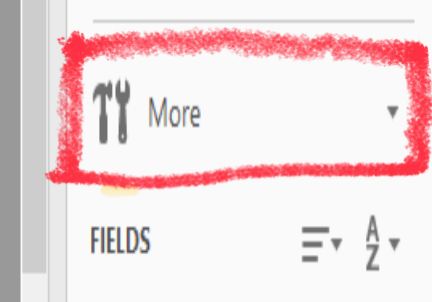Adobe Community
Adobe Community
- Home
- InDesign
- Discussions
- Old fillable fields showing up when creating new f...
- Old fillable fields showing up when creating new f...
Copy link to clipboard
Copied
[Moderator moved from Using the Community (forums) to InDesign.]
One of our owners deleted our original indesign file, so I am altering a PDF I had instead of trying to recreate it.
I was able to move things around but when I try to Prepare my form to make areas fillable the old fillable areas are still showing up which is making it hard. Is there a way to remove those old fillable areas?
Delete does not work and I also tried right mouse click delete.
I have included a screen shot, I am sure it something dumb I am not doing.
Thank you in advance for any help
 1 Correct answer
1 Correct answer
Hi @Shannon5F87
This is not an InDesign question since your owner deleted the InDesign file, and I apologize the a moderator errantly moved it here where it got buried instead of to the Acrobat forum where it belongs.
In Acrobat Pro, use the Prepare Form tool and click the drop-down menu (triangle) to the right of the word "More" in the right-hand panel, then choose the command to clear the form.
You can also create a command button to clear the form, but I don't see that this has been
...Copy link to clipboard
Copied
Hi @Shannon5F87
This is not an InDesign question since your owner deleted the InDesign file, and I apologize the a moderator errantly moved it here where it got buried instead of to the Acrobat forum where it belongs.
In Acrobat Pro, use the Prepare Form tool and click the drop-down menu (triangle) to the right of the word "More" in the right-hand panel, then choose the command to clear the form.
You can also create a command button to clear the form, but I don't see that this has been done on your form. Let us know if this works.
~ Jane
Copy link to clipboard
Copied
Hi Jane,
That did not work for me, I am using Pro 2017 not sure if that is part of the issue.
No worries, I ended up getting a designer to redo the form for me and I am going to redo it.
I do appreciate the reply!!
Thank you and have a great day.
Copy link to clipboard
Copied
"Is there a way to remove those old fillable areas?"
Hi @Shannon5F87 ,
If it didn't work, then what you were seeing was not a fillable field that was filled out. Test it in your new form: fill out a couple of fields and see if it works to clear the form. This is how is works in Acrobat DC 2015 and later. Before that the command was in the right-hand panel in the Forms sub-panel.
~ Jane